Mazda Mazda6: AUX Mode (Auxiliary input)
 Mazda Mazda6: AUX Mode (Auxiliary input)
Mazda Mazda6: AUX Mode (Auxiliary input)
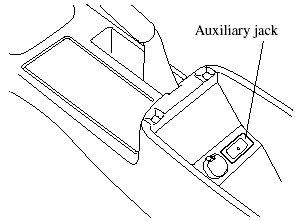
You can connect portable audio units or similar products on the market to the auxiliary jack to listen to music or audio over the vehicle's speakers.
WARNING:
Do not adjust the portable audio unit or a similar product while driving the vehicle:
Adjusting the portable audio unit or a similar product while driving the vehicle is dangerous as it could distract your attention from the vehicle operation which could lead to a serious accident. Always adjust the portable audio unit or a similar product while the vehicle is stopped.
CAUTION:
 Close the lid when the auxiliary
jack is not in use to prevent foreign objects and liquids from penetrating the auxiliary
jack.
Close the lid when the auxiliary
jack is not in use to prevent foreign objects and liquids from penetrating the auxiliary
jack.
 Noise may occur during playback
if the accessory socket equipped on the vehicle is used. (If noise occurs, do not
use the accessory socket.)
Noise may occur during playback
if the accessory socket equipped on the vehicle is used. (If noise occurs, do not
use the accessory socket.)
NOTE:
- Before using the auxiliary jack, read the manufacturer's instructions for the product being connected.
- Use a commercially-available, nonimpedance (3.5
 ) stereo mini plug for connecting the
portable audio unit to the auxiliary jack. Before using the auxiliary jack, read
the manufacture's instructions for connecting a portable audio unit to the auxiliary
jack.
) stereo mini plug for connecting the
portable audio unit to the auxiliary jack. Before using the auxiliary jack, read
the manufacture's instructions for connecting a portable audio unit to the auxiliary
jack.
- To prevent discharging of the battery, do not use the auxiliary input for long periods with the engine off or idling.
- Noise may occur depending on the product connected to the auxiliary jack.
- With regard to connecting a portable audio or similar device to a power source, use the battery for the device, not the accessory socket.
Connecting the auxiliary jack
1. Open the console lid.
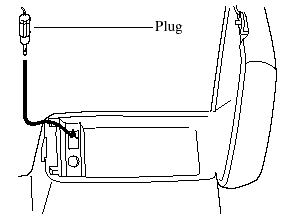
2. Pass the connection plug cord through the cutout of the console and insert the plug into the auxiliary jack.
WARNING:
Do not allow the connection plug cord to get tangled with the parking brake or the shift lever:
Allowing the plug cord to become tangled with the parking brake or the shift lever is dangerous as it could interfere with driving, resulting in an accident.
CAUTION:
Do not place objects or apply force to the auxiliary jack with the plug connected.
NOTE:
- Insert the plug to the auxiliary jack securely.
- Insert or remove the plug with the plug perpendicular to the auxiliary jack hole.
- Insert or remove the plug by holding its base.
To operate the portable audio unit
1. Switch the ignition to ACC or ON.
2. Press the power/volume dial to turn the audio system on.
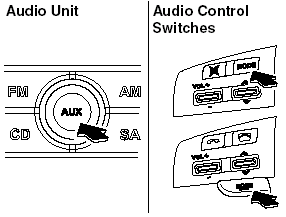
3. Press the AUX button ( ) of the
audio unit or the mode switch (
) of the
audio unit or the mode switch ( ) of
the audio control switches on the steering wheel to change to the AUX mode.
) of
the audio control switches on the steering wheel to change to the AUX mode.
NOTE:
- Set the volume of the portable audio unit to the maximum within the range that the sound does not become distorted, then adjust the volume using the power/volume dial of the audio unit or the up/down switch of the audio control switch.
- If the connection plug is pulled out from the auxiliary jack while in AUX mode, noise may occur.


