Nissan Maxima: Call volume
 Nissan Maxima: Call volume
Nissan Maxima: Call volume
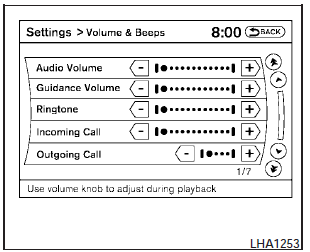
Adjusting the incoming or outgoing call volume may improve clarity if reception between callers is unclear.
- Incoming calladjusting this setting allows you to hear a difference in volume.
- Outgoing calladjusting this setting allows the person you are talking with to hear a difference in volume.
To access the settings, press the SETTING button, then select Volume & Beeps.
You can also adjust the volume of an incoming voice during a call by pushing the volume control switch on the steering wheel or by turning the volume control knob on the instrument panel.


