Nissan Maxima: Checking bulbs
 Nissan Maxima: Checking bulbs
Nissan Maxima: Checking bulbs
With all doors closed, apply the parking brake and place the ignition switch in the ON position without starting the engine. The following lights will come on:
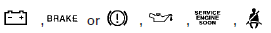
If equipped, the following lights come on briefly and then go off:
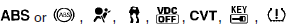
If any light fails to come on, it may indicate a burned-out bulb or an open circuit in the electrical system. Have the system repaired promptly.


