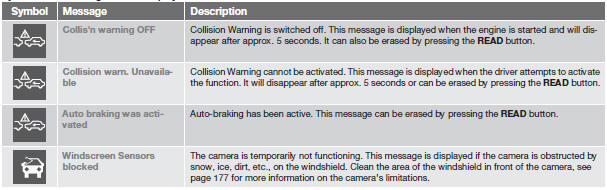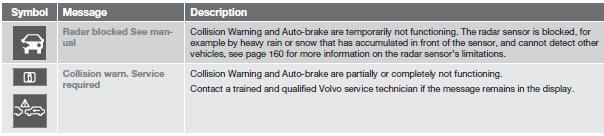Volvo S60: Collision warning with Full Auto-brake and Pedestrian Detection*
 Volvo S60: Collision warning with Full Auto-brake and Pedestrian Detection*
Volvo S60: Collision warning with Full Auto-brake and Pedestrian Detection*
Introduction
Collision Warning with Full Auto-brake and Pedestrian Detection is designed to assist the driver if there is a risk of a collision with a pedestrian, a vehicle ahead that is at a standstill or one that is moving in the same direction as your vehicle.
Collision Warning consists of the following three functions:
- Collision Warning warns the driver of a potential collision situation.
- Brake Support helps the driver brake efficiently in a critical situation.
- Auto-brake brakes the vehicle automatically if a collision with a pedestrian or another vehicle cannot be avoided and the driver does not apply the brakes in time or steer around the person/vehicle. Autobrake can help prevent a collision or reduce the speed at which a collision occurs.
Since Collision Warning with Full Auto-brake and Pedestrian Detection is activated in circumstances where the driver should have begun braking much sooner, the system will not be able to assist the driver in all situations.
This system is designed to activate as late as possible to help avoid unnecessary intervention.
The system should not be used in such a way that the driver changes his/her way of operating the vehicle. If the driver relies entirely on the system, the chances of an accident eventually occurring increase considerably.
The Collision Warning and City Safety™ systems supplement each other. See page 168 for detailed information about City Safety™.
![]() WARNING
WARNING
No automatic system can be guaranteed to function 100% correctly in all situations. For that reason, never test the Auto-brake system by driving toward a person or object. This could result in serious injury or death.
![]() WARNING
WARNING
- Collision Warning does not work in all driving, traffic, weather and road conditions. It does not react to vehicles not traveling in the same direction as your vehicle.
- Collision Warning does not react to animals.
- Warnings are only provided when the risk of collision is high. The "Function" section provides information about limitations that the driver must be aware of before using Collision Warning.
- Collision Warning will not provide a warning or brake the vehicle for pedestrians at speeds above 50 mph (80 km/h).
![]() WARNING
WARNING
- Collision Warning will not provide a warning or brake the vehicle for pedestrians in darkness or in tunnels, even if there is street lighting in the area.
- The auto-brake function can help prevent a collision or reduce the speed at impact but the driver should always apply the brakes for the best possible braking effect, even if auto-brake is actively applying the brakes.
- Never wait for a collision warning. This system is designed to be a supplementary driving aid. It is not, however, intended to replace the driver's attention and judgement. The driver is responsible for maintaining a safe distance and speed, even when the collision warning system is in use.
- Maintenance of the Collision Warning system's components must only be performed by a trained and qualified Volvo technician.
Function
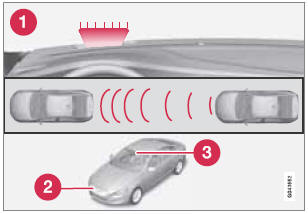
Function overview
1 - Visual warning signal, collision risk
2 - Radar sensor
3 - Camera
Collision Warning
The radar sensor and the camera work together to detect a pedestrian, stationary vehicles and vehicles that are moving in the same direction as your vehicle. If there is a risk of collision with a vehicle or a pedestrian, the driver is alerted by a flashing red warning light and an audible warning signal. Collision warning is active at speeds above 3 mph (4 km/h).
Brake Support
If the risk of collision continues to increase after the collision warning has been given, Brake Support is activated. Brake Support prepares the brake system to react quickly, and the brakes are applied slightly. This may be experienced as a light tug.
If the brakes are applied quickly, full braking effect will be provided. Brake Support also increases brake force if the system determines that the driver has not applied adequate pressure on the brake pedal.
Auto-brake
If a collision is imminent and the driver has not applied the brakes or begun to steer around the vehicle or pedestrian, the auto-brake function is activated without the driver pressing the brake pedal. Full brake force is applied to help reduce the vehicle’s speed when the collision occurs or limited brake force is applied if this is sufficient to avoid the collision.
![]() NOTE
NOTE
The auto-brake and brake support functions are always on and cannot be turned off.
Operation
Settings are made by pressing MY CAR on the center console control panel and using the menus displayed.
On and off
To switch Collision Warning on or off, press MY CAR on the center console control panel and go to Settings Car settings Driver support systems Collision Warning. If Collision Warning is on, the system will perform a self-test each time the engine is started by briefly illuminating the warning light. See page 134 for more information about the menu system.
When the engine is switched on, the Collision Warning setting that was being used when it was switched off will be the default setting.
Activating/deactivating warning signals
The collision warning system’s visual signals are activated automatically when the engine is started if the collision warning system is switched on.
The audible warning signal can be activated/ deactivated by pressing MY CAR on the center console control panel and going to Settings Car settings Driver support systems Warning sound if risk of collision.
Setting a warning distance
This setting determines the distance at which the visual and audible warnings are triggered. Select Long, Normal or Short by pressing MY CAR on the center console control panel and going to Settings Car settings Driver support systems Collision Warning Warning distance.
The warning distance determines the level of sensitivity used by the system. The warning distance Long provides an earlier warning. Begin by using Long and if the system gives too many warnings, try changing to Normal.
![]() WARNING
WARNING
- The setting Short should only be used in situations where traffic is light and moving at low speeds.
- Collision Warning alerts the driver to the risk of a collision but this function cannot reduce the driver’s reaction time.
- For Collision Warning to be as effective as possible, it is recommended that Distance Alert be set to 4 or 5, see page 165.
![]() NOTE
NOTE
- When Adaptive Cruise Control is used, the warning light and signal will be used by that function, even if the warnings provided by Collision Warning have been deactivated by the driver.
- In situations where traffic is moving at considerably different speeds, or if the vehicle ahead brakes suddenly, warnings may be considered to be late, even if the setting Long has been selected.
Checking settings
The current Collision Warning settings can be checked by pressing MY CAR on the center console control panel and going to Settings Car settings Driver support systems Collision Warning.
Limitations
Strong sunlight, reflections, extreme light contrasts, the use of sunglasses, or if the driver is not looking straight ahead may make the visual warning signal in the windshield difficult to see. For this reason, always activate the audible warning signal.
Slippery driving conditions increase braking distance, which can reduce the system's capacity to avoid a collision. In these conditions, the ABS and DSTC systems provide the best possible braking effect while helping to maintain stability.
![]() NOTE
NOTE
The visual warning signal may be temporarily disengaged in the event of high passenger compartment temperature due to strong sunlight, etc. If this occurs, the audible warning signal will be used, even if it has been deactivated in the menu system.
![]() WARNING
WARNING
- In certain situations, the system cannot provide warnings or warnings may be delayed if traffic conditions or other external factors make it impossible for the radar sensor or camera to detect a pedestrian or a vehicle ahead.
- Warnings may not be provided if the distance to the vehicle ahead is short, or if movements of the steering wheel/ brake pedal are great, such as during active driving.
- The sensor system has a limited range for pedestrians and provides warnings and braking effect most effectively at speeds up to 30 mph (50 km/h). For stationary or slow-moving vehicles, the system functions best if your vehicle’s speed is below approximately 45 mph (70 km/h).
- Warnings for stationary or slow-moving vehicles may not be provided in dark conditions or in poor visibility.
The Collision Warning system uses the same radar sensors as Adaptive Cruise Control. For more information on the radar sensor and its limitations, see page 160.
![]() NOTE
NOTE
If warnings are given too frequently, the warning distance can be reduced (see page 175). This causes the system to provide later warnings, which decreases the total number of warnings provided.
![]() WARNING
WARNING
- The system is not activated at speeds under approx. 2 mph (4 km/h). Therefore, it will not brake your vehicle if you approach a vehicle ahead at very low speed, such as when parking.
- The driver's actions always have highest priority and override the Collision Warning system. This means that the system will not intervene in situations where the driver is actively steering, braking or pressing the accelerator pedal, even if a collision is imminent.
- When Auto-brake has prevented a collision with a stationary object, your vehicle will remain at a standstill for approx. 1.5 seconds. If your vehicle has been braked for a moving vehicle ahead, your vehicle's speed will be reduced to the same speed as that vehicle's.
The camera’s limitations
The camera is used by Collision Warning with Auto-brake, Driver Alert Control (see page 181), and Lane Departure Warning (see page 184).
![]() NOTE
NOTE
- To help protect the camera in very hot conditions, it may be temporarily switched off for approximately 15 minutes after the engine has been started.
- Keep the section of the windshield in front of the camera clean and free of ice, snow, or condensation.
![]() WARNING
WARNING
- The camera has the same limitations as the human eye. In other words, its “vision is impaired” by adverse weather conditions such as heavy snowfall, dense fog, etc. These conditions may reduce the function of systems that depend on the camera or cause these systems to temporarily stop functioning.
- Never place any objects, decals, etc., on the windshield in front of the camera. This could reduce or block the camera’s function, and could cause one or more of the systems that utilize the camera to stop functioning.
- Strong sunlight, reflections from the road surface, ice or snow covering the road, a dirty road surface, or unclear lane marker lines may drastically reduce the camera’s capacity to detect the side of a lane, a pedestrian or another vehicle.
Pedestrians
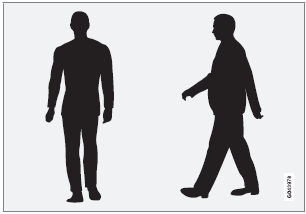
The system cannot identify all pedestrians
The Collision Warning system can only identify and detect a pedestrian who is standing upright. This person can be standing still, walking or running.
This means that the system has to be able to identify a person's head, arms, shoulders, legs, the upper and lower parts of the body and a person's pattern of movement when walking or running.
If parts of the body are not visible to the camera, the system cannot detect the pedestrian.
The following conditions apply:
- In order to detect a pedestrian, the system must have a full view of the person's entire body and the person must be at least 32 in. (80 cm) tall.
- The system cannot detect a pedestrian carrying a large object.
- The camera's capacity to see a pedestrian at dawn or dusk is limited, much as it is for the human eye.
- The camera's function is deactivated and will not detect a pedestrian in darkness or in tunnels, even if there is street lighting in the area.
![]() WARNING
WARNING
- Collision Warning with Full Auto-brake and Pedestrian Detection is designed to be a supplementary driving aid. It is not, however, intended to replace the driver's attention and judgement. The driver is always responsible for operating the vehicle in a safe manner.
- The system cannot detect all pedestrians in all situations, such as in darkness/ at night and cannot detect partially hidden pedestrians, people who are less than approx. 32 in. (80 cm) tall, or people wearing clothing that obscures the contours of their bodies.
Fault tracing and actions
If the message Windscreen Sensors blocked is displayed, this means that the camera is obscured and cannot detect pedestrians, vehicles or road marker lines in front of the vehicle.
This, in turn, means that Collision Warning with Full Auto-brake and Pedestrian Detection, Lane Departure Warning, and Driver Alert Control will not have full functionality.
The table lists possible causes for this message being displayed, and suitable actions.
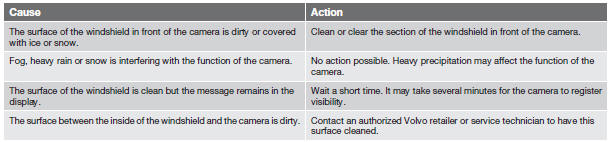
Symbols and messages in the display