Ford Fusion: Climate control commands
 Ford Fusion: Climate control commands
Ford Fusion: Climate control commands
Climate
The climate voice commands supportsthe functionality of the fan speed,temperature and mode settings. Not allfunctions are available on all vehicles.
Overview
The overview below shows the availablevoice commands for operating yourclimate control system. The following listswill give further information about thecomplete command menu.
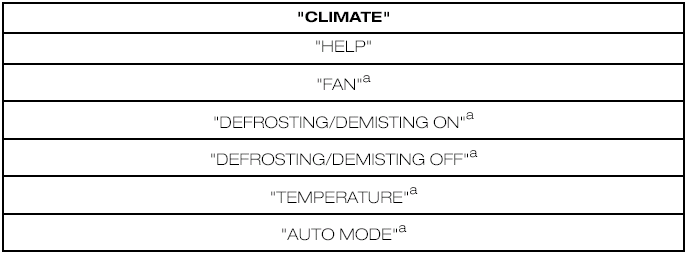
a) Can be used as a shortcut. On vehicles fitted with an English language module the"FAN" shortcut is not available.
Fan
This function allows you to adjust the fanspeed.
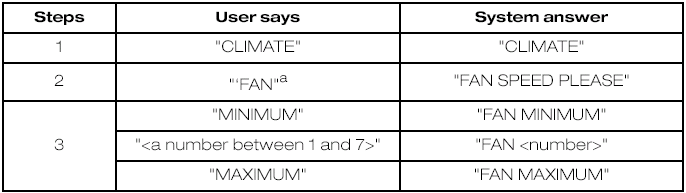
a) Can be used as a shortcut. On vehicles fitted with an English language module the"FAN" shortcut is not available.
Defrosting/Demisting
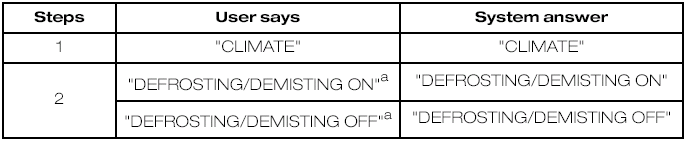
a) Can be used as a shortcut.
Temperature
This function allows you to adjust thetemperature.
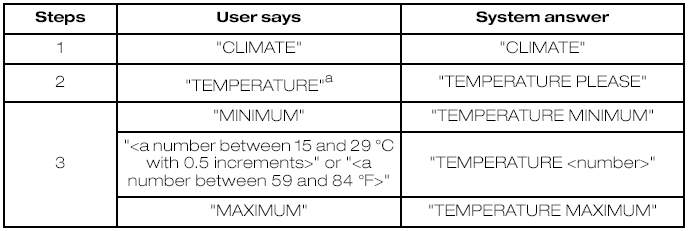
a) Can be used as a shortcut.
Auto mode
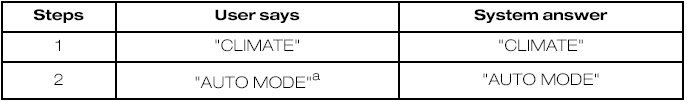
a) Can be used as a shortcut. Can be deactivated by selecting a different temperatureor fan speed.


