Volvo S60: Instruments and controls
 Volvo S60: Instruments and controls
Volvo S60: Instruments and controls
- Instrument overview
- Information displays
- Gauges
- Indicator, information, and warning symbols
- Trip odometers
- Clock
Instrument overview
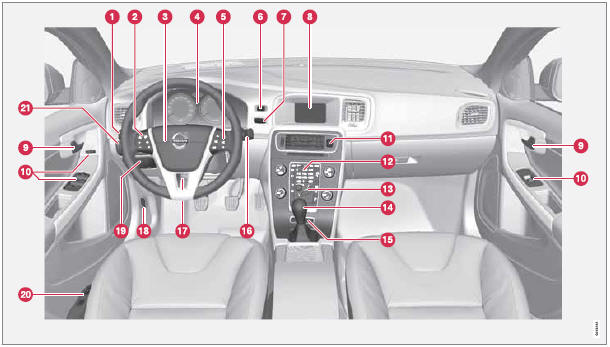
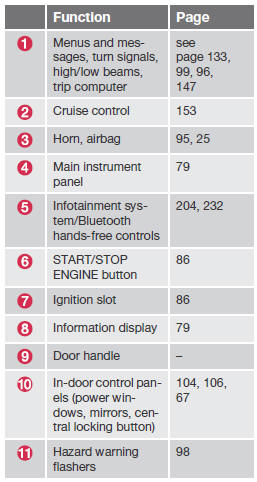
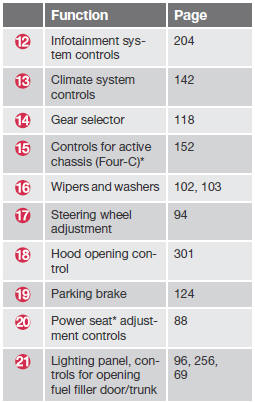
Information displays
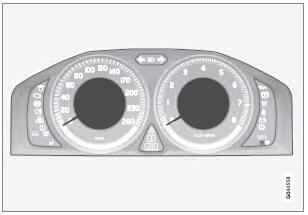
Information displays in the instrument panel
The information displays show information on some of the vehicle's functions, such as cruise control, the trip computer and messages. The information is shown with text and symbols.
More detailed information can be found in the descriptions of the functions that use the information displays.
Gauges
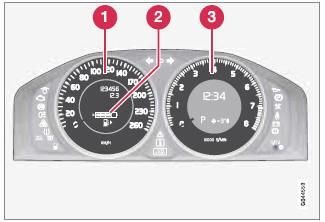
Gauges in the instrument panel
1 - Speedometer
2 - Fuel gauge. Please note that the fuel level indicator in the gauge moves from right to left as the amount of fuel in the tank decreases. The arrow indicates the side of the vehicle that the fuel filler door is on. See also the section on refueling beginning on page 254. See page 147 for more information on fuel level and consumption.
3 - The tachometer shows engine speed in thousands of revolutions per minute (rpm). Do not drive continuously with the needle in the red area of the gauge. The engine management system will automatically prevent excessively high engines speeds. This will be noticeable as a pronounced unevenness in engine speed.
Indicator, information, and warning symbols
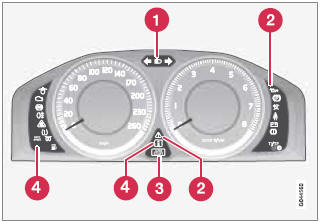
Indicator and warning symbols
1 - High beam and turn signal indicators
2 - Indicator and warning symbols
3 - Information symbols
4 - Indicator and warning symbols
Function check
All indicator and warning symbols light up in ignition mode II or when the engine is started. When the engine has started, all the symbols should go out except the parking brake symsymbol, which only goes out when the brake is disengaged.
If the engine does not start or if the function check is carried out in ignition mode II, all symbols go out after 5 seconds except the symbol for faults in the vehicle's emissions system and the symbol for low oil pressure.
Certain symbols may not have their functions illustrated, depending on the vehicle's equipment.
Indicator and information symbols
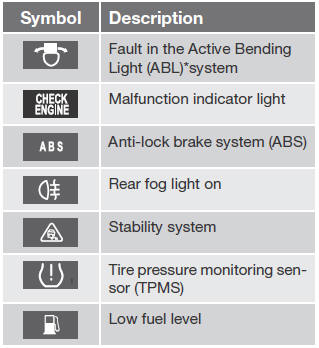
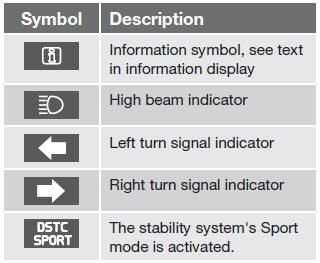
 Fault in the Active
Bending Light (ABL) system
Fault in the Active
Bending Light (ABL) system
This symbol will illuminate if the there is a fault in the ABL system. See page 97 for more information about this system.
 Malfunction Indicator
Light
Malfunction Indicator
Light
As you drive, a computer called On-Board Diagnostics II (OBDII) monitors your vehicle's engine, transmission, electrical and emission systems.
The malfunction indicator (CHECK ENGINE) light will illuminate if the computer senses a condition that potentially may need correcting. When this happens, please have your vehicle checked by a trained and qualified Volvo service technician as soon as possible.
A malfunction indicator (CHECK ENGINE) light may have many causes. Sometimes, you may not notice a change in your car's behavior. Even so, an uncorrected condition could hurt fuel economy, emission controls, and drivability. Extended driving without correcting the cause could even damage other components in your vehicle.
This light may illuminate if the fuel filler cap is not closed tightly or if the engine was running while the vehicle was refueled.
 Canadian models are
equipped with this symbol.
Canadian models are
equipped with this symbol.
 Anti-lock Brake System
(ABS) warning light
Anti-lock Brake System
(ABS) warning light
If the warning light comes on, there may be a malfunction in the ABS system (the standard braking system will still function). Check the system by:
1. Stopping in a safe place and switching off the ignition.
2. Restart the engine.
3. If the warning light goes off, no further action is required.
If the warning light remains on, the vehicle should be driven to a trained and qualified Volvo service technician for inspection, see page 121 for additional information.
 Canadian models are
equipped with this symbol.
Canadian models are
equipped with this symbol.
 Rear fog light
Rear fog light
This symbol indicates that the rear fog light (located in the driver's side tail light cluster) is on.
 Stability system
Stability system
This indicator symbol flashes when the DSTC (Dynamic Stability and Traction Control system) is actively working to stabilize the vehicle, see page 149 for more detailed information.
 Tire pressure monitoring
system (TPMS)*
Tire pressure monitoring
system (TPMS)*
This symbol illuminates to indicate that tire pressure in one or more tires is low, see page 293 for detailed information.
 Low fuel level
Low fuel level
When this light comes on, the vehicle should be refueled as soon as possible. See page 254 for information about fuel and refueling.
 Information symbol
Information symbol
The information symbol lights up and a text message is displayed to provide the driver with necessary information about one of the vehicle's systems. The message can be erased and the symbol can be turned off by pressing the READ button (see page 131 for information) or this will take place automatically after a short time (the length of time varies, depending on the function affected).
The information symbol may also illuminate together with other symbols.
 High beam indicator
High beam indicator
This symbol illuminates when the high beam headlights are on, or if the high beam flash function is used.
 Left turn signal indicator
Left turn signal indicator
 Right turn signal indicator
Right turn signal indicator
![]() NOTE
NOTE
- Both turn signal indicators will flash when the hazard warning flashers are used.
- If either of these indicators flash faster than normal, the direction indicators are not functioning properly.
 Sport mode
Sport mode
This symbol illuminates to indicate that the stability system's Sport mode has been activated to help provide maximum tractive force, for example when driving with snow chains, or driving in deep snow or loose sand.
Indicator and warning symbols
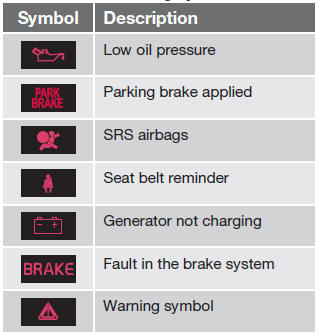
 Low oil pressure
Low oil pressure
If the light comes on while driving, stop the vehicle, stop the engine immediately, and check the engine oil level. If the oil level is normal and the light stays on after restart, have the vehicle towed to the nearest trained and qualified Volvo service technician. This is normal, provided it goes off when the engine speed is increased.
 Parking brake applied
Parking brake applied
This symbol illuminates when the parking brake is applied. On models equipped with the electric parking brake, this symbol flashes while the brake is being applied and then glows steadily.
A flashing symbol means that a fault has been detected. See the message in the information display.
 Canadian models are
equipped with this symbol.
Canadian models are
equipped with this symbol.
See page 124 for more information about using the parking brake.
 Airbags – SRS
Airbags – SRS
If this light comes on while the vehicle is being driven, or remains on for longer than approximately 10 seconds after the vehicle has been started, the SRS system's diagnostic functions have detected a fault in a seat belt lock or pretensioner, a front airbag, side impact airbag, and/or an inflatable curtain. Have the system(s) inspected by a trained and qualified Volvo service technician as soon as possible.
See page 24 for more information about the airbag system.
 Seat belt reminder
Seat belt reminder
This symbol comes on for approximately 6 seconds if the driver has not fastened his or her seat belt.
 Generator not charging
Generator not charging
This symbol comes on during driving if a fault has occurred in the electrical system. Contact an authorized Volvo workshop.
Engine temperature
Engine overheating can result from low oil or coolant levels, towing or hard driving at high heat and altitude, or mechanical malfunction. Engine overheating will be signaled with text and a red warning triangle in the middle of the instrument display. The exact text will depend on the degree of overheating. It may range from High engine temp Reduce speed to High engine temp Stop engine. If appropriate, other messages, such as Coolant level low, Stop safely will also be displayed. If your engine does overheat so that you must stop the engine, always allow the engine to cool before attempting to check oil and coolant levels.
See page 304 for more information.
 Fault in brake system
Fault in brake system
If this symbol lights, the brake fluid level may be too low. Stop the vehicle in a safe place and check the level in the brake fluid reservoir, see page 304. If the level in the reservoir is below MIN, the vehicle should be transported to an authorized Volvo workshop to have the brake system checked.
MIN, the vehicle should be transported to an authorized Volvo workshop to have the brake system checked.
 Canadian models are
equipped with this symbol.
Canadian models are
equipped with this symbol.
If the  and
and
 symbols come on at the same time, there
may be a fault in the brake force distribution system.
symbols come on at the same time, there
may be a fault in the brake force distribution system.
1. Stop the vehicle in a safe place and turn off the engine.
2. Restart the engine.
- If both symbols extinguish, continue driving.
- If the symbols remain on, check the level in the brake fluid reservoir, see page 304. If the brake fluid level is normal but the symbols are still lit, the vehicle can be driven, with great care, to an authorized Volvo workshop to have the brake system checked.
- If the level in the reservoir is below MIN, the vehicle should be transported to an authorized Volvo workshop to have the brake system checked.
![]() WARNING
WARNING
- If the fluid level is below the MIN mark in the reservoir or if a warning message is displayed in the text window: DO NOT DRIVE. Have the vehicle towed to a trained and qualified Volvo service technician and have the brake system inspected.
- If the ABS and Brake system lights are on at the same time, there is a risk of reduced vehicle stability.
 Warning symbol
Warning symbol
The red warning symbol lights up to indicate a problem related to safety and/or drivability. A message will also appear in the main instruments panel's display. The symbol remains visible until the fault has been rectified but the text message can be cleared with the READ button, see page 131. The warning symbol can also come on in conjunction with other symbols. Action:
1. Stop in a safe place. Do not drive the vehicle further.
2. Read the information on the information display. Implement the action in accordance with the message in the display. Clear the message using READ.
Reminder – doors not closed
If one of the doors, the hood or trunk lid is not closed properly, the information or warning symbol comes on together with an explanatory text message in the instrument panel. Stop the vehicle in a safe place as soon as possible and close the door, hood or trunk.
 If the vehicle is driven
at a speed lower than approximately 5 mph (7 km/h), the information symbol comes
on.
If the vehicle is driven
at a speed lower than approximately 5 mph (7 km/h), the information symbol comes
on.
 If the vehicle is driven
at a speed higher than approximately 5 mph (7 km/h), the warning symbol comes on.
If the vehicle is driven
at a speed higher than approximately 5 mph (7 km/h), the warning symbol comes on.
Trip odometers
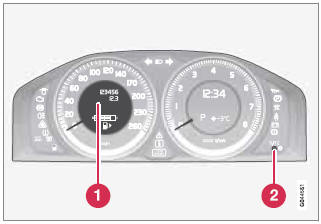
Trip odometers and reset button
1 - Odometer display
2 - Button for toggling between T1 and T2, and for resetting the odometer
The trip odometers are used to measure short distances. A short press the button toggles between the two trip odometers T1 and T2. A long press (more than 2 seconds) resets an active trip odometer to zero. The distance is shown in the display.
Clock
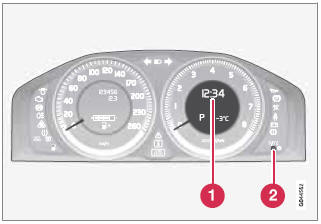
Clock and setting control
1 - Display
2 - Control for setting the clock
Turn the control clockwise/counterclockwise to set the time. The set time is shown in the information display.
The clock may be temporarily replaced by a symbol in conjunction with a message, see page 131.
Setting the clock in MY CAR
In addition to setting the clock manually as described above, it can also be set in the MY CAR menu system. See page 133 for additional information about these menus.
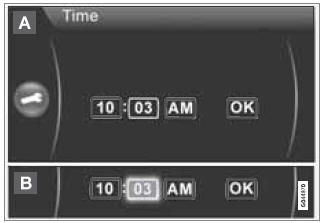
1. Go to Settings - System options - Time.
2. The hour box will be selected. Press OK to activate this box.
3. Turn TUNE to set the correct hour and press OK to confirm the setting and deactivate this box.
4. Turn TUNE to select the minute box (A) and press OK to activate this box (B).
5. Turn TUNE to set the correct minute and press OK to confirm the setting and deactivate this box.
6. Turn TUNE to select OK and press OK to complete the procedure.
Use the menu selection Settings - System options - Time format to display the time in the 24-hour format or the 12-hour format (AM/ PM).


