Nissan Maxima: Compact disc (CD) player operation
 Nissan Maxima: Compact disc (CD) player operation
Nissan Maxima: Compact disc (CD) player operation
Place the ignition in the ACC or ON position and insert the compact disc into the slot with the label side facing up. The compact disc will be guided automatically into the slot and start playing.
If the radio is already operating, it will automatically turn off and the compact disc will play.
If the system has been turned off while the compact disc was playing, pressing the VOL/ON·OFF control knob will start the compact disc.
DISC button:
When the DISC button is pressed with the system off and a compact disc loaded, the system will turn on and the compact disc will start to play.
When the DISC button is pressed with a compact disc loaded with the radio playing, the radio will automatically be turned off and the compact disc will start to play.
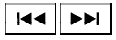 SEEK/CAT and TRACK buttons:
SEEK/CAT and TRACK buttons:
When the SEEK/CAT  button is pressed
while a compact disc is playing, the track being played returns to its beginning.
Press several times to skip back through tracks. The compact disc will go back the
number of times the button is pressed.
button is pressed
while a compact disc is playing, the track being played returns to its beginning.
Press several times to skip back through tracks. The compact disc will go back the
number of times the button is pressed.
When the TRACK  button is pressed
while a compact disc is playing, the next track will start to play from its beginning.
Press several times to skip through tracks. The compact disc will advance the number
of times the button is pressed.
button is pressed
while a compact disc is playing, the next track will start to play from its beginning.
Press several times to skip through tracks. The compact disc will advance the number
of times the button is pressed.
(When the last track on the compact disc is skipped through, the first track will be played.) The NISSAN controller can also be used to select tracks when a CD is playing.
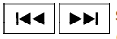 SEEK/CAT and TRACK (Rewind and
Fast Forward) buttons:
SEEK/CAT and TRACK (Rewind and
Fast Forward) buttons:
Press and hold the SEEK/CAT  (rewind)
button or the TRACK
(rewind)
button or the TRACK (fast forward) button
while a compact disc is playing; the compact disc will play while rewinding or fast
forwarding. When the button is released, the compact disc will return to normal
play speed.
(fast forward) button
while a compact disc is playing; the compact disc will play while rewinding or fast
forwarding. When the button is released, the compact disc will return to normal
play speed.
TUNE/FOLDER knob
While playing an MP3/WMA CD, turn the TUNE/FOLDER knob right or left to scan forward or backward through available folders.
RPT/RDM button:
When the RPT/RDM button is pressed while the compact disc is playing, the play pattern can be changed as follows:
CD:
Repeat All > 1 Track Repeat > 1 Disc Random ! Repeat All
CD with compressed audio files:
Repeat All!1 Folder Repeat!1 Track Repeat ! 1 Disc Random > 1 Folder Random > Repeat All Repeat All: Normal play mode. All tracks will constantly play in sequential order.
1 Folder Repeat: The folder that is currently being accessed will be repeated.
1 Track Repeat: The track that is currently playing will be repeated.
1 Disc Random: The tracks on the disc that is currently playing will be played in a mixed order.
1 Folder Random: The tracks in the folder that is currently playing will be played in a mixed order.
 CD EJECT button:
CD EJECT button:
When the  button is pressed with
the compact disc loaded, the compact disc will be ejected.
button is pressed with
the compact disc loaded, the compact disc will be ejected.
When the  button is pressed while
the compact disc is being played, the compact disc will eject and the system will
turn off.
button is pressed while
the compact disc is being played, the compact disc will eject and the system will
turn off.
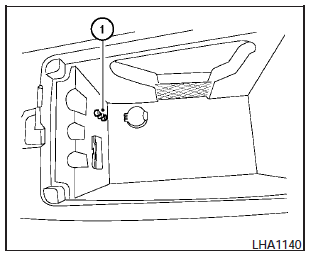
AUX (auxiliary)
input jacks
The auxiliary input jacks are located inside the center console (1) . NTSC compatible devices such as video games, camcorders and portable video players can be connected to the auxiliary input jacks. Audio devices, such as some MP3 players, can also be connected to the system through the auxiliary input jacks.
The auxiliary input jacks are color coded for identification purposes:
- Red right channel audio input.
- White left channel audio input.
- Yellow video input.
Before connecting a device to the auxiliary input jacks, turn off the power of the portable device.
With a compatible device connected to the auxiliary input jacks, press the AUX button until the AUX mode appears in the display. The output from the device will be played through the display (when the vehicle is in the (P) Park position and the parking brake engaged) and audio system.
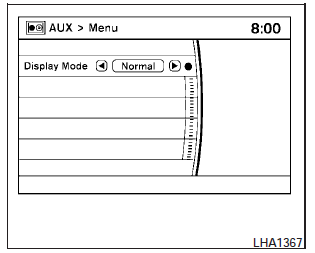
AUX settings
Select the Settings key using the NISSAN controller and press the ENTER button.
Choose one of the display modes by selecting the key
 or the
or the
 key:
key:
- Normal.
- Wide.
- Cinema.


