Mercedes-Benz E-Class: Driving systems
 Mercedes-Benz E-Class: Driving systems
Mercedes-Benz E-Class: Driving systems
- Cruise control
- DISTRONIC PLUS
- HOLD function
- RACE START
- AIRMATIC
- AMG adaptive sport suspension system
- PARKTRONIC
- Parking Guidance
- Rear view camera
- Activating the rear view camera
- ATTENTION ASSIST
- Night View Assist Plus
- Lane Tracking package
- Active Driving Assistance package
Cruise control
Important safety notes
Cruise control maintains a constant road speed for you. It brakes automatically in order to avoid exceeding the set speed. On long and steep downhill gradients, especially if the vehicle is laden, you must select shift range 1, 2 or 3 in good time. By doing so, you will make use of the braking effect of the engine, which relieves the load on the brake system and prevents the brakes from overheating and wearing too quickly.
Use cruise control only if road and traffic conditions make it appropriate to maintain a steady speed for a prolonged period. You can set any road speed above 20 mph (30 km/h).
![]() WARNING
WARNING
The cruise control is a convenience system
designed to assist the driver during vehicle
operation. The driver is and must always
remain responsible for the vehicle's speed
and for safe brake operation.
Only use the cruise control if the road, traffic, and weather conditions make it advisable to travel at a constant speed.
- The use of the cruise control can be
dangerous on winding roads or in heavy
traffic because conditions do not allow safe
driving at a constant speed.
- The use of the cruise control can be
dangerous on slippery roads. Rapid
changes in tire traction can result in wheel
spin and loss of control.
- Deactivate the cruise control when driving
in fog.
The "Resume" function should only be operated if the driver is fully aware of the previously set speed and wishes to resume this particular preset speed.
![]() WARNING
WARNING
The cruise control brakes automatically so
that the set speed is not exceeded.
Cruise control lever
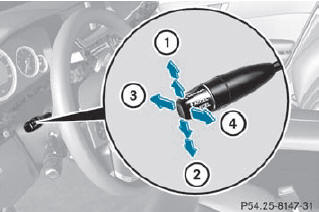
1. To switch on or to increase the speed
2. To switch on or to reduce the speed
3. To deactivate cruise control
4. To switch on with the current speed or
with the last stored speed
When you activate cruise control, the stored speed is shown in the multifunction display for five seconds. In the multifunction display, the segments between the stored speed and the maximum speed light up.
Storing and maintaining the current speed
You can store the current speed if you are driving faster than 20 mph (30 km/h).
•► Accelerate the vehicle to the desired speed.
•► Briefly press the cruise control lever up 1 or down 2.
•► Remove your foot from the accelerator pedal.
Cruise control is activated. The vehicle automatically maintains the speed.
Cruise control may be unable to maintain the stored speed on uphill gradients. The stored speed is resumed when the gradient evens out. Cruise control maintains the stored speed on downhill gradients by automatically applying the brakes.
Storing the current speed or calling up the last stored speed
![]() WARNING
WARNING
The set speed stored in memory should only
be set again if prevailing road conditions and
legal speed limits permit. Possible
acceleration or deceleration differences
arising from returning to the preset speed
could cause an accident and/or serious injury
to you and others.
•► Briefly pull the cruise control lever towards you 4.
•► Remove your foot from the accelerator pedal.
The first time cruise control is activated, it stores the current speed or regulates the speed of the vehicle to the previously stored speed.
Setting a speed
![]() WARNING
WARNING
Keep in mind that it may take a brief moment
until the vehicle has made the necessary
adjustments.
Increase or decrease the set vehicle speed to a value that the prevailing road conditions and legal speed limits permit. Otherwise, sudden and unexpected acceleration or deceleration of the vehicle could cause an accident and/ or serious injury to you and others.
•► Press the cruise control lever up 1 for a higher speed or down 2 for a lower speed.
•► Keep the cruise control lever pressed until the desired speed is reached.
•► Release the cruise control lever.
The new speed is stored.
Cruise control is not deactivated if you depress the accelerator pedal. For example, if you accelerate briefly to overtake, cruise control adjusts the vehicle's speed to the last speed stored after you have finished overtaking.
Making adjustments in 1 mph (Canada:
1 km/h) increments
•► Briefly press the cruise control lever to the pressure point, up 1 for a higher speed or down 2 for a lower speed.
The last speed stored is increased or reduced.
Making adjustments in 5 mph (Canada:
10 km/h) increments
•► Briefly press the cruise control lever beyond the pressure point, up 1 for a higher speed or down 2 for a lower speed.
The last speed stored is increased or reduced.
Deactivating cruise control
There are several ways to deactivate cruise control:
•► Briefly press the cruise control lever
forwards 3.
or
•► Brake.
Cruise control is automatically deactivated if:
- you depress the parking brake.
- you are driving below 20 mph (30 km/h).
- ESP® intervenes or you deactivate ESP®.
- you shift the transmission to position N
while driving.
If cruise control is deactivated, you will hear a warning tone. You will see the Cruise Control Off message in the multifunction display for approximately five seconds.
The last speed stored is cleared when you switch off the engine.
DISTRONIC PLUS
Important safety notes
DISTRONIC PLUS regulates the speed and automatically helps you maintain the distance to the vehicle detected in front. It brakes automatically in order to avoid exceeding the set speed.
On long and steep downhill gradients, especially if the vehicle is laden, you must select shift range 1, 2 or 3 in good time. By doing so, you will make use of the braking effect of the engine, which relieves the load on the brake system and prevents the brakes from overheating and wearing too quickly.
If a slower-moving vehicle is detected in front, DISTRONIC PLUS causes your vehicle to brake and maintain a preset distance to the vehicle in front.
![]() WARNING
WARNING
The DISTRONIC PLUS requires familiarity with
its operational characteristics. We strongly
recommend that you review the following
information carefully before operating the
system.
WARNING
The DISTRONIC PLUS is a convenience
system. Its speed adjustment reduction
capability is intended to make cruise control
more effective and usable when traffic speeds
vary. It is not however, intended to, nor does
it, replace the need for extreme care.
The responsibility for the vehicle's speed, distance to the preceding vehicle and, most importantly, brake operation to ensure a safe stopping distance, always remains with the driver.
The DISTRONIC PLUS cannot take street and traffic conditions into account.
Complex driving situations are not always fully recognized by the DISTRONIC PLUS. This could result in wrong or missing distance warnings.
If you want DISTRONIC PLUS to assist you, the radar sensor system must be activated and operational.
If there is no vehicle driving in front of you, DISTRONIC PLUS functions like cruise control at a speed range between 20 mph (Canada: 30 km/h) and 120 mph (Canada: 200 km/h). If a vehicle is driving in front of you, it functions at a speed range between 0 mph (0 km/h) and 120 mph (Canada: 200 km/h).
Do not use DISTRONIC PLUS while driving on roads with steep gradients.
As DISTRONIC PLUS transmits radar waves, it can resemble the radar detectors of the responsible authorities. You can refer to the applicable section in the Operator's Manual if there are any questions concerning this.
USA only:
This device has been approved by the FCC as a “Vehicular Radar System”. The radar sensor is intended for use in an automotive radar system only. Removal, tampering, or altering of the device will void any warranties, and is not permitted by the FCC. Do not tamper with, alter, or use in any non-approved way.
Any unauthorized modification to this device could void the user’s authority to operate the equipment.
![]() WARNING
WARNING
The DISTRONIC PLUS adaptive cruise control
is not a substitute for active driving
involvement. It does not react to pedestrians
or on stationary objects, nor does it recognize
or predict the curvature and lane layout or the
movement of preceding vehicles. The
DISTRONIC PLUS can only apply a maximum
of 40% of the vehicle's braking power.
The DISTRONIC PLUS may not detect narrow vehicles possibly driving in front of you, such as motorcycles and vehicles driving in an offset formation.
It is the driver's responsibility at all times to be attentive to the road, weather and traffic conditions. Additionally, the driver must provide the steering, braking and other driving inputs necessary to remain in control of the vehicle.
High-frequency sources such as toll stations, speed measuring systems etc. can cause the DISTRONIC PLUS system to temporarily cease functioning.
WARNING
The DISTRONIC PLUS cannot take road and
traffic conditions into account. Only use the
DISTRONIC PLUS if the road, weather and
traffic conditions make it advisable to travel
at a constant speed.
WARNING
Use of the DISTRONIC PLUS can be
dangerous on slippery roads. Rapid changes
in tire traction can result in wheel spin and
loss of control.
The DISTRONIC PLUS does not function in adverse sight and distance conditions. Do not use the DISTRONIC PLUS during conditions of fog, heavy rain, snow or sleet.
WARNING
The DISTRONIC PLUS cannot take weather
conditions into account. Switch off the
DISTRONIC PLUS or do not switch it on if:
- roads are slippery or covered with snow or
ice. The wheels could lose traction while
braking or accelerating, and the vehicle
could skid.
- the DISTRONIC PLUS system sensor covers
are dirty or visibility is diminished due to
snow, rain or fog, for example. The distance
control system functionality could be
impaired.
Always pay attention to surrounding traffic conditions even while the DISTRONIC PLUS is switched on. Otherwise, you may not be able to recognize dangerous situations until it is too late. This could cause an accident in which you and/or others could be injured.
![]() WARNING
WARNING
The "Resume" function should only be
operated if the driver is fully aware of the
previously set speed and wishes to resume
this particular preset speed.
![]() WARNING
WARNING
Your undivided attention to street and traffic
conditions is necessary at all times whether
DISTRONIC PLUS is active or not.
The use of DISTRONIC PLUS can be dangerous on winding roads or in heavy traffic because conditions do not allow safe driving at a constant speed.
DISTRONIC PLUS does not react to stationary objects on the road (for example, a vehicle stopped in traffic or an abandoned vehicle).
DISTRONIC PLUS likewise does not react to oncoming vehicles.
Deactivate DISTRONIC PLUS:
- when changing to the right lane, if the
vehicles in the left lane are driving slower
- when driving into a filter lane or an
expressway exit
- in complex driving situations, for example
in construction sites on an expressway
In these situations DISTRONIC PLUS will maintain the set speed if it is not deactivated.
DISTRONIC PLUS is intended only for maintaining a set speed and a set distance from the objects moving in front of the vehicle.
![]() WARNING
WARNING
An intermittent warning sounds and the
distance warning lamp  in the
instrument
cluster is illuminated if the DISTRONIC PLUS
system calculates that the distance to the
vehicle ahead and your vehicle's current
speed indicate that the DISTRONIC PLUS will
not be capable of slowing the vehicle
sufficiently to maintain the preset following
distance, which creates a danger of a
collision.
in the
instrument
cluster is illuminated if the DISTRONIC PLUS
system calculates that the distance to the
vehicle ahead and your vehicle's current
speed indicate that the DISTRONIC PLUS will
not be capable of slowing the vehicle
sufficiently to maintain the preset following
distance, which creates a danger of a
collision.
Immediately brake the vehicle to increase your distance to the preceding vehicle. The warning sound is intended as a final caution in which you should intercede with your own braking inputs to avoid a potentially dangerous situation. Do not wait for the operation of the warning signal to intercede with your own braking. This will result in potentially dangerous emergency braking which will not always result in an impact being avoided.
Tailgating increases the risk of an accident.
![]() WARNING
WARNING
DISTRONIC PLUS brakes your vehicle with a
maximum deceleration of 13 ft/s2(4 m/s2).
This is equivalent to approximately 40 % of your vehicle's maximum possible deceleration.
You need to brake yourself to prevent a collision. DISTRONIC PLUS brakes the vehicle to restore the set distance from the vehicle ahead or the set speed.
![]() WARNING
WARNING
If you do not receive visual or acoustic
warning signals during a critical traffic
situation, DISTRONIC PLUS has either not
recognized the collision risk, has been
deactivated or is malfunctioning.
Remember, whether or not DISTRONIC PLUS is operating, it is ultimately always the drivers responsibility to apply the brakes in order to control the vehicle and avoid a collision.
Cruise control lever
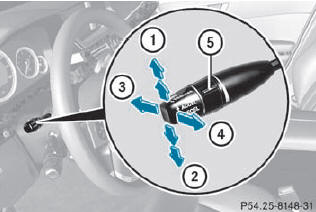
1. To store the current speed or a higher
speed
2. To store the current speed or a lower
speed
3. To deactivate DISTRONIC PLUS
4. To store the current speed or to call up
the last stored speed
5. To set the specified minimum distance
Switching on DISTRONIC PLUS, storing the current speed and maintaining it
Important safety notes
![]() WARNING
WARNING
The vehicle can be braked when DISTRONIC
PLUS is activated. For this reason, deactivate
DISTRONIC PLUS if the vehicle is to be set in
motion by other means (e.g. in a car wash or
by towing).
In order to activate DISTRONIC PLUS, the following conditions must be fulfilled:
Rthe engine must be started. It may take up to two minutes after pulling away before DISTRONIC PLUS is operational.
- the parking brake must not be applied.
- ESP® must be activated but not
intervening.
- the transmission must be in position D.
- the hood must be closed.
- the driver's door must be closed when you
shift from P to D or your seat belt must be
fastened.
- the front-passenger door and rear doors
must be closed.
- the vehicle must not skid.
Activating while driving
When driving at speeds below 20 mph (30 km/h), you can only activate DISTRONIC PLUS if the vehicle in front has been detected and is shown in the multifunction display. If the vehicle in front is no longer detected and shown, DISTRONIC PLUS is deactivated and a warning tone sounds.
•► Briefly pull the cruise control lever towards you 4, or briefly press up 1 or down 2.
DISTRONIC PLUS is selected.
•► Keep the cruise control lever pressed up 1 or down 2 until the desired speed is set.
•► Remove your foot from the accelerator pedal.
Your vehicle adapts its speed to that of the vehicle in front, but only up to the desired stored speed.
If you do not fully release the accelerator pedal, the DISTRONIC PLUS Override message is shown in the multifunction display. The set distance to a slowermoving vehicle in front will then not be maintained. You will be driving at the speed you determine by the position of the accelerator pedal.
Activating when driving towards a stationary vehicle
If the vehicle in front of you is stationary, you can only activate DISTRONIC PLUS once your vehicle is stationary as well.
•► Briefly pull the cruise control lever towards you 4, or briefly press up 1 or down 2.
DISTRONIC PLUS is selected.
DISTRONIC PLUS can only be activated at under 20 mph (30 km/h) if a vehicle in front has been detected. Therefore, the DISTRONIC PLUS distance display in the instrument cluster should be activated
•► Keep the cruise control lever pressed up 1 or down 2 until the desired speed is set.
You can use the cruise control lever to set the stored speed and the control on the cruise control lever to set the specified minimum distance.
Pulling away
•► If the vehicle in front pulls away: remove your foot from the brake pedal.
•► Briefly pull the cruise control lever towards
you 4.
or
•► Accelerate briefly.
Your vehicle pulls away and adapts its speed to that of the vehicle in front.
Driving
If there is no vehicle in front, DISTRONIC PLUS operates in the same way as cruise control.
If a slower-moving vehicle is detected in front, DISTRONIC causes your vehicle to brake. This maintains the preset distance to the vehicle in front.
If DISTRONIC PLUS detects a faster-moving vehicle in front, it increases the driving speed of your vehicle, but only up to the desired speed you have stored.
![]() WARNING
WARNING
If you depress the brake, DISTRONIC PLUS is
deactivated unless your vehicle is stationary.
DISTRONIC PLUS then no longer brakes your vehicle. In such cases, control the distance from vehicles travelling in front with the brake alone. You could otherwise cause an accident and thereby injure yourself and others. The driver remains fully responsible for the vehicle's distance from other vehicles, the speed being driven and for braking in good time.
Changing lanes
If you wish to change to the passing lane (in left-hand-drive vehicles, the passing lane is the left-hand lane), DISTRONIC PLUS supports you if:
- you are driving faster than 40 mph
(60 km/h).
- DISTRONIC PLUS is maintaining the
distance to a vehicle in front.
- you switch on the appropriate turn signals.
- DISTRONIC PLUS does not detect a danger
of collision.
If these conditions are met, your vehicle is accelerated. Acceleration will be interrupted if changing lanes takes too long or if the distance between your vehicle and the vehicle in front becomes too small.
![]() WARNING
WARNING
DISTRONIC PLUS and Active Blind Spot Assist
are only aids designed to assist driving.
They do not relieve you of the responsibility of paying attention. The driver remains fully responsible for the vehicle's distance from other vehicles, the vehicle's speed and for braking in good time. Always pay attention to traffic conditions and your surroundings.
Otherwise, you may fail to recognize dangers in time, cause an accident and injure yourself and others.
Stopping
![]() WARNING
WARNING
Never get out of the vehicle when DISTRONIC
PLUS is activated.
DISTRONIC PLUS must also never be operated, activated or deactivated by a passenger or from outside the vehicle.
DISTRONIC PLUS does not replace the parking brake and must not be used for parking.
The DISTRONIC PLUS braking effect is canceled and the vehicle can start moving if:
- DISTRONIC PLUS is deactivated using the cruise control lever.
- you accelerate.
- there is a malfunction in the system or an
interruption in the power supply, e.g.
battery failure.
- the electrical system in the engine
compartment, the battery or the fuses are
tampered with.
- the battery is disconnected.
If you wish to leave the vehicle or park it, deactivate DISTRONIC PLUS and secure the vehicle against rolling away.
If DISTRONIC PLUS detects that the vehicle in front is stopping, it brakes your vehicle until it is stationary.
Once your vehicle is stationary, it remains stationary and you do not need to depress the brake.
Depending on the specified minimum distance, your vehicle will come to a standstill at a sufficient distance behind the vehicle in front. The specified minimum distance is set using the control on the cruise control lever.
When DISTRONIC PLUS is activated, the transmission is shifted automatically to position P if:
- the driver's door is open and the driver's
seat belt is unfastened.
- the engine is switched off.
- the hood is opened.
- a system malfunction occurs.
- the power supply is not sufficient.
Setting a speed
![]() WARNING
WARNING
Keep in mind that it may take a brief moment
until the vehicle has made the necessary
adjustments.
Increase or decrease the set vehicle speed to a value that the prevailing road conditions and legal speed limits permit. Otherwise, sudden and unexpected acceleration or deceleration of the vehicle could cause an accident and/ or serious injury to you and others.
•► Press the cruise control lever up 1 for a higher speed or down 2 for a lower speed.
•► Keep the cruise control lever pressed until the desired speed is reached.
•► Release the cruise control lever.
The new speed is stored. DISTRONIC PLUS is activated and adjusts the vehicle's speed to the new speed stored.
Making adjustments in 1 mph (Canada:
1 km/h) increments
•► Briefly press the cruise control lever to the pressure point, up 1 for a higher speed or down 2 for a lower speed.
The last speed stored is increased or reduced.
Making adjustments in 5 mph (Canada:
10 km/h) increments
•► Briefly press the cruise control lever beyond the pressure point, up 1 for a higher speed or down 2 for a lower speed.
The last speed stored is increased or reduced.
Storing the current speed or calling up a stored speed
![]() WARNING
WARNING
The set speed stored in memory should only
be set again if prevailing road conditions and
legal speed limits permit. Possible
acceleration or deceleration differences
arising from returning to the preset speed
could cause an accident and/or serious injury
to you and others.
•► Briefly pull the cruise control lever towards you 4.
•► Remove your foot from the accelerator pedal.
DISTRONIC PLUS is activated. The first time it is activated, the current speed is stored. Otherwise, it sets the vehicle cruise speed to the previously stored value.
Sets the specified minimum distance
You can set the specified minimum distance for DISTRONIC PLUS by varying the time span between one and two seconds. With this function, you can set the minimum distance that DISTRONIC PLUS keeps to the vehicle in front, dependent on vehicle speed. You can see this distance in the multifunction display
![]() WARNING
WARNING
It is up to the driver to exercise discretion to
select the appropriate setting given road
conditions, traffic, driver's preferred driving
style and applicable laws and driving
recommendations for safe following distance
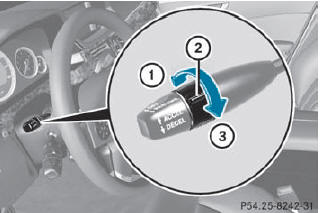
•► To increase: turn control 2 in direction 3.
DISTRONIC PLUS then maintains a greater distance between your vehicle and the vehicle in front.
•► To decrease: turn control 2 in direction 1.
DISTRONIC PLUS then maintains a shorter distance between your vehicle and the vehicle in front.
Make sure that you maintain a sufficient and safe distance from the vehicle in front.
Adjust the distance to the vehicle in front if necessary.
DISTRONIC PLUS displays in the speedometer

When DISTRONIC PLUS is activated, one or two segments 2 in the set speed range light up.
For design reasons, the speed displayed in the speedometer may differ slightly from the speed set for DISTRONIC PLUS.
If DISTRONIC PLUS detects a vehicle in front, segments 2 between speed of the vehicle in front 1 and stored speed 3 light up.
DISTRONIC PLUS displays in the multifunction display
General notes
You can select the distance display in the Assistance menu of the onboard computer.
Display when DISTRONIC PLUS is deactivated
•► Select the Distance Display function using the on-board computer
When DISTRONIC PLUS is deactivated, you will see the following in the multifunction display:
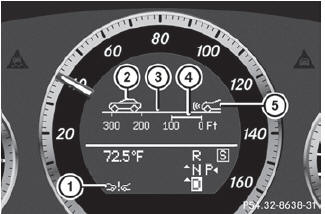
1. Symbol for activated PRE-SAFE® Brake
2. Vehicle in front, if detected
3. Distance indicator, current distance to
the vehicle in front
4. Specified minimum distance to the
vehicle in front; adjustable
5. Own vehicle
Display when DISTRONIC PLUS is activated
Select the Distance Display function using the on-board computer
You will see the stored speed for about five seconds when you activate DISTRONIC PLUS.
After this time, you will see the following in the multifunction display while DISTRONIC PLUS is activated:
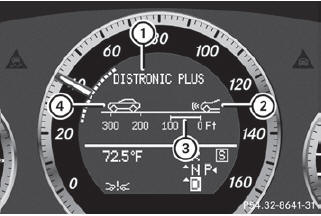
1. DISTRONIC PLUS activated
2. Own vehicle
3. Specified minimum distance to the
vehicle in front; adjustable
4. Vehicle in front, if detected
Deactivating DISTRONIC PLUS
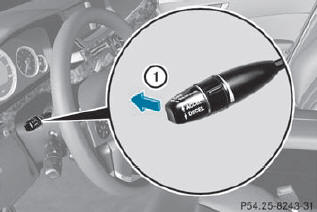
There are several ways to deactivate DISTRONIC PLUS:
•► Briefly press the cruise control lever
forwards 1.
or
•► Brake, unless the vehicle is stationary.
When you deactivate DISTRONIC PLUS, the DISTRONIC PLUS Off message is shown in the multifunction display for approximately five seconds.
The last speed stored remains stored until you switch off the engine.
DISTRONIC PLUS is not deactivated if you depress the accelerator pedal. If you accelerate to overtake, DISTRONIC PLUS adjusts the vehicle's speed to the last speed stored after you have finished overtaking.
DISTRONIC PLUS is automatically deactivated if:
- you apply the parking brake.
- you are driving slower than
15 mph (25 km/h) and there is no vehicle
in front, or if the vehicle in front is no longer
detected.
- ESP® intervenes or you deactivate ESP®.
- the transmission is in the P, R or N position.
- you switch off the radar sensor system.
- you pull the cruise control lever towards
you in order to pull away and the frontpassenger door or one of the rear doors is open.
- the vehicle has skidded.
If DISTRONIC PLUS is deactivated, you will hear a warning tone. The DISTRONIC PLUS Off message is shown in the multifunction display for approximately five seconds.
![]() WARNING
WARNING
The DISTRONIC PLUS switches off and
releases the brakes when the vehicle
decelerates below the minimum speed of
20 mph (30 km/h) by operation of the system
unless the DISTRONIC PLUS detects a vehicle
directly ahead of you. At that time the driver
must apply the brakes in order to reduce
vehicle speed further or bring it to a stop.
Tips for driving with DISTRONIC PLUS
Important safety notes
The following contains descriptions of certain road and traffic conditions in which you must be particularly attentive. In such situations, brake if necessary. DISTRONIC PLUS is then deactivated.
![]() WARNING
WARNING
The DISTRONIC PLUS works to maintain the
speed selected by the driver unless a moving
obstacle proceeding directly ahead of it in the same travel direction is
detected (e.g.
following another vehicle ahead of you at your set distance).
This means that:
- Your vehicle can pass another vehicle after
you have changed lanes.
- While in a sharp turn or if the preceding
vehicle is in a sharp turn, the DISTRONIC
PLUS could lose sight of the preceding
vehicle. Your vehicle could then accelerate
to the previously selected speed.
The DISTRONIC PLUS regulates only the distance between your vehicle and those directly ahead of it. It may not register stationary objects in the road, e.g.:
- a stopped vehicle in a traffic jam
- a disabled vehicle
- an oncoming vehicle
The driver must always be alert, observe all traffic and intercede as required by means of steering or braking the vehicle.
![]() WARNING
WARNING
The DISTRONIC PLUS should not be used in
snowy or icy road conditions.
Cornering, going into and coming out of a bend
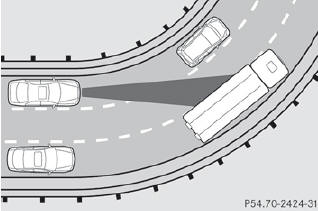
The ability of DISTRONIC PLUS to detect vehicles when cornering is limited. Your vehicle may brake unexpectedly or late.
Vehicles traveling on a different line
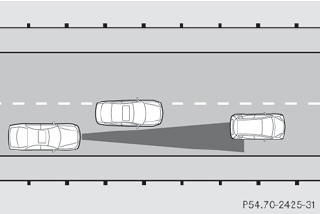
DISTRONIC PLUS may not detect vehicles traveling on a different line. The distance to the vehicle in front will be too short.
Other vehicles changing lane
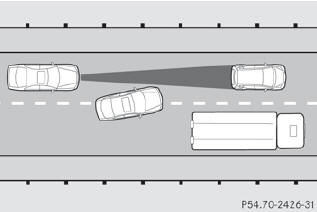
DISTRONIC PLUS has not detected the vehicle cutting in yet. The distance to this vehicle will be too short.
Narrow vehicles
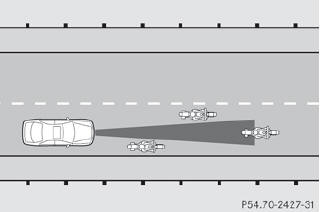
DISTRONIC PLUS has not yet detected the vehicle in front on the edge of the road, because of its narrow width. The distance to the vehicle in front will be too short.
Obstructions and stationary vehicles
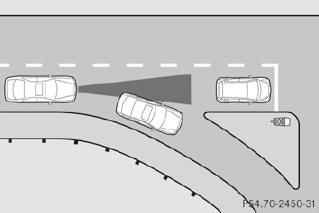
DISTRONIC PLUS does not brake for obstacles or stationary vehicles. If, for example, the detected vehicle turns a corner and reveals an obstacle or stationary vehicle, DISTRONIC PLUS will not brake for these.
Crossing vehicles
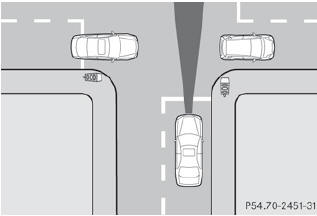
DISTRONIC PLUS may mistakenly detect vehicles that are crossing your lane.
Activating DISTRONIC PLUS at traffic lights with crossing traffic, for example, could cause your vehicle to pull away unintentionally.
HOLD function
General notes
The HOLD function can assist the driver in the following situations:
- when pulling away, especially on steep
slopes
- when maneuvering on steep slopes
- when waiting in traffic
The vehicle is kept stationary without the driver having to depress the brake pedal.
The braking effect is canceled and the HOLD function deactivated when you depress the accelerator pedal to pull away.
Activation conditions
You can activate the HOLD function if:
- the vehicle is stationary.
- the engine is running.
- the driver's door is closed or your seat belt
is fastened.
- the parking brake is not applied.
- the hood is closed.
- the transmission is in position D, R or N.
- DISTRONIC PLUS is deactivated.
Activating the HOLD function
•► Make sure that the activation conditions are met.
•► Depress the brake pedal.

•► Quickly depress the brake pedal further until HOLD display 1 appears in the multifunction display.
The HOLD function is activated. You can release the brake pedal.
If depressing the brake pedal the first time does not activate the HOLD function, wait briefly and then try again.
![]() WARNING
WARNING
The vehicle's brakes are applied when the
HOLD function is activated. For this reason,
deactivate the HOLD function if the vehicle is
to be set in motion by other means (e.g. in a
car wash or by towing).
Deactivating the HOLD function
The HOLD function is deactivated automatically if:
- you accelerate and the transmission is in
position D or R.
- you shift the transmission to position P.
- you apply the brakes again with a certain
amount of pressure until HOLD disappears
from the multifunction display.
- you activate DISTRONIC PLUS.
![]() WARNING
WARNING
Never get out of the vehicle when the HOLD
function is activated.
The HOLD function must never be operated or deactivated by a passenger or from outside the vehicle.
The HOLD function does not replace the parking brake and must not be used for parking.
The braking effect of the HOLD function is canceled and the vehicle could roll away if:
- the HOLD function is deactivated by depressing the accelerator pedal or the brake pedal.
- there is a malfunction in the system or an interruption in the power supply, e.g.
battery failure.
- the electrical system in the engine compartment, the battery or the fuses are tampered with.
- the battery is disconnected.
If you leave the vehicle or park it, deactivate the HOLD function and secure the vehicle against rolling away.
When the HOLD function is activated, the transmission is shifted automatically to position P if:
- the driver's door is open and the driver's
seat belt is unfastened.
- the engine is switched off.
- the hood is opened.
- a system malfunction occurs.
- the power supply is not sufficient.
If the engine has been switched off, it cannot be started again until the HOLD function has been deactivated.
If there is a malfunction in the system or power supply while the HOLD function is activated, the Brake immediately message is shown in the multifunction display.
Immediately depress the brake firmly until the warning message in the multifunction display goes out.
RACE START
Important safety notes
RACE START is only available in AMG vehicles.
RACE START enables optimal acceleration from a standing start. The precondition for this is a suitable high-grip road surface.
![]() WARNING
WARNING
RACE START is only available when SPORT
handling mode is activated. SPORT handling
mode only stabilizes the vehicle to a limited
extent in the event of swerving or wheelspin.
RACE START should only be used on specially designated roads. Always adapt your speed and driving style to the prevailing road and weather conditions.
Conditions for activation
RACE START can be activated when:
- the doors are closed.
- the engine is running and it has reached an operating temperature of approximately 176 °F (80 °C). This is the case when the engine oil temperature in the multifunction display stops flashing.
- SPORT handling mode is activated.
- the steering wheel is in the straight-ahead position.
- the vehicle is stationary and the brake pedal is depressed (left foot).
- the transmission is in position D.
Activating RACE START
•► Depress the brake pedal with your left foot, and keep it depressed.
•► Turn the drive program selector clockwise until the RS lamp lights up.
The multifunction display shows the RACE START Confirm: Paddle UP Cancel:
Paddle DOWN message
If the conditions for activation are no longer fulfilled, RACE START is canceled.
The multifunction display shows the RACE START canceled message.
•► To cancel: pull the left steering wheel shift
paddle
or
•► To confirm: pull the right steering wheel
shift paddle.
The multifunction display shows the RACE START available Depress accelerator message.
If you do not depress the accelerator pedal fully within two seconds, RACE START is canceled. The multifunction display shows the RACE START not possible See Operator's Manual message.
•► Depress the accelerator pedal fully.
The engine speed increases to approximately 4000 rpm.
The multifunction display shows the RACE START Release brake to start message.
If you do not release the brake pedal within seven seconds, RACE START is canceled. The multifunction display shows the RACE START canceled message.
Take your foot off the brake, but keep the accelerator pedal depressed.
The vehicle pulls away at maximum acceleration.
The multifunction display shows the RACE START active message.
RACE START is deactivated when a speed of approximately 30 mph (Canada: 50 km/h) is reached. Drive program S+ is activated.
SPORT handling mode remains activated.
RACE START is deactivated immediately if you release the accelerator pedal during RACE START or if any of the activation conditions are no longer fulfilled. The multifunction display shows the RACE START not possible See Operator's Manual message
If RACE START is used repeatedly within a short period of time, it is only available again after the vehicle has been driven a certain distance.
AIRMATIC
Vehicle level
Important safety notes
Your vehicle regulates its height automatically. All-round self-leveling ensures the best possible suspension and constant ground clearance, even with a laden vehicle.
When you drive fast, the vehicle is lowered automatically to improve driving safety and to reduce fuel consumption.
The following vehicle levels are possible:
- normal
- raised: the vehicle is raised by about 0.80 in
(20 mm) when compared with the normal
level
- lowered: the vehicle is lowered by about
0.40 in (10 mm) when compared with the
normal level
The "Normal" and "Raised" vehicle levels can be set manually.
The "Lowered” vehicle level is set automatically:
- at speeds above 70 mph (113 km/h)
- if you have selected "Sports tuning"
Setting the vehicle level
Select the "Normal" setting for normal road surfaces and "Raised" for driving with snow chains or on particularly poor road surfaces.
Your selection remains stored even if you remove the SmartKey from the ignition lock.
![]() WARNING
WARNING
To help avoid personal injury, keep hands and
feet away from wheel housing area, and stay
away from under the vehicle when lowering
the vehicle chassis.
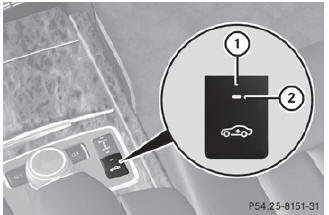
Setting raised level
•► Start the engine.
If indicator lamp 2 is not lit:
•► Press button 1.
Indicator lamp 2 lights up. The vehicle height is adjusted to raised level.
The Vehicle rising message appears in the display.
The "Raised level" setting is canceled if you:
- drive at speeds above approximately
75 mph (120 km/h)
- drive about 3 minutes at speeds above
50 mph (80 km/h)
The "Raised level" remains active when you are not driving within these speed ranges.
Setting the normal level
•► Start the engine.
If indicator lamp 2 is lit:
•► Press button 1.
Indicator lamp 2 goes out. The vehicle is adjusted to normal level.
Suspension tuning
General notes
The electronically controlled damping system works continuously. This improves driving safety and ride comfort.
The damping is tuned individually to each wheel and depends on:
- your driving style, e.g. sporty
- the road surface condition, e.g. bumps
- your individual selection, i.e. sports or
comfort
Your selection remains stored even if you remove the SmartKey from the ignition lock.
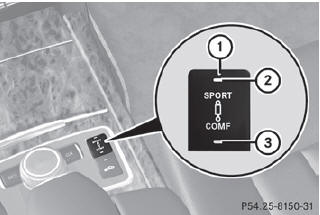
Sports tuning
The firmer suspension tuning in Sport mode ensures even better contact with the road.
Select this mode when employing a sporty driving style, e.g. on winding country roads.
•► Press button 1.
Indicator lamp 2 lights up. Sports suspension tuning is selected.
The AIRMATIC SPORT message appears in the multifunction display.
Comfort tuning
In Comfort mode, the driving characteristics of your vehicle are more comfortable. Select this mode if you prefer a more comfortable driving style, but also when driving fast on straight roads, e.g. highways.
•► Press button 1.
Indicator lamp 3 lights up. Comfort tuning is selected.
The AIRMATIC COMFORT message appears in the multifunction display.
AMG adaptive sport suspension system
General notes
AMG adaptive sport suspension system is available for the E 63 AMG model.
Rear axle level control
The vehicle automatically sets the vehicle level at the rear axle. Rear axle level control ensures the best possible suspension and that the ground clearance remains constant even when the vehicle is loaded. This improves driving safety and fuel consumption.
Suspension tuning
General notes
The electronically controlled damping system works continuously. This improves driving safety and ride comfort.
The damping is tuned individually to each wheel and depends on:
- your driving style, e.g. sporty
- the road surface condition, e.g. bumps
- your individual selection of Sport, Sport +
or Comfort
If you select Sport or Sport + mode and restart the engine, the suspension setting reverts to Comfort mode.
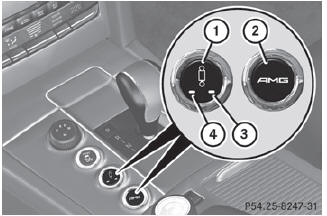
Sport mode
The firmer suspension tuning in Sport mode ensures even better contact with the road.
Select this mode when employing a sporty driving style, e.g. on winding country roads.
•► Press button 1 once.
Indicator lamp 4 lights up. You have selected Sport mode.
The AMG Suspension System SPORT message appears in the multifunction display.
Sport + mode
The very firm setting of the suspension tuning in Sport + mode ensures the best possible contact with the road. Select this mode only when driving on race circuits.
If indicator lamps 3 and 4 are off:
•► Press button 1 twice.
Indicator lamps 3 and 4 light up. You have selected Sport + mode.
The AMG Suspension System SPORT + message appears in the multifunction display.
If indicator lamp 4 lights up:
•► Press button 1 once.
The second indicator lamp 3 lights up. You have selected Sport + mode.
The AMG Suspension System SPORT + message appears in the multifunction display.
Comfort mode
In Comfort mode, the driving characteristics of your vehicle are more comfortable. Select this mode if you prefer a more comfortable driving style, but also when driving fast on straight roads, e.g. highways.
•► Press button 1 repeatedly until indicator lamps 3 and 4 go out.
You have selected Comfort mode.
The AMG Suspension System COMFORT message appears in the multifunction display.
Storing and calling up settings
Once the suspension tuning and drive program have been selected, you can store and call up your settings using AMG button 2.
•► To store: press AMG button 2 until you hear a tone.
•► To call up: press AMG button 2.
The stored suspension tuning and drive program are selected.
•► To display: briefly press AMG button 2.
Your selection appears in the multifunction display.
4MATIC (permanent four-wheel drive)
4MATIC ensures that all four wheels are permanently driven. Together with ESP®, it improves the traction of your vehicle whenever a drive wheel spins due to insufficient grip.
![]() WARNING
WARNING
If a drive wheel is spinning due to insufficient
traction:
- While driving off, apply as little throttle as
possible.
- While driving, ease up on the accelerator
pedal.
- Adapt your speed and driving style to the
prevailing road conditions.
Failure to observe these guidelines could cause the vehicle to skid.
The 4MATIC cannot prevent accidents resulting from excessive speed.
Never tow the vehicle with one axle raised. This may damage the transfer case.
Damage of this sort is not covered by the Mercedes-Benz Limited Warranty. All wheels must remain either on the ground or be fully raised. Observe the instructions for towing the vehicle with all wheels in full contact with the ground.
In wintry driving conditions, the maximum effect of 4MATIC can only be achieved if you use winter tires (M+S tires), with snow chains if necessary.
PARKTRONIC
Important safety notes
![]() WARNING
WARNING
The PARKTRONIC is a supplemental system.
It is not intended to, nor does it replace, the need for extreme care. The responsibility during parking and other critical maneuvers always remains with the driver.
![]() WARNING
WARNING
Make sure no persons or animals are in or
near the area in which you are parking/
maneuvering. Otherwise, they could be
injured.
PARKTRONIC is an electronic parking aid with ultrasonic sensors. It indicates visually and audibly the distance between your vehicle and an object.
PARKTRONIC is activated automatically when you:
- switch on the ignition
- shift the transmission to position D, R or N
- release the parking brake
PARKTRONIC is deactivated at speeds above 11 mph (18 km/h). It is reactivated at lower speeds.
PARKTRONIC monitors the area around your vehicle using six sensors in the front bumper and four sensors in the rear bumper.
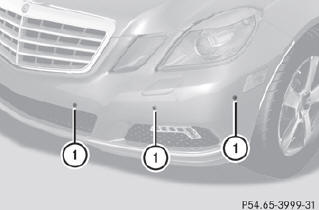
1. Sensors in the front bumper, left-hand side (example)
Range of the sensors
General notes
The sensors must be free of dirt, ice and slush; otherwise they may not function correctly. Clean the sensors regularly, taking care not to scratch or damage them
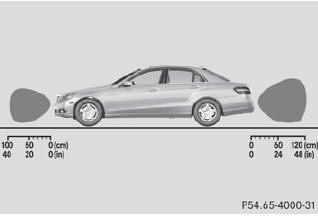
Side view, Sedan (example)
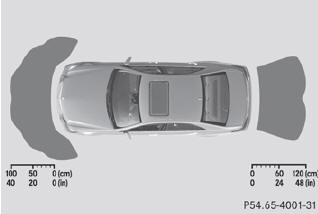
Top view, Sedan (example)
Front sensors
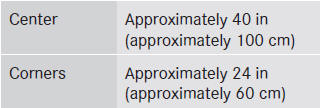
Rear sensors
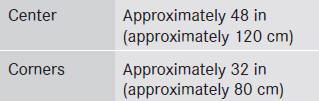
When parking, pay particular attention to objects above or below the sensors, such as flower pots or trailer drawbars.
PARKTRONIC does not detect such objects when they are in the immediate vicinity of the vehicle. You could damage the vehicle or the objects.
The sensors may not detect snow and other objects that absorb ultrasonic waves.
Ultrasonic sources such as an automatic car wash, the compressed-air brakes on a truck or a pneumatic drill could cause PARKTRONIC to malfunction.
PARKTRONIC may not function correctly on uneven terrain.
Minimum distance
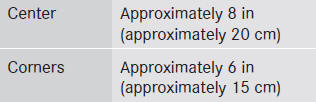
If there is an obstacle within this range, the relevant warning displays light up and a warning tone sounds. If the distance falls below the minimum, the distance may no longer be shown.
Warning displays
The warning displays show the distance between the sensors and the obstacle. The warning display for the front area is located on the dashboard above the center air vents.
The warning display for the rear area is located on the headliner in the rear compartment.
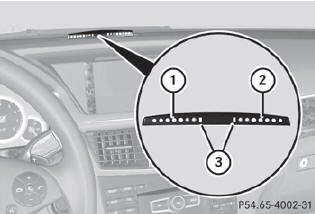
Warning display for the front area
1. Segments on the left-hand side of the
vehicle
2. Segments on the right-hand side of the
vehicle
3. Segments showing operational readiness
The warning display for each side of the vehicle is divided into five yellow and two red segments. PARKTRONIC is operational if yellow segments showing operational readiness 3 light up.
The selected transmission position determines which warning display is active when the engine is running.
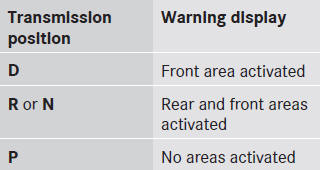
One or more segments light up as the vehicle approaches an obstacle, depending on the vehicle's distance from the obstacle.
From the:
- sixth segment onwards, you will hear an intermittent warning tone for approximately two seconds.
- seventh segment onwards, you will hear a warning tone for approximately two seconds. This indicates that you have now reached the minimum distance.
Deactivating/activating PARKTRONIC
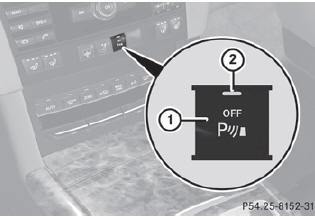
1. To deactivate/activate PARKTRONIC
2. Indicator lamp
If indicator lamp ; lights up, PARKTRONIC is deactivated.
PARKTRONIC is automatically activated when you turn the SmartKey to position 2 in the ignition lock.
Problems with PARKTRONIC
| Problem | Possible causes/consequences and - Solutions |
| Only the red segments
in the PARKTRONIC
warning displays are lit.
You also hear a warning tone for approximately two seconds. PARKTRONIC is deactivated after approximately 20 seconds, and the indicator lamp in the PARKTRONIC button lights up. |
PARKTRONIC has malfunctioned and has switched off.
•► If problems persist, have PARKTRONIC checked at a qualified specialist workshop. |
| Only the red segments
in the PARKTRONIC
warning displays are lit.
PARKTRONIC is deactivated after approximately 20 seconds. |
The PARKTRONIC sensors are dirty or there is interference.
•► Clean the PARKTRONIC sensors. •► Switch the ignition back on. The problem may be caused by an external source of radio or ultrasound waves. •► See if PARKTRONIC functions in a different location. |
Parking Guidance
Important safety notes
Parking Guidance is an electronic parking aid with ultrasound. Ultrasound is used to measure the road on both sides of the vehicle.
A suitable parking space is indicated by the parking symbol. You receive steering instructions when parking. You may also use PARKTRONIC
![]() WARNING
WARNING
Parking Guidance is merely an aid and may
display parking spaces that are not suitable
for parking, for example:
- no-parking areas
- parking spaces with unsuitable surfaces
(road surface)
- driveways
- entrances and exits
Parking Guidance detects and measures potential parking spaces while driving past.
Changes to the parking space after this point are not taken into account, for example if the vehicle in front of or behind the parking space changes position or objects in the parking space are moved.
Even when using Parking Guidance, you are still responsible for driving carefully. If you rely on Parking Guidance alone, you could cause an accident and injure yourself and others.
Safety always remains your responsibility and you must continue paying careful attention to your immediate surroundings when parking and maneuvering.
![]() WARNING
WARNING
Objects located above the height range of
Parking Guidance will not be detected when
the parking space is measured. These objects
are not taken into account when the parking
procedure is calculated, e.g. overhanging
loads, tail sections or loading ramps of goods
vehicles. Under some circumstances, Parking
Guidance might therefore issue steering
instructions too soon. This may lead to a
collision. For this reason, you should avoid
using Parking Guidance in such situations.
![]() WARNING
WARNING
Make sure that no persons or animals are in
the maneuvering range. Otherwise, they
could be injured.
Pay particular attention to low objects or objects with flat surfaces, such as trailer drawbars, posts, cross beams and curbs.
These types of objects cannot be detected by Parking Guidance and may damage the vehicle.
When PARKTRONIC is deactivated, Parking Guidance is also unavailable.
Use Parking Guidance for parking spaces:
- that are parallel to the direction of travel - that are on straight roads, not bends - that are on the same level as the road, i.e.
not on the pavement, for example. Parking Guidance may not detect flat curbs Parking tips:
Ron narrow roads, drive past the parking space as close as possible.
- parking spaces that are littered, overgrown
or partially occupied by trailer drawbars
might be identified incorrectly or not at all.
- snowfall or heavy rain may lead to a parking
space being measured inaccurately.
- pay attention to the PARKTRONIC warning messages during the
parking procedure.
- when transporting a load which protrudes
from your vehicle, you must not use Parking
Guidance.
- never use Parking Guidance with snow
chains or an emergency spare wheel
installed.
- make sure that the tire pressures are
always correct. This has a direct effect on
the steering instructions.
- the way your vehicle is positioned in the
parking space after parking is dependent
on various factors. These include the
position and shape of the vehicles parked
in front and behind it and the conditions of
the location. In some cases, Parking
Guidance may guide you too far or not far
enough into a parking space. In some
cases, it may also lead you across or onto
the curb. If necessary, cancel the parking
procedure with Parking Guidance.
If unavoidable, you should drive over obstacles such as curbs slowly and not at a sharp angle. Otherwise, you may damage the wheels or tires.
Detecting a parking space

1. Detected parking space on the left
2. Parking symbol
3. Detected parking space on the right
Parking Guidance is automatically activated when you drive forwards. The system is operational at speeds of up to approximately 22 mph (35 km/h). While in operation, the system independently locates and measures parking spaces on both sides of the vehicle.
When driving at speeds below 19 mph (30 km/h), you will see parking symbol 2 as a status indicator in the instrument cluster.
When a parking space has been detected, an arrow towards the right 3 or the left 1 also appears. Parking Guidance only displays parking spaces on the front-passenger side as standard. Parking spaces on the driver's side are displayed as soon as the turn signal on the driver's side is activated. To park on the driver's side, you must leave the driver's side turn signal switched on until you have engaged reverse gear.
Parking Guidance will only detect parking spaces:
- that are parallel to the direction of travel
- that are at least 5 ft (1.5 m) wide
- that are at least 4.3 ft (1.3 m) longer than
your vehicle
A parking space is displayed while you are driving past it, and until you are approximately 50 ft (15 m) away from it.
Parking
![]() WARNING
WARNING
The Parking Guidance is only an aid and may
not detect all obstacles. The Parking
Guidance does not relieve you of the
responsibility to pay attention. You are always
responsible for safety and must continue to
pay attention to your immediate surroundings
when parking and maneuvering. Otherwise,
you could endanger yourself and others.
•► Stop the vehicle when the parking space symbol shows the desired parking space in the instrument cluster.
•► Shift the transmission to position R.
The following message appears in the multifunction display: Check vehicle surroundings Confirm with OK.
•► Press the  button on the
multifunction
steering wheel to confirm.
button on the
multifunction
steering wheel to confirm.
The multifunction display switches to Parking Guidance.
Depending on your distance from the parking space, the Please drive backwards message appears in the multifunction display.
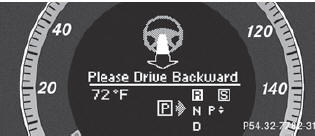
•► If necessary, reverse towards the parking space. This is indicated by an arrow pointing backwards.
Continue backing up until you hear a tone.
Stop – the parking position has been reached. The arrow is white.
The Please steer to the right or Please steer to the left message appears in the multifunction display.

•► While the vehicle is stationary, turn the steering wheel in the specified direction until the arrow is white and a warning tone sounds.
•► To reverse into the parking space: maintain the steering wheel angle and reverse carefully.
•► Stop as soon as you hear a warning tone, The vehicle has reached the position in which you need to countersteer.
The Please steer to the left or Please steer to the right message appears in the multifunction display.
•► Countersteering: while the vehicle is stationary, turn the steering wheel in the specified direction until the arrow is white and a warning tone sounds.
•► To reverse into the parking space: maintain the steering wheel angle and reverse carefully.
•► Stop as soon as you hear a warning tone, at the latest when PARKTRONIC sounds the continuous warning tone.
The Parking Guidance finished message appears in the multifunction display and a warning tone sounds. You may be asked to steer in a different direction and then change gear. In this case, further displays in the multifunction display will direct you to the final position.
•► Maneuver if necessary.
•► Always observe the warning messages displayed by PARKTRONIC
Canceling Parking Guidance
•► Press the PARKTRONIC button on the center console (Y page 194).
Parking Guidance is canceled immediately and PARKTRONIC is deactivated.
Parking Guidance is canceled automatically if it is no longer possible to guide you into the parking space, or if a malfunction occurs.
The parking space symbol goes out and a warning tone sounds. The Parking Guidance Canceled message appears in the multifunction display.
Rear view camera
Important safety notes
The rear view camera is an optical parking aid.
It shows the area behind your vehicle in the COMAND display.
![]() WARNING
WARNING
Make sure that no persons or animals are in
the maneuvering range. Otherwise, they
could be injured.
The rear view camera is located in the handle strip of the trunk lid/tailgate.
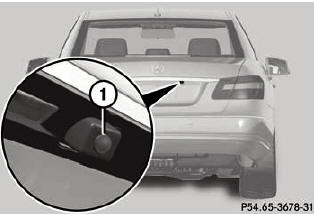
Example: Sedan
1 Rear view camera
View through the camera
The area behind the vehicle is displayed in a mirror-inverted manner, as in the rear-view mirror.
![]() WARNING
WARNING
The rear view camera is only an aid and the
obstacle display may:
- show a distorted perspective
- be inaccurate
- not show obstacles at all
The rear view camera does not mean that you are no longer responsible for driving carefully.
Be careful and be particularly alert. The rear view camera may not show objects that are:
- very close to the rear bumper
- underneath the rear bumper
- above the trunk handle/tailgate handle
Safety always remains your responsibility, and you must continue paying careful attention to your immediate surroundings when parking and maneuvering. This includes the area behind, in front of and beside the vehicle. You could otherwise endanger yourself or others.
![]() WARNING
WARNING
The rear view camera will not function or will
not fully function if:
- the trunk lid/the tailgate is open
- it is raining or snowing strongly or if it is
foggy
- it is night or if you are parking/
maneuvering your vehicle in a very dark
area
- a very bright white light is affecting the
camera
- the immediate vicinity is illuminated with
fluorescent light (the display of the
COMAND system can flicker)
- temperature changes abruptly, for example
if you drive out of the cold into a heated
garage (condensation on the lens)
- the camera lens is dirty or covered
- the rear of your vehicle is damaged
In this case, have the position and the setting of the camera checked at a specialist workshop. Mercedes-Benz recommends that you consult a Mercedes- Benz Center for this purpose.
Do not use the rear view camera in these situations. You could otherwise injure yourself and other people and/or cause damage - including damage to your vehicle - while parking/maneuvering.
Activating the rear view camera
•► Make sure that the SmartKey is in position 2 in the ignition lock.
•► Make sure that the "rear view camera" function is selected in COMAND (see the separate operating instructions for COMAND).
•► Engage reverse gear.
The area behind the vehicle is shown in the COMAND display.
ATTENTION ASSIST
Important safety notes
ATTENTION ASSIST helps you during long, monotonous journeys such as on freeways and interstate highways. It is active in the range between 50 mph (80 km/h) and 112 mph (180 km/h).
If ATTENTION ASSIST detects typical indicators of fatigue or increasing lapses in concentration on the part of the driver, it suggests you take a break.
![]() WARNING
WARNING
ATTENTION ASSIST is only an aid and may
detect your tiredness or lapses in
concentration too late or not at all. It is not a
substitute for a well-rested and attentive
driver.
Fatigue may cause you to recognize hazardous situations too late, misjudge a situation or react more slowly. For this reason, make sure you feel rested before you begin driving and during your journey. Make sure that you take regular breaks in time, particularly on long journeys. Otherwise, you may fail to recognize dangers in time, cause an accident and injure yourself and others.
ATTENTION ASSIST assesses your level of fatigue or lapses in concentration by taking the following criteria into account:
- your personal driving style, e.g. steering
characteristics
- driving conditions, e.g. time, driving time
The functionality of ATTENTION ASSIST is
restricted and warnings may be delayed or
not occur at all:
- if the road condition is poor, e.g. if the
surface is uneven or if there are potholes
- if there is a strong side wind
- if you have adopted a sporty driving style
with high cornering speeds or high rates of
acceleration
- if you predominantly drive at speeds under
50 mph (80 km/h) or over 112 mph
(180 km/h)
- if you are currently using COMAND or
making a telephone call with it
- if the time has been set incorrectly
- in active driving situations, such as when
you change lanes or change your speed
Warning and display messages in the multifunction display

•► Activate ATTENTION ASSIST using the onboard computer
Symbol 1 appears in the multifunction display.
If ATTENTION ASSIST is active, you will be warned no sooner than 20 minutes after your journey has begun. You will then hear an intermittent warning tone twice, and the Attention Assist: Time for a rest? message appears in the multifunction display.
•► If necessary, take a break.
•► Press  to confirm the message.
to confirm the message.
On long journeys, take regular breaks in good time to allow yourself to rest properly. If you do not take a break and ATTENTION ASSIST still detects typical indicators of fatigue or increasing lapses in concentration, you will be warned again after 15 minutes at the earliest.
ATTENTION ASSIST is reset when you continue your journey and starts assessing your tiredness again if:
- you switch off the engine.
- you take off your seat belt and open the
driver's door, e.g. for a change of drivers or
to take a break.
Night View Assist Plus
Important safety notes
In addition to the illumination provided by the normal headlamps, Night View Assist Plus uses infrared light to illuminate the road. The Night View Assist Plus camera picks up the infrared light and displays a grayscale image in the COMAND display. The image displayed in COMAND corresponds to a road lit up by high-beam headlamps. This enables you to see the road's course and any obstacles in good time. If pedestrian recognition is activated, pedestrians recognized by the system are highlighted in the Night View Assist Plus display.
![]() WARNING
WARNING
Night View Assist Plus is only an aid designed
to assist driving. It is not a substitute for
attentive driving. Do not rely solely on the
Night View Assist Plus display. Continue to
look through the windshield. You are
responsible for safety and must drive in
accordance with traffic conditions. You could
otherwise put yourself and others in danger.
The system may be impaired or unavailable if:
- there is poor visibility, e.g. due to snow,
rain, fog or heavy spray.
- the windshield is dirty, fogged up or
covered, for instance by a sticker, in the
vicinity of the camera.
- you are driving on bends, uphill gradients
or downhill gradients.
Light from the headlamps of oncoming vehicles does not affect the Night View Assist Plus display in the multifunction display. This is also the case if you cannot switch on the high-beam headlamps due to oncoming traffic.
![]() WARNING
WARNING
The Night View Assist Plus cannot record
objects immediately in front of or next to the
vehicle. When maneuvering, continue to look
through the windshield. Make sure no persons or animals are in the area in which
you are maneuvering. You could otherwise
injure them.
Infrared light is not visible to the human eye and therefore does not glare. Night View Assist Plus can therefore remain switched on even if there is oncoming traffic.
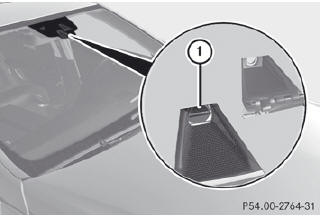
1. Night View Assist Plus camera
Switching on Night View Assist Plus
Depending on your vehicle's date of
manufacture, the  or
or
 symbol for
the "Automatic driving lights/daytime
running lamps" position is located on the light
switch.
symbol for
the "Automatic driving lights/daytime
running lamps" position is located on the light
switch.

You can only activate Night View Assist Plus if:
- the SmartKey is in position 2 in the ignition
lock.
- it is dark.
- the light switch is set to either
 ,
,
 or
or
 .
.
- reverse gear has not been engaged.
•► Make sure that COMAND is switched on.
•► Press button 1.
The Night View Assist Plus display appears in the COMAND display.
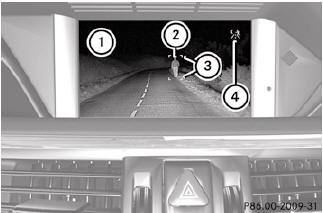
1. Night View Assist Plus display
2. Pedestrian recognized
3. Framing
4. Symbol for active pedestrian recognition
You can read about how to adjust the brightness of the COMAND display in the COMAND operating instructions.
The infrared lamps switch on automatically from a speed of about 6 mph (10 km/h). This means that you do not have the full visual range while the vehicle is stationary and cannot check whether Night View Assist Plus is working.
Pedestrian recognition
![]() WARNING
WARNING
Pedestrian recognition may be impaired or
inoperative if:
- pedestrians are partially or entirely obscured by objects, e.g. parked vehicles.
- the silhouette of the pedestrian in the Night View Assist Plus display is incomplete or interrupted, e.g. by powerful light reflections.
- pedestrians do not contrast with the surroundings.
- pedestrians are not standing upright, for example, if they are sitting, crouching or lying down.
Animals are not recognized by pedestrian recognition.
Night View Assist Plus is able to recognize pedestrians by typical characteristics, e.g. a silhouette in the shape of a person.
Pedestrian recognition is then switched on automatically if:
- Night View Assist Plus is activated.
- you are driving faster than 6 mph
(10 km/h).
- the surroundings are dark, e.g. when
driving outside built-up areas without
street lighting.
If pedestrian recognition is active, symbol 4 appears. If pedestrians are recognized, they are framed 3 and thereby highlighted. If the pedestrian recognition system has brought a pedestrian to your attention, look through the windshield to evaluate the situation. The actual distance to objects and pedestrians cannot be gauged accurately by looking at a screen.
It may be the case that objects are highlighted as well as pedestrians.
Fogged up or dirty windshield
If the windshield in front of the camera is fogged up or dirty on the inside or outside, the Night View Assist Plus display is affected.
![]() WARNING
WARNING
Please do not forget that your primary
responsibility is to drive the vehicle. A driver's
attention to the road must always be his/her
primary focus when driving. For your safety
and the safety of others, stop before trying to
remove window fogging or cleaning the
windshield in front of the Night View Assist
Plus camera.
Bear in mind that at a speed of just 30 mph (approximately 50 km/h), your vehicle is covering a distance of 44 feet (approximately 14 m) every second.
•► To defrost: check the automatic air conditioning settings and fold down the camera cover.
•► To defrost the inside of the windshield: fold down the camera cover and clean the windshield
Problems with Night View Assist Plus
| Problem | Possible causes/consequences and - Solutions |
| The picture quality of Night View Assist Plus has deteriorated. | The windshield wipers are smearing the windshield.
•► Replace the wiper blades. The windshield is smeared after the vehicle has been cleaned in a car wash. •► Clean the windshield. There is windshield chip damage in the camera's field of vision. •► Replace the windshield. The windshield is fogged up on the inside. •► Defrost the windshield. The windshield is iced up. •► De-ice the windshield. There is dirt on the inside of the windshield. •► Clean the inside of the windshield |
Lane Tracking package
General notes
The Lane Tracking package consists of Blind Spot Assist and Lane Keeping Assist
Blind Spot Assist
Important safety notes
Blind Spot Assist uses a radar sensor system to monitor the areas on both sides of your vehicle. It supports you from speeds of approximately 20 mph (30 km/h). A warning display in the exterior mirrors draws your attention to vehicles detected in the monitored area. If you then switch on the corresponding turn signal to change lane, you will also receive an optical and audible collision warning. Blind Spot Assist uses sensors in the rear bumper for monitoring purposes.
![]() WARNING
WARNING
Blind Spot Assist is only an aid designed to
assist driving. It may fail to detect some
vehicles and is no substitute for attentive
driving.
Blind Spot Assist cannot detect road and traffic conditions. It may fail to detect narrow vehicles, such as motorcycles or bicycles, or may only detect them too late.
Monitoring may be affected by dirty sensors, strong spray or poor visibility caused by snow, rain or mist, for example. In this case, vehicles are detected late or not at all.
Always pay attention to traffic conditions and your surroundings. Otherwise, you may fail to recognize dangers in time, cause an accident and injure yourself and others.
USA only:
This device has been approved by the FCC as a “Vehicular Radar System”. The radar sensor is intended for use in an automotive radar system only. Removal, tampering, or altering of the device will void any warranties, and is not permitted by the FCC. Do not tamper with, alter, or use in any non-approved way.
Any unauthorized modification to this device could void the user’s authority to operate the equipment.
For Blind Spot Assist to assist you when driving, the radar sensor system must be activated and operational.
Monitoring range of the sensors
Blind Spot Assist monitors the area shown in the figure up to 10 ft (3 m) behind and immediately adjacent to your vehicle.
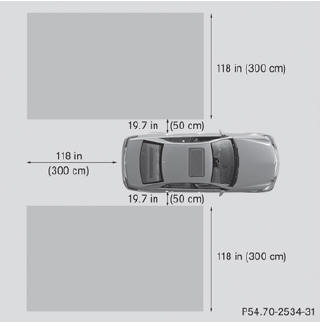
Example: Sedan
![]() WARNING
WARNING
Blind Spot Assist monitors certain areas in the
immediate vicinity of your vehicle. Vehicles
that approach and drive past at high speeds
are not detected. There is no display and no
warning.
If the lanes are very wide, it may not be possible to monitor the complete width of the neighboring lane. For this reason, vehicles in the next lane may not be detected, especially if they are driving in a staggered formation.
This may be the case if vehicles are driving at that edge of their lane which is furthest away from your vehicle.
Always pay attention to traffic conditions and your surroundings. Otherwise, you may fail to recognize dangers in time, cause an accident and injure yourself and others.
If the lanes are narrow, vehicles driving in the lane beyond the lane next to your vehicle may be indicated, especially if the vehicles are not driving in the middle of their lane. This may be the case if the vehicles are driving on the inner side of their lane.
Due to the nature of the system:
- warnings may be issued in error when driving close to crash barriers or similar solid lane borders.
- warnings may be interrupted when driving alongside long vehicles, such as trucks, for a prolonged time.
The two sensors for Blind Spot Assist are integrated into the sides of the rear bumper.
Make sure that the bumper is free from dirt, ice or slush around the sensors. The rear sensors must not be covered, for example by bicycle racks or overhanging loads. Following a severe impact or in the event of damage to the bumpers, have the function of the radar sensors checked at a qualified specialist workshop, e.g. an authorized Mercedes-Benz Center. Blind Spot Assist may otherwise not work properly.
Indicator and warning display
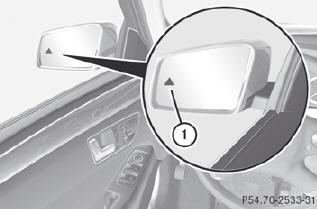
1 Yellow indicator lamp/red warning lamp When Blind Spot Assist is activated, indicator lamp 1 lights up yellow in the exterior mirrors up to a vehicle speed of 20 mp (30 km/h). When the vehicle speed exceeds 20 mph (30 km/h), the indicator lamp goes out and Blind Spot Assist is ready for use.
When your speed exceeds approximately 20 mph (30 km/h), warning lamp 1 lights up red on the corresponding side whenever a vehicle is detected in the blind spot monitoring range. This warning is always given when a vehicle enters the blind spot monitoring range from behind or from the side. When you are passing another vehicle, the warning is emitted only if the difference in speed is less than 7 mph (12 km/h).
The yellow indicator lamp goes out if reverse gear is engaged. In this event, Blind Spot Assist is no longer active.
The brightness of the indicator/warning lamps is adjusted automatically according to the ambient light.
![]() WARNING
WARNING
Blind Spot Assist is not active at speeds under
approximately 20 mph (30 km/h). The
indicator lamps in the exterior mirrors are
yellow. Vehicles in the monitoring range are
then not indicated.
Always pay attention to traffic conditions and your surroundings. Otherwise, you may fail to recognize dangers in time, cause an accident and injure yourself and others.
Collision warning
If a vehicle is detected in the monitoring range of Blind Spot Assist and you switch on the turn signal, a double warning tone sounds. Red warning lamp 1 flashes. If the turn signal remains on, detected vehicles are indicated by the flashing of red warning lamp 1. There are no further warning tones.
Switching on Blind Spot Assist
•► Make sure that the radar sensor system and Blind Spot Assist are activated in the on-board computer.
•► Turn the SmartKey to position 2 in the ignition lock.
Warning lamps 1 light up red in the exterior mirrors for approximately 1.5 seconds and then turn yellow.
Lane Keeping Assist
Important safety notes
Lane Keeping Assist monitors the area in front of your vehicle by means of a camera at the top of the windshield. Lane Keeping Assist detects lane markings on the road and warns you before you leave your lane unintentionally.
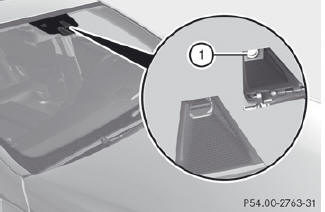
1 Lane Keeping Assist camera
Speed-/Odometer(Y page 226) function in the on-board computer and select km as the unit of measurement, Active Lane Keeping Assist is active from speeds of 60 km/h. If the miles display unit is selected, the assistance range begins at 40 mph.
![]() WARNING
WARNING
Lane Keeping Assist does not keep your
vehicle in its lane. It is only an aid and may
detect the lane markings on the road
incorrectly or not at all.
The system may be impaired or may not function if:
- there is poor visibility, e.g. due to
insufficient illumination of the road, or due
to snow, rain, fog or spray.
- there is glare, e.g. from oncoming traffic,
the sun, or reflection from other vehicles.
- the windshield is dirty, fogged up or
covered, for instance by a sticker, in the
vicinity of the camera.
- several or no lane markings for a single lane
are present.
- the lane markings are worn away, dark or
covered up, e.g. by dirt or snow.
- the distance to the vehicle in front is too
small and the lane markings thus cannot be
detected.
- the lane markings on the road are unclear,
e.g. near roadworks.
- the lane markings change quickly, e.g.
lanes branch off, cross one another or
merge.
- the road is narrow and winding.
Lane Keeping Assist cannot detect road and traffic conditions. It is not a substitute for attentive driving. You are responsible for the vehicle's speed, braking in good time, and steering correctly. Always adapt your driving style to suit the prevailing road and weather conditions. Always pay attention to traffic conditions and your surroundings. Otherwise, you may fail to recognize dangers in time, cause an accident and injure yourself and others.
A warning can be given when a front wheel passes over a lane marking. It will warn you by means of intermittent vibration in the steering wheel for up to 1.5 seconds.
In order that you are warned only when necessary and in good time if you cross the lane marking, the system recognizes certain conditions and warns you accordingly.
The warning vibration occurs earlier if:
- you approach the outer lane marking on a
bend.
- the road has very wide lanes, e.g. a
freeway.
- the system recognizes solid lane markings.
The warning vibration occurs later if:
- the road has narrow lanes.
- you cut the corner on a bend.
No warning vibration occurs if:
- you clearly and actively steer, brake or
accelerate.
- you cut the corner on a sharp bend.
- a driving safety system intervenes, e.g.
ABS, BAS or ESP®.
- you switch on the turn signals. In this event, the warnings are suppressed for a certain period of time.
Switching on Lane Keeping Assist
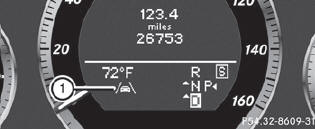
•► Activate Lane Keeping Assist using the onboard computer
Symbol 1 appears in the multifunction display.
If your speed exceeds 40 mph (60 km/h) and lane markings are detected, symbol 1 is highlighted. Lane Keeping Assist is ready for use
Active Driving Assistance package
General notes
The Active Driving Assistance package
consists of DISTRONIC PLUS
Active Blind Spot Assist an
Active Lane Keeping Assist.
Active Blind Spot Assist
Important safety notes
Active Blind Spot Assist uses a radar sensor system to monitor the side areas of your vehicle which are in back of the driver. A warning display in the exterior mirrors draws your attention to vehicles detected in the monitored area. If you then switch on the corresponding turn signal to change lane, you will also receive an optical and audible collision warning. If a risk of lateral collision is detected, corrective braking may help you avoid a collision. To support the coursecorrecting brake application, Active Blind Spot Assist also uses the forward-facing radar sensor system. Active Blind Spot Assist supports you from speeds of approximately 20 mph (30 km/h).
![]() WARNING
WARNING
Active Blind Spot Assist is only an aid, and
may detect vehicles/obstacles incorrectly or
not at all.
The system may be impaired or may not function if:
- there is poor visibility, e.g. due to snow,
rain, fog or spray.
- the rear and/or front sensors are dirty.
Active Blind Spot Assist may not detect narrow vehicles, such as motorcycles or bicycles, or may only detect them too late. It cannot detect vehicles that are overtaken at a small distance and then enter the blind spot area.
Active Blind Spot Assist cannot detect road and traffic conditions. It is not a substitute for attentive driving. You are responsible for the vehicle's speed, braking in good time, and steering correctly. Always adapt your driving style to suit the prevailing road and weather conditions. Always pay attention to traffic conditions and your surroundings. Otherwise, you may fail to recognize dangers in time, cause an accident and injure yourself and others.
USA only:
This device has been approved by the FCC as a “Vehicular Radar System”. The radar sensor is intended for use in an automotive radar system only. Removal, tampering, or altering of the device will void any warranties, and is not permitted by the FCC. Do not tamper with, alter, or use in any non-approved way.
Any unauthorized modification to this device could void the user’s authority to operate the equipment.
For Active Blind Spot Assist to assist you when driving, the radar sensor system must be activated and operational.
Monitoring area
Active Blind Spot Assist monitors the area shown in the figure up to 10 ft (3 m) behind and immediately adjacent to your vehicle. For this purpose, Active Blind Spot Assist uses radar sensors in the rear bumper
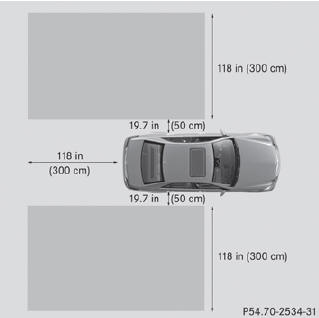
Example: Sedan
![]() WARNING
WARNING
Active Blind Spot Assist monitors certain
areas in the immediate vicinity of your vehicle.
Vehicles that approach and drive past at high speeds are not detected. No visual nor audible warnings are emitted and the system does not brake the vehicle to correct your course.
If the lanes are very wide, it may not be possible to monitor the complete width of the neighboring lane. For this reason, vehicles in the next lane may not be detected, especially if they are driving in a staggered formation.
This may be the case if vehicles are driving at that edge of their lane which is furthest away from your vehicle.
Always pay attention to traffic conditions and your surroundings. Otherwise, you may fail to recognize dangers in time, cause an accident and injure yourself and others.
If the lanes are narrow, vehicles driving in the lane beyond the lane next to your vehicle may be indicated, especially if the vehicles are not driving in the middle of their lane. This may be the case if there are vehicles driving at the inner edge of their lanes.
Due to the nature of the system:
- warnings may be issued in error when driving close to crash barriers or similar solid lane borders.
- warnings may be interrupted when driving alongside long vehicles, such as trucks, for a prolonged time.
Two Active Blind Spot Assist radar sensors are integrated into the front and rear bumpers respectively. An additional radar sensor is located behind the cover in the radiator grill.
Make sure that the sensor areas on the bumpers and the sensor cover in the radiator grill are free of dirt, ice and slush. The rear sensors must not be covered, for example by cycle racks or overhanging cargo. Following a severe impact or in the event of damage to the bumpers, have the function of the radar sensors checked at a qualified specialist workshop. Blind Spot Assist may otherwise not work properly.
Indicator and warning display
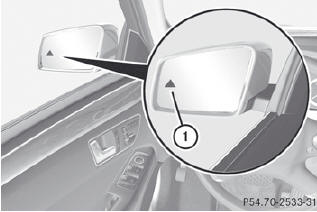
1 Yellow indicator lamp/red warning lamp When Active Blind Spot Assist is activated, indicator lamp 1 lights up yellow in the exterior mirrors up to a vehicle speed of 20 mph (30 km/h). When the vehicle speed exceeds 20 mph (30 km/h), the indicator lamp goes out and Active Blind Spot Assist is ready for use.
When your speed exceeds approximately 20 mph (30 km/h), warning lamp 1 lights up red on the corresponding side whenever a vehicle is detected in the blind spot monitoring range. This warning is always given when a vehicle enters the blind spot monitoring range from behind or from the side. When you are passing another vehicle, the warning is emitted only if the difference in speed is less than 7 mph (12 km/h).
The yellow indicator lamp goes out if reverse gear is engaged. In this event, Active Blind Spot Assist is no longer active.
The brightness of the indicator/warning lamps is adjusted automatically according to the ambient light.
![]() WARNING
WARNING
Active Blind Spot Assist is not active at speeds
lower than 20 mph (30 km/h). The indicator
lamps in the exterior mirrors are yellow.
Vehicles in the monitoring range are then not indicated.
Always pay attention to traffic conditions and your surroundings. Otherwise, you may fail to recognize dangers in time, cause an accident and injure yourself and others.
Visual and audible collision warnings
If you switch on the appropriate turn signals and a vehicle is detected in the side monitoring range, you will receive a visual and acoustic collision warning. You will hear a double warning tone and red warning lamp 1 flashes. If the turn signal remains on, vehicles detected are indicated by the flashing of red warning lamp 1. There are no further warning tones
Course-correcting brake application
If Active Blind Spot Assist detects a risk of a lateral collision in the monitoring range, a course-correcting brake application is carried out. This is meant to assist you in avoiding a collision.
The course-correcting brake application is available in the range between 20 mph (30 km/h) and 120 mph (200 km/h).
If a course-correcting brake application occurs, red warning lamp 1 flashes in the exterior mirror and the following is shown in the multifunction display, for example:
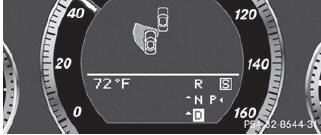
![]() WARNING
WARNING
Active Blind Spot Assist is only an aid
designed to assist driving. It is not a substitute
for attentive driving. In some cases, the
course-correcting brake application is not
sufficient to avoid a collision. In such a case,
you must steer, brake or accelerate.
In very rare cases, the system may erroneously detect a danger of collision in the area of crash barriers or similar lane borders and apply the brakes. Active Blind Spot Assist does not detect all traffic situations and road users. Always make sure that there is sufficient distance on the side for other traffic or obstacles. An inappropriate brake application may be interrupted at any time if you steer slightly in the opposite direction or accelerate.
You are responsible for driving at appropriate speeds, braking in good time, and steering correctly. Always adapt your driving style to suit the prevailing road and weather conditions. Always pay attention to traffic conditions and your surroundings. Otherwise, you may fail to recognize dangers in time, cause an accident and injure yourself and others.
There will be either no or only a weak coursecorrecting brake application if:
- there are vehicles or obstacles, e.g. crash barriers, located on both sides of your vehicle.
- a vehicle approaches you too closely at the side.
- you have adopted a sporty driving style with high cornering speeds.
- you clearly brake or accelerate.
- a driving safety system intervenes, e.g.
ESP® or PRE-SAFE® Brake.
- ESP® is switched off.
- a loss of tire pressure or a defective tire is detected.
Switching on Active Blind Spot Assist
Make sure that the radar sensor system and Active Blind Spot As are activated in the on-board computer.
•► Turn the SmartKey to position 2 in the ignition lock.
Warning lamps 1 light up red in the exterior mirrors for approximately 1.5 seconds and then turn yellow.
Active Lane Keeping Assist
Important safety notes
Active Lane Keeping Assist monitors the area in front of your vehicle by means of a camera at the top of the windshield. Active Lane Keeping Assist detects lane markings on the road and warns you before you leave your lane unintentionally. If you do not react to the warning, a lane-correcting application of the brakes can bring the vehicle back into the original lane.
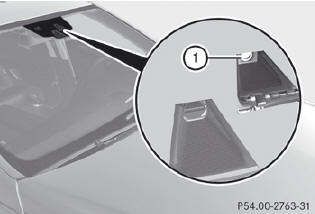
1 Active Lane Keeping Assist camera If you have selected the Display Unit Speed-/Odometer function in the on-board computer and select km as the unit of measurement, Active Lane Keeping Assist is active from speeds of 60 km/h. If the miles display unit is selected, the assistance range begins at 40 mph.
![]() WARNING
WARNING
Active Lane Keeping Assist does not keep
your vehicle in its lane. It is only an aid and
may detect the lane markings on the road
incorrectly or not at all.
The system may be impaired or may not function if:
- several or no lane markings for a single lane
are present.
- there is poor visibility, e.g. due to
insufficient illumination of the road, or due
to snow, rain, fog or spray.
- there is glare, e.g. from oncoming traffic,
the sun, or reflection from other vehicles.
- the windshield is dirty, fogged up or
covered, for instance by a sticker, in the
vicinity of the camera.
- the lane markings are worn away, dark or
covered up, e.g. by dirt or snow.
- the distance to the vehicle in front is too
small and the lane markings thus cannot be
detected.
- the lane markings on the road are unclear,
e.g. near roadworks.
- the lane markings change quickly, e.g.
lanes branch off, cross one another or merge.
- the road is narrow and winding.
Active Lane Keeping Assist cannot detect road and traffic conditions. It is not a substitute for attentive driving. You are responsible for the vehicle's speed, braking in good time, and steering correctly. Always adapt your driving style to suit the prevailing road and weather conditions. Always pay attention to traffic conditions and your surroundings. Otherwise, you may fail to recognize dangers in time, cause an accident and injure yourself and others.
Warning vibration in the steering wheel
A warning can be given when a front wheel passes over a lane marking. You will be warned by means of intermittent vibration in the steering wheel for up to 1.5 seconds.
In order that you are warned only when necessary and in good time if you cross the lane marking, the system recognizes certain conditions and warns you accordingly.
The warning vibration occurs earlier if:
- you approach the outer lane marking on a
bend.
- the road has very wide lanes, e.g. a
freeway.
- the system recognizes solid lane markings.
The warning vibration occurs later if:
- the road has narrow lanes.
- you cut the corner on a bend.
No warning vibration occurs if:
- you clearly and actively steer, brake or
accelerate.
- you cut the corner on a sharp bend.
- a driving safety system intervenes, e.g.
ABS, BAS or ESP®.
- you switch on the turn signals. In this event, the warnings are suppressed for a certain period of time.
Lane-correcting brake application
If you leave your lane under certain circumstances the vehicle will brake briefly on one side. This is meant to assist you in bringing the vehicle back to the original lane.
This function is available in the range between 40 mph and 120 mph (60 km/h to 200 km/h).
A lane-correcting brake application can only be made after driving over a solid, recognizable lane marking. Before this, a warning must be given by means of intermittent vibration in the steering wheel.
In addition, a lane with lane markings on both sides must be recognized. The brake application also slightly reduces vehicle speed.
If a lane-correcting brake application occurs, the following, for example, appears in the multifunction display:

A further lane-correcting brake application can only occur after your vehicle has returned to the original lane.
![]() WARNING
WARNING
Active Lane Keeping Assist does not keep
your vehicle in its lane. It is only an aid
designed to assist driving. It is not a substitute
for attentive driving. In some cases, the lanecorrecting lanecorrecting
brake application is not sufficient
to bring your vehicle back to the original lane.
In such cases, you must steer the vehicle yourself to ensure that it does not leave the lane.
Active Lane Keeping Assist does not detect road and traffic conditions. Always make sure that there is sufficient distance to the side for other traffic or obstacles. In rare cases, unclear markings or particular structures on the roadway can be recognized as solid lane markings. An inappropriate brake application, e.g. after intentionally driving over a solid lane marking, may be interrupted at any time by steering slightly in the opposite direction.
Active Lane Keeping Assist cannot take weather conditions into account.
You are responsible for the driving at appropriate speeds, braking in good time, and steering correctly. Always adapt your driving style to suit the prevailing road and weather conditions. Always pay attention to traffic conditions and your surroundings. Otherwise, you may fail to recognize dangers in time, cause an accident and injure yourself and others.
No lane-correcting brake application occurs if:
- you clearly and actively steer, brake or
accelerate.
- you cut the corner on a sharp bend.
- you switch on the turn signals.
- a driving safety system intervenes, e.g.
ESP®, PRE-SAFE® Brake or Active Blind Spot Assist.
- you have adopted a sporty driving style with
high cornering speeds or high rates of
acceleration.
- ESP® is switched off.
- the transmission is not in position D.
- a loss of tire pressure or a defective tire has
been detected and displayed.
Active Lane Keeping Assist does not detect traffic situations or road users. An inappropriate brake application may be interrupted at any time if you:
- steer slightly in the opposite direction. - - use a turn signal. - - clearly brake or accelerate.
A lane-correcting brake application is interrupted automatically if:
- a driving safety system intervenes, e.g.
ESP®, PRE-SAFE® Brake or Active Blind Spot Assist.
- lane markings can no longer be recognized
Switching on Active Lane Keeping Assist
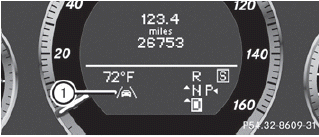
•► Switch on Active Lane Keeping Assist using the on-board computer.
Symbol 1 appears in the multifunction display.
If your speed exceeds 40 mph (60 km/h) and lane markings are detected, symbol 1 is highlighted. Active Lane Keeping Assist is ready for use.


