Mercedes-Benz E-Class: Displays and operation
 Mercedes-Benz E-Class: Displays and operation
Mercedes-Benz E-Class: Displays and operation
- Coolant temperature display
- Tachometer
- Outside temperature display
- Speedometer with segments
- Operating the on-board computer
- Multifunction display
Coolant temperature display
![]() WARNING
WARNING
Driving when your engine is overheated can
cause some fluids which may have leaked into
the engine compartment to catch fire. You
could be seriously burned.
Steam from an overheated engine can cause serious burns which can occur just by opening the engine hood. Stay away from the engine if you see or hear steam coming from it.
Stop the vehicle in a safe location away from other traffic. Turn off the engine, get out of the vehicle and do not stand near the vehicle until the engine has cooled down.
The coolant temperature gauge is in the instrument cluster on the right-hand side.
Under normal operating conditions and with the specified coolant level, the coolant temperature may rise to 248 °F (120 °C).
If the coolant temperature is too high a display message is shown.
If the coolant temperature rises above 248 °F (120 °C), do not drive any further as this could damage the engine.
Tachometer
The red band in the tachometer indicates the engine's overrevving range.
! Do not drive in the overrevving range, as this could damage the engine.
The fuel supply is interrupted to protect the engine when the red band is reached.
Outside temperature display
The outside temperature display is in the multifunction display
![]() WARNING
WARNING
The outside temperature indicator is not
designed to serve as an ice-warning device
and is therefore unsuitable for that purpose.
Indicated temperatures just above the freezing point do not guarantee that the road surface is free of ice. The road may still be icy, especially in wooded areas or on bridges.
Changes in the outside temperature are displayed after a short delay.
Speedometer with segments
The segments in the speedometer indicate which speed range is available.
Cruise control activated:
The segments light up from the stored speed to the maximum speed.
DISTRONIC PLUS activated:
One or two segments in the set speed range light up.
DISTRONIC PLUS detects a vehicle in front:
The segments between the speed of the vehicle in front and the stored speed light up.
Operating the on-board computer
Overview
The on-board computer is activated as soon as you turn the SmartKey to position 1 in the ignition lock.
You can control the multifunction display and the settings in the on-board computer using the buttons on the multifunction steering wheel.
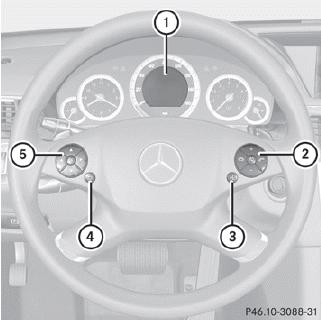
1. Multifunction display
2. Right control panel
3. To switch on the Voice Control System;
see the separate operating instructions
4. Back button
5. Left control panel
Left control panel
 - Calls up the menu and menu bar
- Calls up the menu and menu bar
 Press briefly:
Press briefly:
- Scrolls through lists
- Selects a submenu or function
- In the Audio menu: selects a
stored station, an audio track or
a video scene
- In the Tel (telephone) menu:
switches to the phone book and selects a name or telephone number
 Press and hold:
Press and hold:
- In the Audio menu: selects the
previous/next station or selects
an audio track or a video scene
using rapid scrolling
- In the Tel (telephone) menu:
starts rapid scrolling through the phone book
 - Confirms a
selection/display
message
- Confirms a
selection/display
message
- n the Tel (telephone) menu:
switches to the telephone book
and starts dialing the selected
number
- In the Audio menu: stops the
station search function at the
desired station
Right control panel
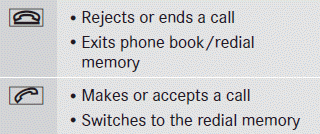
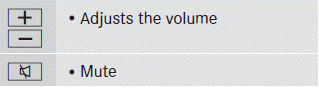
Back button
 Press briefly:
Press briefly:
- Back
- Switches off the Voice Control
System
- Hides display messages or calls
up the last Trip menu function
used
- Exits the telephone book/redial
memory
 Press and hold:
Press and hold:
RCalls up the standard display in the Trip menu
Multifunction display
Values and settings as well as display messages are shown in the multifunction display.
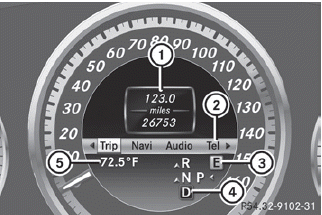
1. Description field
2. Menu bar
3. Drive program
4. Transmission position
5. Outside temperature or speed
•► To show menu bar 2: press the  or
or  button on the steering wheel.
button on the steering wheel.
The following messages may appear in the multifunction display:
 Parking Guidance
Parking Guidance
 Rear window wiper
Rear window wiper
 Adaptive Highbeam Assist
Adaptive Highbeam Assist
 ATTENTION ASSIST
ATTENTION ASSIST
 Lane Keeping Assist or Active
Lane Keeping Assist
Lane Keeping Assist or Active
Lane Keeping Assist
HOLD HOLD function
 PRE-SAFE® Brake
PRE-SAFE® Brake


