Honda Accord: Driving Position Memory System
 Honda Accord: Driving Position Memory System
Honda Accord: Driving Position Memory System
U.S. V6 models, and Canadian EX-L and V6 models with navigation system
Your vehicle has a memory feature for the driver’s seat position.
Seat, except for power lumbar, position can be stored in separate memories. You select a memorized position by pushing the appropriate button or using the appropriate remote transmitter (Driver 1 or Driver 2).
Storing a Driving Position in Memory
Store a driving position only when the vehicle is parked.
1. Turn the ignition switch to the ON (II) position. You cannot add a new driving position to the memory unless the ignition switch is in the ON (II) position. You can recall a memorized position with the ignition switch in any position.
2. Adjust the seat to a comfortable position.
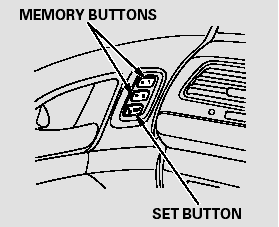
3. Press and release the SET button.
You will hear a beep. Immediately press and hold one of the memory buttons (1 or 2) until you hear two beeps. The indicator in the memory button will come on. The current position of the driver’s seat is now stored.
To cancel the storing procedure after pressing the SET button, do any of the following:
Press the SET button again within 5 seconds.
Fail to press a memory button within 5 seconds.
Readjust the seat position.
Turn the ignition switch out from the ON (II) position.
Each memory button stores only one driving position. Storing a new position erases the previous setting stored in that button’s memory. If you want to add a new position while retaining the current one, use the other memory button.
All stored driving positions will be lost if your vehicle’s battery goes dead or is disconnected.
Selecting a Memorized Position
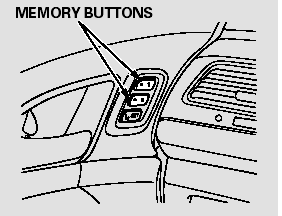
To select a memorized position, do this:
1. Make sure the parking brake is set and the shift lever is in Park (automatic).
2. Press the desired memory button (1 or 2) until you hear a beep, then release the button.
The system will move the driver’s seat to the memorized position. The indicator in the selected memory button will flash during movement.
When the adjustment is complete, you will hear two beeps, and the indicator will stay on.
On vehicles with manual transmission
If the parking brake is not set, you must press and hold the memory button until the adjustment is complete.
To stop the system’s automatic adjustment, do any of these actions:
Press any button on the driver’s door: SET, memory button 1 or 2.
Push any of the adjustment switches for the seat.
Shift out of Park (automatic).
Release the parking brake (manual).
If desired, you can use the adjustment switches to change the seat position after it is in its memorized position. If you change the memorized position, the indicator in the memory button will go out. To keep this seat position for later use, you must store it in the driver’s seat position memory.


