 Toyota Camry: Erasing the entire HomeLink® memory (all three programs)
Toyota Camry: Erasing the entire HomeLink® memory (all three programs)
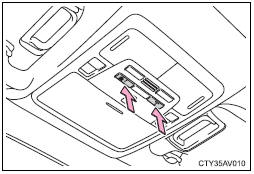
Press and hold the 2 outside buttons for 10 seconds until the indicator light flashes.
If you sell your vehicle, be sure to erase the programs stored in the HomeLink® memory.
 Reprogramming a HomeLink® button
Reprogramming a HomeLink® button
Press and hold the desired HomeLink® button. After 20 seconds, the
HomeLink® indicator light will start flashing slowly. Keep pressing the
HomeLink® button and press and hold the transmitter bu ...
 Before programming
Before programming
●Install a new battery in the remote control transmitter.
●The battery side of the remote control transmitter must be pointed away
from the HomeLink® button. ...
See also:
Special driving conditions
Hazardous driving conditions
When hazardous driving conditions are encountered such as water, snow, ice, mud,
sand, or similar hazards, follow these suggestions:
• Drive cautiously and allow ext ...
Hill start assist
Hill start assist helps you when pulling away
forwards or in reverse on an uphill gradient.
It holds the vehicle for a short time after you
have removed your foot from the brake pedal.
This give ...
Key reminder chime
The reminder chime sounds when the driver’s door opens and the key is in the
“LOCK” or “Acc” positions. The chime stops when the ignition switch is turned to
the “ON” position or the ...
