Buick LaCrosse: Roof
 Buick LaCrosse: Roof
Buick LaCrosse: Roof
Sunroof
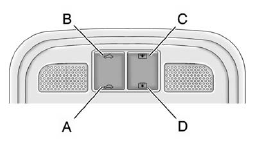
Sunroof
On vehicles with a sunroof, the switch is located on the overhead console.
The sunroof only operates when the ignition is in ON/RUN or ACC/ACCESSORY, or in Retained Accessory Power (RAP). See Retained Accessory Power (RAP)
Vent
The sunroof has an express-vent open feature. From the closed position, press the rear of the sunroof switch (B) to the first detent to vent the sunroof. To close the sunroof, press the front of the sunroof switch (A) to the second detent.
Express-Open/Express-Close
To express-open the sunroof from the closed or vent position, fully press and release the rear of the switch (B). The sunroof opens automatically. To stop the sunroof partway, press the switch a second time. To express-close the sunroof, fully press and release the front of the switch (A). The sunroof closes automatically. To stop the sunroof partway, press the switch a second time.
If the sunshade is closed, it opens automatically with the sunroof but can also be express-opened/express-closed by using the sunshade control (C) or (D). The sunshade cannot be fully closed with the sunroof open.
To express-open the sunshade from the closed position, fully press and release the rear of the switch (C).
The sunshade opens automatically.
To stop the sunshade partway, press the switch a second time. To express-close the sunshade fully press and release the front of the switch (D). The sunshade closes automatically. To stop the sunshade partway, press the switch a second time.
Notice:
Forcing the sunshade
forward of the sliding glass panel
may cause damage and the
sunroof may not operate properly.
Always close the glass panel before closing the sunshade.
The sunroof glass panel cannot be opened or closed if the vehicle has an electrical failure.
Anti-Pinch Feature
If an object is in the path of the sunroof while it is closing, the anti-pinch feature will detect the object and stop the sunroof from closing at the point of the obstruction. The sunroof and sunshade will then return to the open or vent position. To close the sunroof once the obstruction has been removed, refer to "Express-Open/Express-Close" earlier in this section.
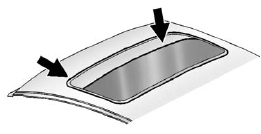
Dirt and debris may collect on the sunroof seal or in the track. This could cause issues with sunroof operation and noise. It could also plug the water drainage system.
Periodically open the sunroof and remove any obstacles or loose debris. Wipe the sunroof seal and roof sealing area using a clean cloth, mild soap, and water. Do not remove grease from the sunroof.


