Chrysler 200: Remote Keyless Entry (RKE) — If Equipped
 Chrysler 200: Remote Keyless Entry (RKE) — If Equipped
Chrysler 200: Remote Keyless Entry (RKE) — If Equipped
This system allows you to lock or unlock the doors, open the trunk, or activate the Panic Alarm from distances approximately 66 ft (20 m) using a Remote Keyless Entry (RKE) transmitter. The RKE transmitter does not need to be pointed at the vehicle to activate the system.
NOTE:
• The line of transmission must not be blocked with
metal objects.
• Inserting the key into the ignition switch disables all buttons on the RKE transmitter.

Vehicle Key
- To Unlock The Doors
- To Lock The Doors
- To Unlatch The Trunk
- Using The Panic Alarm
- Programming Additional Transmitters
- Transmitter Battery Replacement
- General Information
To Unlock The Doors
Press and release the UNLOCK button on the RKE transmitter once to unlock the driver’s door, or twice to unlock all doors. The turn signal lights will flash to acknowledge the unlock signal. The Illuminated Entry system (if equipped) will also turn on.
Remote Key Unlock, Driver Door/All Doors First Press
This feature lets you program the system to unlock either the driver’s door or all doors on the first press of the UNLOCK button on the RKE transmitter. To change the current setting, proceed as follows:
• For vehicles equipped with the Electronic Vehicle Information Center (EVIC), refer to “Electronic Vehicle Information Center (EVIC)/Personal Settings (Customer-Programmable Features)” in “Understanding Your Instrument Panel” for further information.
• For vehicles not equipped with the EVIC, perform the following procedure:
1. Press and hold the LOCK button on a programmed RKE transmitter for at least four seconds, but not longer than 10 seconds. Then, press and hold the UNLOCK button while still holding the LOCK button.
2. Release both buttons at the same time.
3. Test the feature while outside of the vehicle by pressing the LOCK/UNLOCK buttons on the RKE transmitter with the ignition in the LOCK position and the key removed.
4. Repeat these steps if you want to return this feature to its previous setting.
NOTE:
If there is no key in the ignition switch, pressing
the LOCK button on the RKE transmitter while you are
inside the vehicle will activate the Vehicle Security Alarm
system. Opening a door with the system activated will
cause the alarm to sound. Press the UNLOCK button to
deactivate the Vehicle Security Alarm system.
Flash Lights With Lock
The feature will cause the turn signal lights to flash when the doors are locked or unlocked with the RKE transmitter.
This feature can be turned on or turned off. To change the current setting, proceed as follows:
• For vehicles equipped with the Electronic Vehicle Information Center (EVIC), refer to “Electronic Vehicle Information Center (EVIC)/Personal Settings (Customer-Programmable Features)” in “Understanding Your Instrument Panel” for further information.
• For vehicles not equipped with the EVIC, perform the following procedure:
1. Press and hold the UNLOCK button on a programmed RKE transmitter for at least four seconds, but not longer than 10 seconds. Then, press and hold the LOCK button while still holding the UNLOCK button.
2. Release both buttons at the same time.
3. Test the feature while outside of the vehicle by pressing the LOCK/UNLOCK buttons on the RKE transmitter with the ignition in the LOCK position and the key removed.
4. Repeat these steps if you want to return this feature to its previous setting.
NOTE:
If there is no key in the ignition switch, pressing
the LOCK button on the RKE transmitter while you are in
the vehicle will activate the Vehicle Security Alarm
system. Opening a door with the system activated will
cause the alarm to sound. Press the UNLOCK button to
deactivate the Vehicle Security Alarm system.
Illuminated Approach — If Equipped
This feature activates the headlights for up to 90 seconds when the doors are unlocked with the RKE transmitter.
The time for this feature is programmable on vehicles equipped with EVIC. For details, refer to “Electronic Vehicle Information Center (EVIC)/Personal Settings (Customer-Programmable Features)” in “Understanding Your Instrument Panel” for further information.
To Lock The Doors
Press and release the LOCK button on the RKE transmitter to lock all doors. The turn signal lights will flash and the horn will chirp once to acknowledge the lock signal.
Sound Horn With Lock
This feature will cause the horn to chirp when the doors are locked with the RKE transmitter. This feature can be turned on or off. To change the current setting, proceed as follows:
• For vehicles equipped with EVIC, refer to “Electronic Vehicle Information Center (EVIC)/Personal Settings (Customer-Programmable Features)” in “Understanding Your Instrument Panel” for further information.
• For vehicles not equipped with the EVIC, perform the following steps:
1. Press the LOCK button on a programmed RKE transmitter for at least four seconds, but not longer than 10 seconds. Then, press the PANIC button while still holding the LOCK button.
2. Release both buttons at the same time.
3. Test the feature while outside of the vehicle by pressing the LOCK button on the RKE transmitter with the ignition in the LOCK position and the key removed.
4. Repeat these steps if you want to return this feature to its previous setting.
NOTE:
If there is no key in the ignition switch, pressing
the LOCK button on the RKE transmitter while you are in
the vehicle will activate the Vehicle Security Alarm.
Opening a door with the alarm activated will cause the alarm to sound. Press the UNLOCK button to deactivate the Vehicle Security Alarm.
To Unlatch The Trunk
Press the TRUNK button on the RKE transmitter two times to unlatch the trunk.
Using The Panic Alarm
To turn the Panic Alarm feature on or off, press and hold the PANIC button on the RKE transmitter for at least one second and release. When the Panic Alarm is on, the headlights turn on, the park lights will flash, the horn will pulse on and off, and the Illuminated Entry system (if equipped) will turn on.
The Panic Alarm will stay on for three minutes unless you turn it off by pressing the PANIC button a second time or if the vehicle speed is 5 mph (8 km/h) or greater.
NOTE:
You may need to be close to the vehicle when
using the RKE transmitter to turn off the Panic Alarm due
to the Radio Frequency (RF) noises emitted by the
system.
Programming Additional Transmitters
Refer to Sentry Key “Customer Key Programming.” If you do not have a programmed RKE transmitter, contact your authorized dealer for details.
Transmitter Battery Replacement
The recommended replacement battery is CR2032.
NOTE:
Perchlorate Material — special handling may
apply. See www.dtsc.ca.gov/hazardouswaste/perchlorate
1. With the RKE transmitter buttons facing down, use a flat blade screwdriver to pry the two halves of the RKE transmitter apart. Make sure not to damage the seal during removal.
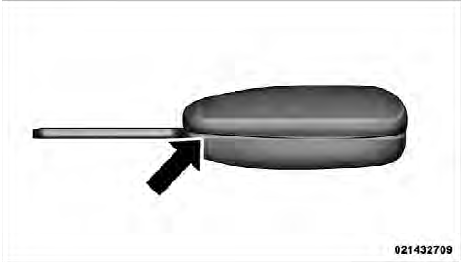
Separating RKE Transmitter Halves
2. Remove and replace the battery. Avoid touching the new battery with your fingers. Skin oils may cause battery deterioration. If you touch a battery, clean it with rubbing alcohol.
3. To assemble the RKE transmitter case, snap the two halves together.
General Information
This device complies with part 15 of FCC rules and with RS-210 of Industry Canada. Operation is subject to the following conditions:
1. This device may not cause harmful interference.
2. This device must accept any interference that may be received including interference that may cause undesired operation.
NOTE:
Changes or modifications not expressly approved
by the party responsible for compliance could
void the user’s authority to operate the equipment.
If your RKE transmitter fails to operate from a normal distance, check for these two conditions.
1. Weak battery in the RKE transmitter. The expected life of a battery is five years.
2. Closeness to a radio transmitter such as a radio station tower, airport transmitter, military base, and some mobile or CB radios.


