Mercedes-Benz E-Class: Display messages
 Mercedes-Benz E-Class: Display messages
Mercedes-Benz E-Class: Display messages
- General notes
- Hiding display messages
- Message memory
- Safety systems
- Lights
- Engine
- Driving systems
- Tires
- Vehicle
- SmartKey
General notes
![]() WARNING
WARNING
All categories of messages contain important information which should be taken
note of and,
where a malfunction is indicated, addressed as soon as possible at an authorized
Mercedes-Benz
Center.
Failure to repair the condition noted may cause damage not covered by the Mercedes-Benz Limited Warranty, or result in property damage or personal injury.
Display messages appear in the multifunction display.
Display messages with graphic displays may be shown in simplified form in the Operator's Manual and may differ from the messages shown in the multifunction display.
Please respond in accordance with the display messages and follow the additional notes in this Operator's Manual.
Certain display messages are accompanied by an audible warning tone or a continuous tone.
When you stop and park the vehicle, please observe the notes on the HOLD function and parking
Hiding display messages
You can hide some display messages with a low priority.
•► Press the  or
or
 button on the steering wheel to
hide the display message.
button on the steering wheel to
hide the display message.
The display message is cleared.
Display messages with a high priority are shown in red.
You cannot hide display messages of the highest priority. The multifunction display shows these messages continuously until the causes for the messages have been remedied.
Message memory
The on-board computer saves certain display messages. You can call up the display messages in the message memory.
•► Press the  button on the steering
wheel to select the Serv. menu.
button on the steering
wheel to select the Serv. menu.
If there are display messages, the multifunction display shows, for example, 2 Messages.
•► Press the  button to select the
entry, e.g. 2 Messages.
button to select the
entry, e.g. 2 Messages.
•► Confirm with  .
.
•► Press the  button to scroll
through the display messages.
button to scroll
through the display messages.
When the ignition is switched off, all display messages are deleted apart from some highpriority display messages. Once the causes of the high-priority display messages have been rectified, the corresponding display messages are also deleted.
Safety systems
| Display messages | Possible causes/consequences and •► Solutions |
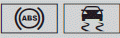 Currently
Unavailable See
Operator's Manual
Currently
Unavailable See
Operator's Manual
Risk of accident
ABS, ESP®, BAS, PRE-SAFE®, the HOLD function and hill start
assist are temporarily unavailable.
BAS PLUS and PRE-SAFE® Brake may also have failed.
In addition, the 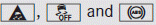 warning lamps light
up in
the instrument cluster.
warning lamps light
up in
the instrument cluster.
For example, the on-board voltage may be insufficient.
ATTENTION ASSIST is deactivated.
The brake system continues to function normally, but without the functions listed above. The wheels could therefore lock if you brake hard, for example.
•► Drive on carefully.
If the display message disappears, the functions mentioned above are available again.
If the display message continues to be displayed:
•► Drive on carefully.
•► Visit a qualified specialist workshop.
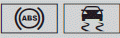 Inoperative See
Operator's Manual
Inoperative See
Operator's Manual
Risk of accident
ABS, ESP®, BAS, PRE-SAFE®, the HOLD function and hill start
assist are unavailable due to a malfunction.
BAS PLUS and PRE-SAFE® Brake may also have failed.
The  (USA only)/
(USA only)/
 (Canada only),
(Canada only), and
and  warning lamps in the instrument
cluster also light up.
warning lamps in the instrument
cluster also light up.
The brake system continues to function normally, but without the functions listed above. The wheels could therefore lock if you brake hard, for example.
ATTENTION ASSIST is deactivated.
•► Drive on carefully.
•► Visit a qualified specialist workshop immediately.
 Inoperative See
Operator's Manual
Inoperative See
Operator's Manual
Risk of accident
ESP®, BAS, PRE-SAFE®, the HOLD function and hill start assist are
unavailable due to a malfunction.
BAS PLUS and PRE-SAFE® Brake may also have failed.
In addition, the 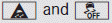 warning lamps
light up in the
instrument cluster.
warning lamps
light up in the
instrument cluster.
ATTENTION ASSIST is deactivated.
The brake system continues to function normally, but without the functions listed above.
•► Drive on carefully.
•► Visit a qualified specialist workshop.
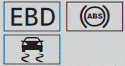 Inoperative See
Operator's Manual
Inoperative See
Operator's Manual
Risk of accident
EBD (electronic brake force distribution), ABS, ESP®, BAS, PRESAFE
®, the HOLD function and hill start assist are unavailable due
to a malfunction.
BAS PLUS and PRE-SAFE® Brake may also have failed.
In addition, the 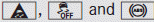 warning lamps
light up in
the instrument cluster and a warning tone sounds.
warning lamps
light up in
the instrument cluster and a warning tone sounds.
ATTENTION ASSIST is deactivated.
The brake system continues to function normally, but without the functions listed above. The wheels could therefore lock if you brake hard, for example.
•► Drive on carefully.
•► Visit a qualified specialist workshop immediately.
 Check Brake Pad
Wear
Check Brake Pad
Wear
The brake pads/linings have reached their wear limit.
•► Visit a qualified specialist workshop.
 (USA only)
(USA only)
 (Canada only)
(Canada only)
Release Parking Brake
You are driving with the parking brake applied. A warning tone also sounds.
•► Release the parking brake.
 (USA only)
(USA only)
 (Canada only)
(Canada only)
Check Brake Fluid
Level
Risk of accident
There is not enough brake fluid in the brake fluid reservoir.
Additionally, the red  (USA only)/
(USA only)/
 (Canada only)
warning lamp lights up in the instrument cluster and a warning
tone sounds.
(Canada only)
warning lamp lights up in the instrument cluster and a warning
tone sounds.
•► Pull over and stop the vehicle safely as soon as possible, paying attention to road and traffic conditions. Do not continue driving under any circumstances.
•► Engage the parking brake.
•► Consult a qualified specialist workshop.
•► Do not add brake fluid. This will not rectify the malfunction.
![]() WARNING
WARNING
Driving with the message Check Brake Fluid Level displayed can result in an
accident. Have
your brake system checked immediately.
Do not add brake fluid before checking the brake system. Overfilling the brake fluid reservoir can result in spilling brake fluid on hot engine parts and the brake fluid catching fire. You can be seriously burned.
| Display messages | Possible causes/consequences and •► Solutions |
 Tele Aid
Inoperative
Tele Aid
Inoperative
USA only: one or more of the main functions in the mbrace system are malfunctioning.
Canada only: one or more of the main functions of the TELEAID system are malfunctioning.
•► USA only: have the mbrace system checked at a qualified specialist workshop.
•► Canada only: have the TELEAID system checked at a qualified specialist workshop.
PRE-SAFE Inoperative See Operator's Manual
Risk of injury
Important functions of PRE-SAFE® have failed. All other occupant
safety systems, e.g. air bags, remain available.
•► Visit a qualified specialist workshop immediately.
PRE-SAFE Function Currently Limited See Oper.
Manual
Risk of accident PRE-SAFE® Brake is temporarily inoperative if:
- the DISTRONIC PLUS cover in the radiator grill is dirty.
- the sensors in the bumpers are dirty.
- its function is impaired due to heavy rain or snow.
- the radar sensor system is temporarily inoperative, e.g. due to
electromagnetic radiation emitted by nearby TV or radio
stations or other sources of electromagnetic radiation.
- you switch off ESP® (AMG vehicles only).
- the system is outside the operating temperature range.
- the on-board voltage is too low.
PRE-SAFE® Brake is operational again and the display message disappears if:
- the dirt (e.g. slush) drops away while the vehicle is in motion.
- the system detects that the sensors are fully available again.
- you switch ESP® on again (AMG vehicles only).
- the system is within the operating temperature range.
If the display message continues to be displayed:
•► Clean the DISTRONIC PLUS cover in the radiator grill.
•► Clean the bumpers.
•► Restart the engine.
•► Wait until the battery is sufficiently charged.
PRE-SAFE Functions Limited See Operator's Manual
Risk of accident
PRE-SAFE® Brake is defective. BAS PLUS or the distance warning
signal may also have failed.
•► Visit a qualified specialist workshop.
 SRS Malfunction
Service Required
SRS Malfunction
Service Required
Risk of injury
There is a malfunction in the SRS (Supplemental Restraint
System). The  warning lamp also
lights up in the instrument
cluster.
warning lamp also
lights up in the instrument
cluster.
•► Visit a qualified specialist workshop.
 Front Left
Malfunction
Service Required or
Front Right
Malfunction
Service Required
Front Left
Malfunction
Service Required or
Front Right
Malfunction
Service Required
Risk of injury
SRS has malfunctioned at the front on the left or right. The
 warning lamp also lights up in the instrument cluster.
warning lamp also lights up in the instrument cluster.
•► Visit a qualified specialist workshop.
 Rear Left
Malfunction
Service Required or
Rear Right
Malfunction
Service Required
Rear Left
Malfunction
Service Required or
Rear Right
Malfunction
Service Required
Risk of injury
SRS has malfunctioned at the rear on the left or right. The
 warning lamp also lights up in the instrument cluster.
warning lamp also lights up in the instrument cluster.
•► Visit a qualified specialist workshop.
 Rear Center SRS
Malfunction
Service Required
Rear Center SRS
Malfunction
Service Required
Risk of injury
SRS has malfunctioned at the rear center. The
 warning lamp
also lights up in the instrument cluster.
warning lamp
also lights up in the instrument cluster.
•► Visit a qualified specialist workshop.
 Left Side Curtain
Airbag Malfunction
Service Required or
Right Side Curtain
Airbag Malfunction
Service Required
Left Side Curtain
Airbag Malfunction
Service Required or
Right Side Curtain
Airbag Malfunction
Service Required
Risk of injury
There is a malfunction in the left-hand and/or right-hand window
curtain air bag. The  warning lamp
also lights up in the
instrument cluster.
warning lamp
also lights up in the
instrument cluster.
•► Visit a qualified specialist workshop.
![]() WARNING
WARNING
In the event a malfunction of the SRS is indicated as outlined above, the SRS
may not be
operational.
For your safety, we strongly recommend that you contact an authorized Mercedes-Benz Center immediately to have the system checked. Otherwise the SRS may not be activated when needed in an accident, which could result in serious or fatal injury, or it might deploy unexpectedly and unnecessarily which could also result in injury.
| Display messages | Possible causes/consequences and •► Solutions |
Front Passenger Airbag Enabled See Operator's Manual
The front-passenger air bag is enabled during the journey, even though:
- a child, a small adult or an object weighing less than the
system's weight threshold is located on the front-passenger
seat.
- the front-passenger seat is unoccupied.
The system may detect objects or forces applying additional weight on the seat.
•► Pull over and stop the vehicle safely as soon as possible, paying attention to road and traffic conditions.
•► Engage the parking brake.
•► Switch off the ignition.
•► Open the front-passenger door.
•► Remove the child and the child restraint system from the frontpassenger seat.
•► If necessary, secure the child in a child restraint system on a suitable rear seat.
•► Make sure that there are no objects on the seat adding to the weight.
The system may otherwise detect the additional weight and interpret the seat occupant's weight as greater than it actually is.
•► Keep the seat unoccupied, close the front-passenger door and switch on the ignition.
Observe the  indicator lamp and the
multifunction display and check the following:
indicator lamp and the
multifunction display and check the following:
Seat unoccupied and ignition switched on:
- the  indicator lamp must
light up and remain lit. When
the indicator lamp is on, OCS has deactivated the
front-passenger air bag.
indicator lamp must
light up and remain lit. When
the indicator lamp is on, OCS has deactivated the
front-passenger air bag.
- the Front Passenger Airbag Enabled See Operator's Manual or Front Passenger Airbag Disabl'd See Operator's Manual display messages must not appear in the multifunction display. Wait for a period of at least 60 seconds until the necessary system checks have been completed and to make sure that the display messages do not appear in the multifunction display.
If these conditions are fulfilled, the front-passenger seat can be
occupied again. Whether the  indicator lamp remains lit
or goes out depends on how OCS classifies the occupant.
indicator lamp remains lit
or goes out depends on how OCS classifies the occupant.
If the conditions are not fulfilled, the system is not operating correctly.
•► Visit a qualified specialist workshop immediately.
![]() WARNING
WARNING
If the  indicator lamp
remains off even after performing the above corrective steps, do
not have any children 12 years old and under and other small individuals use the
front-passenger
seat until the system has been repaired.
indicator lamp
remains off even after performing the above corrective steps, do
not have any children 12 years old and under and other small individuals use the
front-passenger
seat until the system has been repaired.
| Display messages | Possible causes/consequences and •► Solutions |
Front Passenger Airbag Disabl'd See Operator's Manual
The front-passenger air bag is deactivated during the journey even though an adult or a person larger than a certain size is occupying the front-passenger seat. If additional forces are applied to the seat, the system may interpret the occupant's weight as lower than it actually is.
•► Pull over and stop the vehicle safely as soon as possible, paying attention to road and traffic conditions.
•► Engage the parking brake.
•► Switch off the ignition.
•► Have the occupant get out of the vehicle.
•► Keep the seat unoccupied, close the front-passenger door and switch on the ignition.
Observe the  indicator lamp and the
multifunction display and check the following:
indicator lamp and the
multifunction display and check the following:
Seat unoccupied and ignition switched on:
- the  indicator lamp must
light up and remain lit. When
the indicator lamp is on, OCS has deactivated the
front-passenger air bag.
indicator lamp must
light up and remain lit. When
the indicator lamp is on, OCS has deactivated the
front-passenger air bag.
- the Front Passenger Airbag Enabled See Operator's Manual or Front Passenger Airbag Disabled See Operator's Manual display messages must not appear in the multifunction display. Wait for a period of at least 60 seconds until the necessary system checks have been completed and to make sure that the display messages do not appear in the multifunction display.
If these conditions are fulfilled, the front-passenger seat can be
occupied again. Whether the  indicator lamp remains lit
or goes out depends on how OCS classifies the occupant.
indicator lamp remains lit
or goes out depends on how OCS classifies the occupant.
If the conditions are not fulfilled, the system is not operating correctly.
•► Visit a qualified specialist workshop immediately.
![]() WARNING
WARNING
If the  indicator lamp
remains lit with an adult occupant on the front-passenger seat
even after performing the above corrective steps, do not have any passenger use
the frontpassenger
seat until the system has been repaired.
indicator lamp
remains lit with an adult occupant on the front-passenger seat
even after performing the above corrective steps, do not have any passenger use
the frontpassenger
seat until the system has been repaired.
Lights
Display messages about LEDs:
This display message will only appear if all LEDs have failed.
| Display messages | Possible causes/consequences and •► Solutions |
 Check Left
Cornering
Light or Check
Right Cornering
Light
Check Left
Cornering
Light or Check
Right Cornering
Light
The left or right-hand cornering light is defective.
•► Check whether you are permitted to change the bulb yourself.
or
•► Visit a qualified specialist workshop.
 Check Left Low
Beam or Check Right
Low Beam
Check Left Low
Beam or Check Right
Low Beam
The left or right-hand low-beam headlamp is defective.
•► Check whether you are permitted to change the bulb yourself.
or
•► Visit a qualified specialist workshop.
 Check Rear Left
Turn
Signal or Check
Rear Right Turn
Signal
Check Rear Left
Turn
Signal or Check
Rear Right Turn
Signal
The rear left-hand or rear right-hand turn signal is defective.
•► Check whether you are permitted to change the bulb yourself.
or
•► Visit a qualified specialist workshop.
 Check Front Left
Turn
Signal or Check
Front Right Turn
Signal
Check Front Left
Turn
Signal or Check
Front Right Turn
Signal
The front left-hand or front right-hand turn signal is defective.
•► Check whether you are permitted to change the bulb yourself.
or
•► Visit a qualified specialist workshop.
 Check Left Mirror
Turn
Signal or Check
Right Mirror Turn
Signal
Check Left Mirror
Turn
Signal or Check
Right Mirror Turn
Signal
The turn signal in the left-hand or right-hand exterior mirror is defective.
•► Check whether you are permitted to change the bulb yourself.
or
•► Visit a qualified specialist workshop.
 Check Center Brake
Lamp
Check Center Brake
Lamp
The high-mounted brake lamp is faulty.
•► Check whether you are permitted to change the bulb yourself.
or
•► Visit a qualified specialist workshop.
 Check Left Tail
and Brake
Lamps or Check
Right Tail and
Brake Lamps
Check Left Tail
and Brake
Lamps or Check
Right Tail and
Brake Lamps
The left or right-hand tail lamp/brake lamp is defective.
•► Check whether you are permitted to change the bulb yourself.
or
•► Visit a qualified specialist workshop.
 Check Left High
Beam or Check Right
High Beam
Check Left High
Beam or Check Right
High Beam
The left or right-hand high beam is defective.
•► Check whether you are permitted to change the bulb yourself.
or
•► Visit a qualified specialist workshop.
 Check Left License
Plate Lamp or Check
Right License
Plate Lamp
Check Left License
Plate Lamp or Check
Right License
Plate Lamp
The left or right-hand license plate lamp is defective.
•► Check whether you are permitted to change the bulb yourself.
or
•► Visit a qualified specialist workshop.
 Check Left Fog
Lamp or Check Right
Fog Lamp
Check Left Fog
Lamp or Check Right
Fog Lamp
The left-hand or right-hand front fog lamp is defective.
•► Check whether you are permitted to change the bulb yourself.
or
•► Visit a qualified specialist workshop.
 Rear Fog Lamp
Rear Fog Lamp
The rear fog lamp is defective.
•► Check whether you are permitted to change the bulb yourself.
or
•► Visit a qualified specialist workshop.
 Check Front Left
Parking
Lamp or Check Front
Right Parking Lamp
Check Front Left
Parking
Lamp or Check Front
Right Parking Lamp
The front left or front right parking or standing lamp is defective.
•► Check whether you are permitted to change the bulb yourself.
or
•► Visit a qualified specialist workshop.
 Check Left Reverse
Lamp or Check Right
Reverse Lamp
Check Left Reverse
Lamp or Check Right
Reverse Lamp
The left or right-hand backup lamp is defective.
•► Check whether you are permitted to change the bulb yourself.
or
•► Visit a qualified specialist workshop.
 Check Front Left
Sidemarker
Lamp or Check Front
Right Sidemarker
Lamp
Check Front Left
Sidemarker
Lamp or Check Front
Right Sidemarker
Lamp
The left or right front side marker lamp is defective.
•► Check whether you are permitted to change the bulb yourself.
or
•► Visit a qualified specialist workshop.
 Check Rear Left
Sidemarker
Lamp or Check Rear
Right Sidemarker
Lamp
Check Rear Left
Sidemarker
Lamp or Check Rear
Right Sidemarker
Lamp
The rear left or right side marker lamp is defective.
•► Check whether you are permitted to change the bulb yourself.
or
•► Visit a qualified specialist workshop.
 Check Left Daytime
Running
Light or Check
Right Daytime
Running Light
Check Left Daytime
Running
Light or Check
Right Daytime
Running Light
The left or right-hand daytime running lamp is defective.
•► Check whether you are permitted to change the bulb yourself.
or
•► Visit a qualified specialist workshop.
 Active Headlamps
Inoperative
Active Headlamps
Inoperative
The active light function is defective.
•► Visit a qualified specialist workshop.
 Malfunction See
Operator's Manual
Malfunction See
Operator's Manual
The exterior lighting is defective.
•► Visit a qualified specialist workshop.
 AUTO Lamp Function
Inoperative
AUTO Lamp Function
Inoperative
The light sensor is defective.
•► Visit a qualified specialist workshop.
 Switch Off Lights
Switch Off Lights
The lights are still switched on when you leave the vehicle. A warning tone also sounds.
•► Turn the light switch to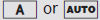 .
.
Adaptive Highbeam Assist Inoperative
Adaptive Highbeam Assist is defective.
•► Visit a qualified specialist workshop.
Adaptive Highbeam Assist Currently Unavailable See Operator's Manual
Adaptive Highbeam Assist is deactivated and temporarily inoperative, if:
- the windshield is dirty in the camera's field of vision.
- visibility is impaired due to heavy rain, snow or fog.
•► Clean the windshield.
Adaptive Highbeam Assist is available again, if:
- the dirt (e.g. slush) drops away while the vehicle is in motion.
- the system recognizes that the camera is fully operational again.
The display message Adaptive Highbeam Assist Now Available is shown.
Engine
| Display messages | Possible causes/consequences and •► Solutions |
 Check Coolant
Level See
Operator's Manual
Check Coolant
Level See
Operator's Manual
The coolant level is too low.
•► Add coolant, observing the warning notes when doing so.
•► If coolant needs to be added more often than usual, have the engine coolant system checked at a qualified specialist workshop.
![]() WARNING
WARNING
Do not spill antifreeze on hot engine parts. Antifreeze contains ethylene glycol
which may burn
if it comes into contact with hot engine parts. You could be seriously burned.
The coolant level is too low. Avoid making long journeys with too little coolant in the cooling system. The engine will otherwise be damaged.
The display messages and the corresponding symbol that indicate that the coolant level is too low must not be ignored.
| Display messages | Possible causes/consequences and •► Solutions |
 Coolant Level Low
Stop Vehicle Turn
Engine Off
Coolant Level Low
Stop Vehicle Turn
Engine Off
The coolant is too hot.
•► Pull over and stop the vehicle safely and switch off the engine, paying attention to road and traffic conditions.
•► Make sure that the air supply to the engine radiator is not blocked, e.g. by snow, slush or ice.
•► Wait until the display message disappears before restarting the engine. Otherwise, there is a risk of engine damage.
•► Pay attention to the coolant temperature display.
•► If the temperature increases again, visit a qualified specialist workshop immediately.
The poly-V-belt may have torn.
•► Pull over and stop the vehicle safely and switch off the engine, paying attention to road and traffic conditions.
•► Open the hood.
•► Check whether the poly-V-belt is torn.
If the poly-V-belt is torn: Do not continue driving. The engine could otherwise overheat.
•► Consult a qualified specialist workshop.
If the poly-V-belt is not damaged:
•► Wait until the display message disappears before restarting the engine. Otherwise, there is a risk of engine damage.
•► Pay attention to the coolant temperature display.
•► Visit a qualified specialist workshop.
![]() WARNING
WARNING
Driving when your engine is overheated can cause some fluids which may have
leaked into the
engine compartment to catch fire. You could be seriously burned.
Steam from an overheated engine can cause serious burns which can occur just by opening the engine hood. Stay away from the engine if you see or hear steam coming from it.
Stop the vehicle in a safe location away from other traffic. Turn off the engine, get out of the vehicle and do not stand near the vehicle until the engine has cooled down.
If the coolant temperature exceeds 248 ‡(120 °) do not continue driving. The engine will otherwise be damaged
| Display messages | Possible causes/consequences and •► Solutions |
 The engine fan is
defective.
The engine fan is
defective.
•► At coolant temperatures under 248 °F (120 °C), drive to the next qualified specialist workshop.
•► Avoid subjecting the engine to heavy loads, e.g. driving in mountainous terrain, and stop-and-go traffic.
 The battery is not being
charged.
The battery is not being
charged.
Possible causes are:
Ra defective alternator Ra torn poly-V-belt Ra malfunction in the electronics
•► Pull over and stop the vehicle safely and switch off the engine, paying attention to road and traffic conditions.
•► Open the hood.
•► Check whether the poly-V-belt is torn.
If the poly-V-belt is torn: ! Do not continue driving. The engine could otherwise overheat.
•► Consult a qualified specialist workshop.
If the poly-V-belt is not damaged:
•► Visit a qualified specialist workshop.
 Check Engine Oil
At Next Refueling
Check Engine Oil
At Next Refueling
The engine oil level has dropped to the minimum level.
A warning tone also sounds.
•► Check the engine oil level at the latest when next refueling.
•► If necessary, add engine oil.
•► If engine oil needs to be added more often than usual, have the engine checked at a qualified specialist workshop.
Information on approved engine oils can be obtained from any qualified specialist workshop or on the Internet at http://www.mbusa.com (USA only).
The oil level is too low. Avoid long journeys with too little engine oil. There is a risk of engine damage.
The display messages and the corresponding symbol that indicate that the oil level is too low must not be ignored.
| Display messages | Possible causes/consequences and •► Solutions |
 Fuel Level Low
Fuel Level Low
The fuel level has dropped into the reserve range.
•► Refuel at the nearest gas station.

There is only a very small amount of fuel in the fuel tank.
•► Refuel at the nearest gas station without fail.
 Gas Cap Loose
Gas Cap Loose
The fuel system pressure is too low. The fuel filler cap is not closed correctly or the fuel system is leaking.
•► Check that the fuel filler cap is correctly closed.
If the fuel filler cap is not correctly closed:
•► Close the fuel filler cap.
If the fuel filler cap is correctly closed:
•► Visit a qualified specialist workshop.
 Ultra Low-sulfur
Diesel Fuel Only
Ultra Low-sulfur
Diesel Fuel Only
Vehicles with a diesel engine: the fuel level has fallen below the reserve range.
•► Refuel at the nearest gas station.
•► Only use commercially available vehicular ULTRA-LOW SULFUR HIGHWAY DIESEL FUEL (ULSD, 15 ppm SULFUR MAXIMUM).
 Replace Air Filter
Replace Air Filter
Vehicles with a diesel engine: the engine air filter is dirty and must be replaced.
•► Visit a qualified specialist workshop.
 Check Fuel Filter
Check Fuel Filter
Vehicles with a diesel engine: there is water in the fuel filter. The water must be drained off.
•► Visit a qualified specialist workshop.
 Check Additive See
Operator's Manual
Check Additive See
Operator's Manual
The DEF tank is empty.
•► Have the DEF tank filled as soon as possible at a qualified specialist workshop
 Remaining Starts:
Remaining Starts:
16
The DEF level has fallen to a minimum.
•► Have the DEF tank filled immediately at a qualified specialist workshop.
Driving systems
| Display messages | Possible causes/consequences and •► Solutions |
 Attention Assist:
Attention Assist:
Pause!
Based on specific criteria, ATTENTION ASSIST has determined that the driver is tired or paying less attention. A warning tone also sounds.
•► If necessary, take a break.
During long journeys, take regular breaks in good time so you get enough rest.
 Attention Assist
Inoperative
Attention Assist
Inoperative
ATTENTION ASSIST has failed.
•► Visit a qualified specialist workshop.
 Vehicle Rising
Vehicle Rising
Your vehicle is adjusting to the level you have selected.
 Vehicle Rising
Please Wait
Vehicle Rising
Please Wait
The vehicle level is too low when the vehicle is stationary. A warning tone also sounds.
•► Do not pull away.
The vehicle level is set when the display message disappears.
 Pull Over Car Too
Low
Pull Over Car Too
Low
You have pulled away while the vehicle level is still too low.
AIRMATIC sets the vehicle to the selected level after a short period.
•► Pull over and stop the vehicle safely as soon as possible, paying attention to road and traffic conditions.
•► Apply the parking brake.
•► Wait until the display message disappears before pulling away.
Risk of accident
AIRMATIC is defective. A warning tone also sounds.
•► Do not drive faster than 50 mph (80 km/h).
•► Make only slight steering movements. Otherwise, the front fender or the tires could be damaged if the steering movement is too large.
•► Listen for scraping sounds.
•► Pull over and stop the vehicle safely, paying attention to road and traffic conditions, and select a higher vehicle level.
Depending on the malfunction, it may be possible to raise the vehicle.
•► Visit a qualified specialist workshop.
 Malfunction
Malfunction
Risk of accident
The AIRMATIC function is restricted. The vehicle's handling
characteristics may be affected.
•► Do not drive faster than 50 mph (80 km/h).
•► Visit a qualified specialist workshop.
HOLD Off
The HOLD function is deactivated. The vehicle is skidding.
A warning tone also sounds.
•► Reactivate the HOLD function later.
The HOLD function is deactivated. When the brake pedal is firmly depressed, an activation condition is not fulfilled.
A warning tone also sounds.
•► Check the activation conditions for the HOLD function
Radar Sensors Deactivated See Operator's Manual
The radar sensor system is deactivated.
•► Switch on the radar sensor system
Lane Keeping Assist Currently Unavailable. See Operator's Manual or Lane Keeping Assist Currently Unavailable. See Operator's Manual
Lane Keeping Assist or Active Lane Keeping Assist is deactivated and temporarily inoperative if:
- the windshield is dirty in the camera's field of vision.
- visibility is impaired due to heavy rain, snow or fog.
- there are no lane markings for a longer period.
- the lane markings are worn, dark or covered, for example by dirt
or snow.
Lane Keeping Assist or Active Lane Keeping Assist is operational again and the display message disappears if:
- the dirt (e.g. slush) drops away while the vehicle is in motion.
- the system recognizes that the camera is fully operational again.
If the display message continues to be displayed:
•► Clean the windshield.
Lane Keeping Assist Inoperative or Active Lane Keeping Assist Inoperative
Lane Keeping Assist or Active Lane Keeping Assist is defective.
•► Visit a qualified specialist workshop.
Blind Spot Assist Currently Unavailable See Operator's Manual or Active Blind Spot Assist Currently Unavailable See Operator's Manual
Blind Spot Assist or Active Blind Spot Assist is temporarily inoperative if:
- the sensors are dirty.
- its function is impaired due to heavy rain or snow.
- the radar sensor system is outside the operating temperature
range.
- the radar sensor system is temporarily inoperative, e.g. due to
electromagnetic radiation emitted by nearby TV or radio
stations or other sources of electromagnetic radiation.
The yellow  indicator lamps also
light up in the exterior
mirrors.
indicator lamps also
light up in the exterior
mirrors.
Blind Spot Assist or Active Blind Spot Assist is operational again and the display message disappears if:
- the dirt (e.g. slush) drops away while the vehicle is in motion.
- the system detects that the sensors are fully available again.
- the radar sensor system is back within the operating
temperature range.
If the display message continues to be displayed:
•► Clean the sensors.
•► Restart the engine.
Blind Spot Assist Inoperative or Active Blind Spot Assist Inoperative
Blind Spot Assist or Active Blind Spot Assist is defective.
The yellow  indicator lamps also
light up in the exterior
mirrors.
indicator lamps also
light up in the exterior
mirrors.
•► Visit a qualified specialist workshop.
Parking Guidance Inoperative
Parking Guidance is malfunctioning.
•► Restart the engine.
If the display message continues to be displayed:
•► Visit a qualified specialist workshop.
Parking Guidance Canceled
Parking Guidance has been deactivated because:
- the vehicle is skidding.
- the sensors are dirty.
- a malfunction has occurred.
A warning tone also sounds.
•► Reactivate Parking Guidance later.
If the parking space symbol is not displayed in the multifunction display when you are driving at a speed of less than 19 mph (30 km/h):
•► Clean the sensors.
•► Restart the engine.
If the parking space symbol is still not displayed in the multifunction display when you are driving at a speed of less than 19 mph (30 km/h):
•► Visit a qualified specialist workshop.
Parking Guidance has been deactivated because you are no longer following the recommended path.
•► Park again and, while doing so, observe the display messages in the multifunction display.
Parking Guidance Finished
The vehicle is parked. A warning tone also sounds.
The display message disappears automatically.
DISTRONIC PLUS Off
DISTRONIC PLUS has been deactivated. If it was deactivated automatically, a warning tone also sounds.
DISTRONIC PLUS Now Available
DISTRONIC PLUS is operational again after having been temporarily unavailable. You can now reactivate DISTRONIC PLUS
DISTRONIC PLUS Currently Unavailable See Operator's Manua
DISTRONIC PLUS is deactivated and is temporarily inoperative if:
- the DISTRONIC PLUS cover in the radiator grill is dirty.
- its function is impaired due to heavy rain or snow.
- the sensors in the bumpers are dirty.
- the radar sensor system is temporarily inoperative, e.g. due to
electromagnetic radiation emitted by nearby TV or radio
stations or other sources of electromagnetic radiation.
- the system is outside the operating temperature range.
- the on-board voltage is too low.
A warning tone also sounds.
DISTRONIC PLUS is operational again and the display message disappears if:
- the dirt (e.g. slush) drops away while the vehicle is in motion.
- the system detects that the sensors are fully available again.
- the system is within the operating temperature range.
If the display message continues to be displayed:
•► Clean the DISTRONIC PLUS cover in the radiator grill.
•► Clean the bumpers.
•► Restart the engine.
DISTRONIC PLUS Inoperative
DISTRONIC PLUS is defective. BAS PLUS (Brake Assist PLUS) and PRE-SAFE® Brake may be inoperative as well.
A warning tone also sounds.
•► Visit a qualified specialist workshop.
DISTRONIC PLUS Override
You have depressed the accelerator pedal. DISTRONIC PLUS is no longer controlling the speed of the vehicle.
•► Take your foot off the accelerator pedal.
DISTRONIC PLUS --- mph
An activation condition for DISTRONIC PLUS is not fulfilled.
•► Check the activation conditions for DISTRONIC PLUS
Cruise Control Inoperative
Cruise control is defective.
A warning tone also sounds.
•► Visit a qualified specialist workshop.
Cruise Control --- mph
A condition for activating cruise control has not been fulfilled.
You attempted to save a speed of less than 20 mph (30 km/h).
•► If the situation allows, drive faster than 20 mph (30 km/h) and save the speed.
•► Check the activation conditions for cruise control
Tires
![]() WARNING
WARNING
Do not drive with a flat tire. A flat tire affects the ability to steer or brake
the vehicle. You may
lose control of the vehicle. Continued driving with a flat tire will cause
excessive heat build-up
and possibly a fire.
![]() WARNING
WARNING
Follow recommended tire inflation pressures.
Do not underinflate tires. Underinflated tires wear excessively and/or unevenly, adversely affect handling and fuel economy, and are more likely to fail from being overheated.
Do not overinflate tires. Overinflated tires can adversely affect handling and ride comfort, wear unevenly, increase stopping distance, and result in sudden deflation (blowout) because they are more likely to become punctured or damaged by road debris, potholes etc.
| Display messages | Possible causes/consequences and •► Solutions |
Check Tire Pressure Soon
Risk of accident
The tire pressure loss warning system has detected a significant
loss in pressure.
A warning tone also sounds.
•► Stop the vehicle without making any sudden steering or braking maneuvers. Pay attention to the traffic conditions as you do so.
•► Check the tires and, if necessary, change the wheel.
•► Check the tire pressures and, if necessary, set to the correct tire pressure.
•► Restart the tire pressure loss warning system when the tire pressure is correct
Check Tire Pressure Then Restart Run Flat Indicator
The tire pressure loss warning system generated a display message and has not been restarted since.
•► Set the correct tire pressure in all four tires.
•► Restart the tire pressure loss warning system
Run Flat Indicator Inoperative
The tire pressure loss warning system is defective.
•► Visit a qualified specialist workshop.
Tire pressures will be displayed after driving a few minutes
The tire pressure monitor is measuring the tire pressure.
•► Drive on.
The tire pressures appear in the multifunction display after you have been driving for a few minutes.
Tire Press. Monitor Inoperative
The tire pressure monitor is defective.
•► Visit a qualified specialist workshop.
Tire Press. Monitor Inoperative No Wheel Sensors
The wheels mounted do not have a suitable tire pressure sensor.
The tire pressure monitor is deactivated.
•► Mount wheels with suitable tire pressure sensors.
The tire pressure monitor is activated automatically after driving for a few minutes.
Check Tires
Risk of accident
The tire pressure in one or more tires has dropped significantly.
The wheel position is displayed in the multifunction display.
A warning tone also sounds.
•► Stop the vehicle without making any sudden steering or braking maneuvers. Pay attention to the traffic conditions as you do so.
•► Correct the tire pressure.
•► If necessary, change a wheel
Caution:
Tire Malfunction
Risk of accident
The tire pressure in one or more tires has dropped suddenly. The
wheel position is displayed in the multifunction display.
•► Stop the vehicle without making any sudden steering or braking maneuvers. Pay attention to the traffic conditions as you do so.
•► If necessary, change a wheel
Correct Tire Pressure
The tire pressure is too low in at least one of the tires or the tire pressure difference between the wheels is too great.
•► Check the tire pressures at the next opportunity. If necessary, correct the tire pressure.
•► Restart the tire pressure monitor
Tire Press.
Sensor(s) Missing
There is no signal from the tire pressure sensor of one or several wheels. The pressure of the affected tire is not displayed in the multifunction display.
•► Have the defective tire pressure sensor replaced at a qualified specialist workshop.
Tire Press. Monitor Currently Unavail.
Due to a source of radio interference, no signals can be received from the wheel sensors. The tire pressure monitor is temporarily malfunctioning.
•► Drive on.
The tire pressure monitor restarts automatically as soon as the problem has been solved.
 Tire Press.
Tire Press.
Warning Caution Tire Malfunction
Risk of accident
The tire pressure in one or more tires has dropped suddenly.
A warning tone also sounds.
•► Stop the vehicle without making any sudden steering or braking maneuvers. Pay attention to the traffic conditions as you do so.
•► If necessary, change a wheel
 Check Tire Pressure
Check Tire Pressure
Risk of accident
The tire pressure in one or more tires has dropped significantly.
•► Stop the vehicle without making any sudden steering or braking maneuvers. Pay attention to the traffic conditions as you do so.
•► If necessary, change a wheel.
•► Check the tire pressure. If necessary, correct the tire pressure
 Correct Tire
Pressure
Correct Tire
Pressure
The tire pressure is too low in at least one of the tires or the tire pressure difference between the wheels is too great.
•► Check the tire pressures at the next opportunity. If necessary, correct the tire pressure
Vehicle
| Display messages | Possible causes/consequences and •► Solutions |
Shift to 'P' or 'N' to Start Engine
You have attempted to start the engine with the transmission in position R or D.
•► Shift the transmission to position P or N.
Auxiliary Battery Malfunction
The auxiliary battery for the automatic transmission is no longer being charged.
•► Visit a qualified specialist workshop
Apply Brake to Shift from 'P'
You have attempted to move the transmission selector lever to position D, R or N without depressing the brake pedal.
•► Depress the brake pedal.
Door Open Vehicle Not in 'P'
The driver's door is open and the transmission is in position R, N or D.
A warning tone also sounds.
•► Shift the transmission to position P.
•► Apply the parking brake.
Service Required Do Not Shift Gears Visit Dealer
You cannot change the transmission position due to a malfunction.
A warning tone also sounds.
If transmission position D is selected:
•► Drive to a qualified specialist workshop without shifting the transmission from position D.
If transmission position R, N or P is selected:
•► Notify a qualified specialist workshop or breakdown service.
Only Shift to 'P' when Vehicle is Stationary
The vehicle is moving.
•► Pull over and stop the vehicle safely as soon as possible, paying attention to road and traffic conditions.
•► Shift the transmission to position P.
 Sedan: the trunk lid is
open.
Sedan: the trunk lid is
open.
•► Close the trunk lid.
 Wagon: the tailgate is open.
Wagon: the tailgate is open.
•► Close the tailgate.
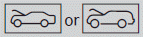 Risk of accident
Risk of accident
The hood is open.
•► Pull over and stop the vehicle safely as soon as possible, paying attention to road and traffic conditions.
•► Apply the parking brake.
•► Close the hood.
 At least one door is open.
At least one door is open.
•► Close all the doors.
 Rear Left Backrest
Not LatchedorRear
Right Backrest Not
Latched
Rear Left Backrest
Not LatchedorRear
Right Backrest Not
Latched
Risk of injury
Sedan with through-loading feature in the rear bench seat:
The backrest in the rear is not engaged on the left-hand and/or right-hand side.
•► Push the backrest back until it engages.
 Power Steering
Malfunction See
Operator's Manual
Power Steering
Malfunction See
Operator's Manual
Risk of accident
The power steering is malfunctioning.
You will need to use more force to steer.
A warning tone also sounds.
•► Check whether you are able to apply the extra force required.
•► If you are able to steer safely: carefully drive on to a qualified specialist workshop.
•► If you are unable to steer safely: do not drive on. Contact the nearest qualified specialist workshop.
Phone No Service
Your vehicle is outside the network provider's transmitter/ receiver range.
•► Wait until the mobile phone operational readiness symbol appears in the multifunction display.
 Check Washer Fluid
Check Washer Fluid
The washer fluid level in the washer fluid reservoir has dropped below the minimum.
•► Add washer fluid
SmartKey
| Display messages | Possible causes/consequences and •► Solutions |
 Key Does Not
Belong to Vehicle
Key Does Not
Belong to Vehicle
You have put the wrong SmartKey in the ignition lock.
•► Use the correct SmartKey.
 Take Your Key from
Ignition
Take Your Key from
Ignition
The SmartKey is in the ignition lock.
•► Remove the SmartKey.
 Obtain a New Key
Obtain a New Key
The SmartKey needs to be replaced.
•► Visit a qualified specialist workshop
 Replace Key Battery
Replace Key Battery
The batteries of the KEYLESS-GO key are discharged.
•► Change the batteries
 Don't Forget Your
Key
Don't Forget Your
Key
The display message is shown for a maximum of 60 seconds and is only a reminder.
You have opened the driver's door with the engine switched off.
The KEYLESS-GO key is not in the ignition lock.
•► Remember to take the KEYLESS-GO key with you when you leave the vehicle.
 Key Not Detected (red display
message)
Key Not Detected (red display
message)
The KEYLESS-GO key is not in the vehicle.
A warning tone also sounds.
If the engine is switched off, you can no longer lock the vehicle centrally or start the engine.
•► Pull over and stop the vehicle safely as soon as possible, paying attention to road and traffic conditions.
•► Apply the parking brake.
•► Locate the KEYLESS-GO key.
The KEYLESS-GO key is not detected while the engine is running because there is interference from a strong source of radio waves.
A warning tone also sounds.
•► Pull over and stop the vehicle safely as soon as possible, paying attention to road and traffic conditions.
•► Engage the parking brake.
•► Operate the vehicle with the SmartKey in the ignition lock.
 Key Not Detected (White
display
message)
Key Not Detected (White
display
message)
The KEYLESS-GO key cannot be detected at present.
•► Change the location of the key with the KEYLESS-GO functions in the vehicle.
If the KEYLESS-GO key is still not detected:
•► Operate the vehicle with the SmartKey in the ignition lock.
 Key Detected in
Vehicle
Key Detected in
Vehicle
The KEYLESS-GO key has been detected inside the vehicle during locking.
•► Remove the KEYLESS-GO key from the vehicle.
 Remove 'Start'
Button and Insert
Key
Remove 'Start'
Button and Insert
Key
KEYLESS-GO is temporarily malfunctioning or is defective. A warning tone also sounds.
•► Insert the SmartKey into the ignition lock and turn it to the desired position.
•► Visit a qualified specialist workshop.
 Close Doors to
Lock Vehicle
Close Doors to
Lock Vehicle
At least one door is open. A warning tone also sounds.
•► Close all doors and lock the vehicle again.


