Honda Accord: Additional Information About Your Airbags
 Honda Accord: Additional Information About Your Airbags
Honda Accord: Additional Information About Your Airbags
- Airbag System Components
- How Your Front Airbags Work
- How Your Side Airbags Work
- How Your Side Curtain Airbags Work
- How the SRS Indicator Works
- How the Side Airbag Off Indicator Works
- How the Passenger Airbag Off Indicator Works
- Airbag Service
- Additional Safety Precautions
Airbag System Components
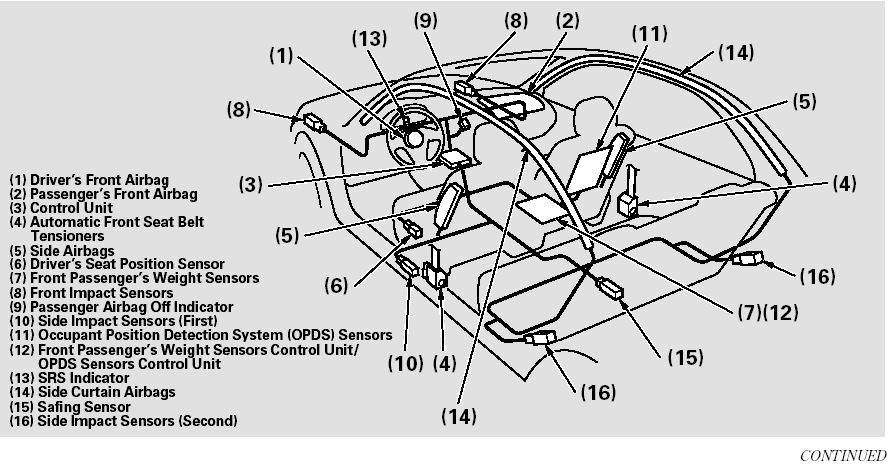
Airbag System Components
Your airbag system includes:
Two SRS (supplemental restraint system) front airbags. The driver’s airbag is stored in the center of the steering wheel; the front passenger’s airbag is stored in the dashboard. Both are marked ‘‘SRS AIRBAG’’.
Two side airbags, one for the driver and one for a front passenger. The airbags are stored in the outer edges of the seatbacks.
Both are marked ‘‘SIDE AIRBAG’’.
Two side curtain airbags, one for each side of the vehicle. The airbags are stored in the ceiling, above the side windows. The front and rear pillars are marked ‘‘SIDE CURTAIN AIRBAG’’.
Automatic front seat belt tensioners.
Sensors that can detect a moderate to severe front impact or side impact.
Sensors that can detect whether a child is in the passenger’s side airbag path and signal the control unit to turn the airbag off.
Sensors that can detect whether the driver’s seat belt and the front passenger’s seat belt are latched or unlatched.
A driver’s seat position sensor that monitors the distance of the seat from the front airbag. If the seat is too far forward, the airbag will inflate with less force.
Weight sensors that monitor the weight on the front passenger’s seat. If the weight is about 65 lbs (29 kg) or less (the weight of an infant or small child), the passenger’s front airbag will be turned off.
A sophisticated electronic system that continually monitors and records information about the sensors, the control unit, the airbag activators, the seat belt tensioners, and driver and front passenger seat belt use when the ignition switch is in the ON (II) position.
An indicator on the instrument panel that alerts you to a possible problem with your airbag system components.
An indicator on the instrument panel that alerts you that the passenger’s side airbag has been turned off.
An indicator on the dashboard that alerts you that the passenger’s front airbag has been turned off.
Emergency backup power in case your vehicle’s electrical system is disconnected in a crash.
How Your Front Airbags Work
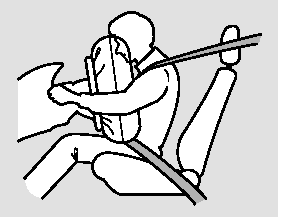
If you ever have a moderate to severe frontal collision, sensors will detect the vehicle’s rapid deceleration.
If the rate of deceleration is high enough, the control unit will inflate the driver’s and front passenger’s airbags, at the time and with the force needed.
During a frontal crash, your seat belt restrains your lower body and torso, and the front airbag helps protect your head and chest.
Although both airbags normally inflate within a split second of each other, it is possible for only one airbag to deploy.
This can happen if the severity of a collision is at the margin, or threshold, that determines whether or not the airbags will deploy. In such cases, the seat belt will provide sufficient protection, and the supplemental protection offered by the airbag would be minimal.
Only the driver’s airbag can deploy if there is no passenger in the front seat, or if the advanced airbag system has turned the passenger’s airbag off.
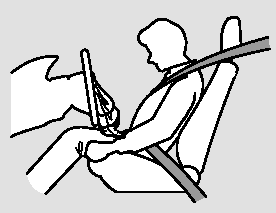
After inflating, the front airbags immediately deflate, so they won’t interfere with the driver’s visibility, or the ability to steer or operate other controls.
The total time for inflation and deflation is one-tenth of a second, so fast that most occupants are not aware that the airbags deployed until they see them lying in their laps.
After a crash, you may see what looks like smoke. This is actually powder from the airbag’s surface.
Although the powder is not harmful, people with respiratory problems may experience some temporary discomfort. If this occurs, get out of the vehicle as soon as it is safe to do so.
Dual-Stage, Multiple-Threshold Front Airbags (SRS)
Your vehicle is equipped with dualstage, multiple-threshold front airbags (SRS). During a frontal crash severe enough to cause one or both front airbags to deploy, the airbags can inflate at different rates, depending on the severity of the crash, whether or not the seat belts are latched, and/or other factors.
Front airbags are designed to supplement the seat belts to help reduce the likelihood of head and chest injuries in frontal crashes.
Advanced Airbags
Your front airbags are also advanced airbags. The main purpose of this feature is to help prevent airbagcaused injuries to short drivers and children or small-statured adults who ride in front.
For both advanced airbags to work properly:
Occupants must sit upright and wear their seat belts properly.
Do not spill any liquids on or under the seats, cover the sensors, or put any objects or metal items under the front seats.
Objects placed or pushed under the front passenger’s seat may cause the sensor to malfunction, increasing the risk of injury in a crash.
Failure to follow these instructions could damage the sensors or prevent them from working properly.
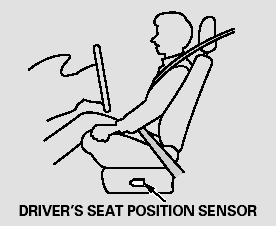
The driver’s advanced front airbag system includes a seat position sensor under the seat. If the seat is too far forward, the airbag will inflate with less force, regardless of the severity of the impact.
If there is a problem with the sensor, the SRS indicator will come on, and the airbag will inflate in the normal manner regardless of the driver’s seating position.
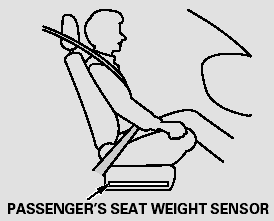
The passenger’s advanced front airbag system has weight sensors under the seat. Although Honda does not encourage carrying an infant or small child in front, if the sensors detect the weight of an infant or small child (up to about 65 lbs or 29 kg), the system will automatically turn the passenger’s front airbag off.
Be aware that objects placed on the passenger’s seat can also cause the airbag to be turned off.
When the passenger airbag gets turned off by the weight sensors, a ‘‘passenger airbag off’’ indicator in the center of the dashboard comes on.
If the weight sensors detect there is no passenger in the front seat, the airbag is automatically turned off.
However, the passenger airbag off indicator in this situation will not come on.
To ensure that the passenger’s advanced front airbag system will work properly, do not do anything that would increase or decrease the weight on the front passenger’s seat.
This includes:
A rear passenger pushing or pulling on the back of the front passenger’s seat.
Moving the front seat or seat-back forcibly back against cargo on the seat or floor behind it.
Hanging heavy items on the front passenger seat, or placing heavy items in the seat-back pocket.
Moving the front seat or seat-back forcibly back against the folded rear seat.
Back seat passengers should not wedge objects or intentionally force their feet under the front passenger seat.
Also, make sure the floormat behind the front passenger’s seat is hooked to the floor mat anchor. If it is not, the mat may interfere with the proper operation of the sensors and operation of the seat.
How Your Side Airbags Work
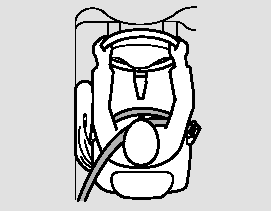
If you ever have a moderate to severe side impact, sensors will detect rapid acceleration and signal the control unit to instantly inflate either the driver’s or the passenger’s side airbag.
Only one airbag will deploy during a side impact. If the impact is on the passenger’s side, the passenger’s side airbag will deploy even if there is no passenger.
To get the best protection from the side airbags, front seat occupants should wear their seat belts and sit upright and well back in their seats.
Side Airbag Cutoff System
Your vehicle has a side airbag cutoff system designed primarily to protect a child riding in the front passenger’s seat.
Although Honda does not encourage children to ride in front, if the position sensors detect a child has leaned into the side airbag’s deployment path, the airbag will shut off.
The side airbagmay also shut off if a short adult leans sideways, or a larger adult slouches and leans sideways into the airbag’s deployment path.
Objects placed on the front passenger seat can also cause the side airbag to be shut off.
If the side airbag off indicator comes on, have the passenger sit upright. Once the passenger is out of the airbag’s deployment path, the system will turn the airbag back on, and the indicator will go out.
There will be some delay between the moment the passenger moves into or out of the airbag deployment path and when the indicator comes on or goes off.
A front seat passenger should not use a cushion or another object as a backrest. It may prevent the cutoff system from working properly.
How Your Side Curtain Airbags Work
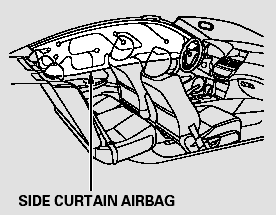
In a moderate to severe side impact, sensors will detect rapid acceleration and signal the control unit to instantly inflate the side curtain airbag.
If the impact is on the passenger’s side, the passenger’s side curtain airbag will inflate even if there are no occupants on that side of the vehicle.
One or both side curtain airbags may inflate in a moderate to severe frontal collision which causes the front airbags to deploy.
To get the best protection from the side curtain airbags, occupants should wear their seat belts and sit upright and well back in their seats.
How the SRS Indicator Works

The SRS indicator alerts you to a potential problem with your airbag system components.
When you turn the ignition switch to the ON (II) position, this indicator comes on briefly then goes off. This tells you the system is working properly.
If the indicator comes on at any other time, or does not come on at all, you should have the system checked by your dealer. For example:
If the SRS indicator does not come on after you turn the ignition switch to the ON (II) position.
If the indicator stays on after the engine starts.
If the indicator comes on or flashes on and off while you drive.
If you see any of these indications, the airbag system components may not work properly when you need them.

Ignoring the SRS indicator can result in serious injury or death if the airbag systems or tensioners do not work properly.
Have your vehicle checked by a dealer as soon as possible if the SRS indicator alerts you to a possible problem.
How the Side Airbag Off Indicator Works
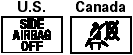
This indicator alerts you that the passenger’s side airbag has been automatically shut off. It does not mean there is a problem with your side airbags.
When you turn the ignition switch to the ON (II) position, the indicator should come on briefly and then go off. If it doesn’t come on, stays on, or comes on while driving without a passenger in the front seat, have the system checked.
How the Passenger Airbag Off Indicator Works
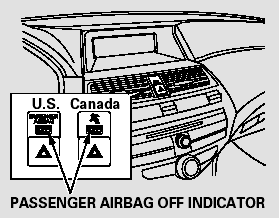
This indicator alerts you that the passenger’s front airbag has been shut off because weight sensors detect about 65 lbs (29 kg) or less (the weight of an infant or small child) on the front passenger’s seat.
It does not mean there is a problem with the airbag.
Be aware that objects placed on the front seat can cause the indicator to come on.
If no weight is detected on the front seat, the airbag will be automatically shut off. However, the indicator will not come on.
The passenger airbag off indicator may come on and off repeatedly if the total weight on the seat is near the airbag cutoff threshold.
If an adult or teenage passenger is riding in front, move the seat as far to the rear as possible, and have the passenger sit upright and wear the seat belt properly.
If the indicator comes on with no front seat passenger and no objects on the seat, or with an adult riding there, something may be interfering with the weight sensors. Look for and remove:
Any items under the front passenger’s seat.
Any object hanging on the seat or in the seat-back pocket.
Any object(s) touching the rear of the seat-back.
If no obstructions are found, have your vehicle checked by a dealer as soon as possible.
Airbag Service
Your airbag systems are virtually maintenance free, and there are no parts you can safely service.
However, you must have your vehicle serviced if:
An airbag ever inflates. Any airbag that has deployed must be replaced along with the control unit and other related parts. Any seat belt tensioner that activates must also be replaced.
Do not try to remove or replace any airbag by yourself. Thismust be done by an authorized dealer or a knowledgeable body shop.
The SRS indicator alerts you to a problem.
Take your vehicle to an authorized dealer as soon as possible. If you ignore this indication, your airbags may not operate properly.
If your vehicle has a moderate to severe impact. Even if your airbags do not inflate, your dealer should inspect the driver’s seat position sensor, the front passenger’s weight sensors, the front seat belt tensioners, and all seat belts and their anchors worn during a crash to make sure they are operating properly.
Additional Safety Precautions
Do not attempt to deactivate your airbags.
Together, airbags and seat belts provide the best protection.
Do not tamper with airbag components or wiring for any reason.
Tampering could cause the airbags to deploy, possibly causing very serious injury.
Do not expose the front passenger’s seat-back to liquid.
If water or another liquid soaks into a seatback, it can prevent the side airbag cutoff system from working properly.
Do not remove or modify a front seat without consulting your dealer.
This could make the driver’s seat position sensor or the front passenger’s weight sensors ineffective. If it is necessary to remove or modify a front seat to accommodate a person with disabilities, first contact Honda Automobile Customer Service at (800) 999-1009 in the US, or Honda Customer Relations at 1- 888-9-HONDA-9 in Canada.


