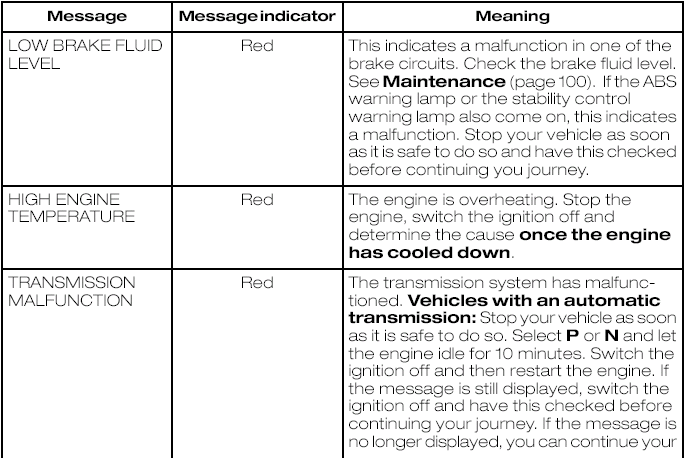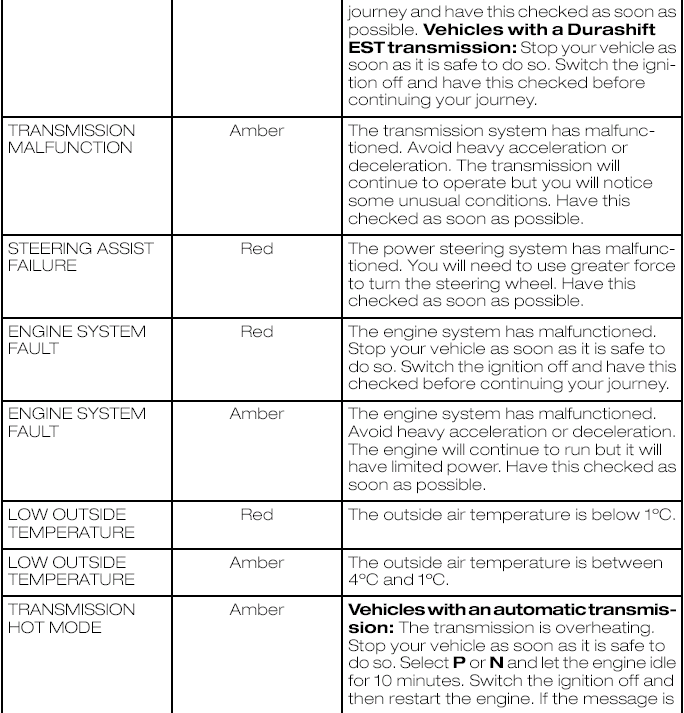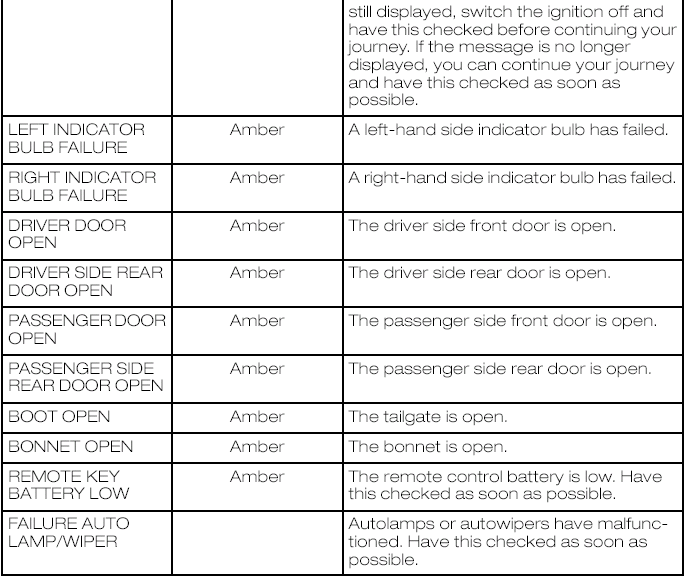Ford Fusion: Information messages
 Ford Fusion: Information messages
Ford Fusion: Information messages
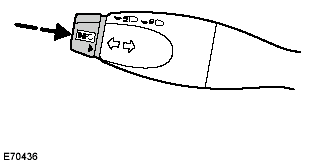
Press the button to acknowledge andremove some messages from theinformation display. Other messages willbe removed automatically after a shorttime. Messages will remain active until thecause has been rectified.