Volvo S60: Passenger compartment convenience
 Volvo S60: Passenger compartment convenience
Volvo S60: Passenger compartment convenience
Storage spaces
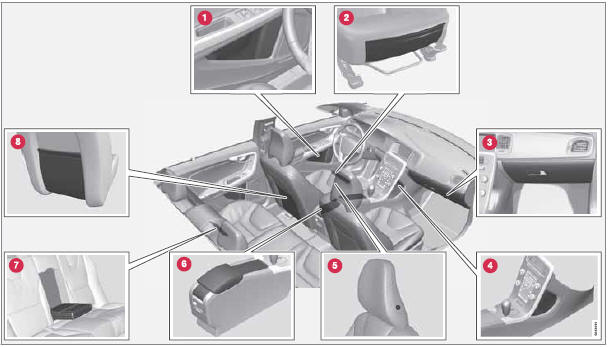
1 - Compartment in door panel 2 - Storage pocket on the front edge of the front seat cushions 3 - Glove compartment 4 - Storage compartment 5 - Jacket holder 6 - Storage compartment, 12-volt socket and AUX input/USB connector 7 - Rear seat cup holders 8 - Storage pocket
Jacket holder
The jacket hanger is located on the inboard side of the front passenger's seat head restraint. It is only intended for hanging light garments.
Tunnel console
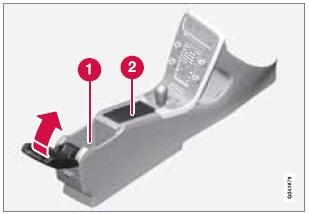
1 - Storage compartment (for CDs, etc.) under armrest, AUX input/USB connector.
2 - Includes cup holder for driver and passenger, 12-volt socket and small storage compartment.
Glove compartment

The owner's manual and maps can be kept here. There are also holders for pens and fuel cards. The glove compartment can be locked manually with the key blade, see page 69.
Vanity mirror

Vanity mirror with lighting
The light comes on automatically when the cover is lifted.
12-volt sockets
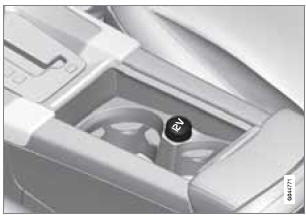
12-volt socket in the front tunnel console
The electrical sockets can be used for 12-volt accessories such as cell phone chargers and coolers. For the socket to supply current, the ignition must be in at least mode I, see page 86.
The maximum current consumption is 10A (120W) if only one of the 12-volt sockets in the passenger compartment is in use. If both the front and rear sockets are used at the same time, the maximum current consumption per socket is 7.5A (90W).
The auxiliary sockets can also be used to power a cigarette lighter. Accessory cigarette lighters and ashtrays can be purchased from your Volvo retailer.
![]() WARNING
WARNING
Always keep the sockets covered when not in use.
12-volt socket in the trunk

Fold down the cover to access the electrical socket.
![]() NOTE
NOTE
The 12-volt socket in the trunk provides electrical current even when the ignition is switched off. Using the socket while the engine is not running will drain the battery.


