Toyota Camry: Key information
 Toyota Camry: Key information
Toyota Camry: Key information
Keys
The following keys are provided with the vehicle.
Vehicles without a smart key system (type A)
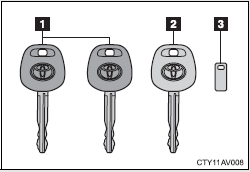
1 Master keys
2 Valet key
3 Key number plate
Vehicles without a smart key system (type B)
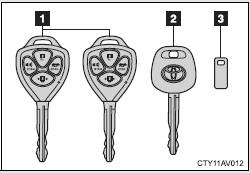
1 Master keys. Operating the wireless remote control function (→P. 46)
2 Valet key
3 Key number plate
Vehicles without a smart key system (type C)
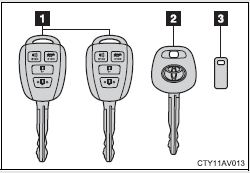
1 Master keys. Operating the wireless remote control function (→P. 46)
2 Valet key
3 Key number plate
Vehicles with a smart key system
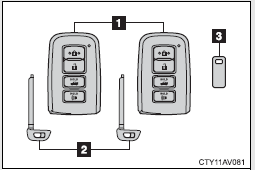
1 Electronic keys
• Operating the smart key system (→P. 32)
• Operating the wireless remote control function (→P. 46)
2 Mechanical keys
3 Key number plate
Using the mechanical key (vehicles with a smart key system)
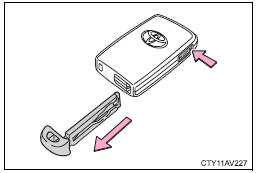
To take out the mechanical key, push the release button and take the key out.
The mechanical key can only be inserted in one direction, as the key only has grooves on one side. If the key cannot be inserted in a lock cylinder, turn it over and re-attempt to insert it.
After using the mechanical key, store it in the electronic key. Carry the mechanical key together with the electronic key. If the electronic key battery is depleted or the entry function does not operate properly, you will need the mechanical key. (→P. 451)
When required to leave the vehicle’s key with a parking attendant
Lock the glove box as circumstances demand.
Vehicles without a smart key system: Carry the master key for your own use and provide the attendant with the valet key.
Vehicles with a smart key system: Remove the mechanical key for your own use and provide the attendant with the electronic key only.
Key number plate
Keep the plate in a safe place such as your wallet, not in the vehicle. In the event that a key (without a smart key system) or mechanical key (with a smart key system) is lost, a new key can be made by your Toyota dealer using the key number plate.
When riding in an aircraft (vehicles with a wireless remote control)
When bringing a key with wireless remote control function onto an aircraft, make sure you do not press any buttons on the key while inside the aircraft cabin. If you are carrying the key in your bag etc., ensure that the buttons are not likely to be pressed accidentally. Pressing a button may cause the key to emit radio waves that could interfere with the operation of the aircraft.
NOTICE
■To prevent key damage
Observe the following:
●Do not drop the keys, subject them to strong shocks or bend them.
●Do not expose the keys to high temperatures for long periods of time.
●Do not get the keys wet or wash them in an ultrasonic washer etc.
●Do not attach metallic or magnetic materials to the keys or place the keys
close to such materials.
●Do not disassemble the keys.
●Do not attach a sticker or anything else to the surface of the key.
●Do not place the keys near objects that produce magnetic fields, such as TVs,
audio systems and glass top ranges, or medical electrical equipment, such as
low-frequency therapy equipment.
■Carrying the electronic key on your person (vehicles with a smart key system)
Carry the electronic key 3.9 in. (10 cm) or more away from electric appliances
that are turned on. Radio waves emitted from electric appliances
within 3.9 in. (10 cm) of the electronic key may interfere with the key, causing
the key to not function properly.
■In case of a smart key system malfunction or other key-related problems
(vehicles with a smart key system)
Take your vehicle with all the electronic keys provided with your vehicle to
your Toyota dealer.
■When a vehicle key is lost (vehicles with a smart key system)
If the key remains lost, the risk of vehicle theft increases significantly.
Visit
your Toyota dealer immediately with all remaining electronic keys that was
provided with your vehicle.


