Mercedes-Benz E-Class: Trunk/cargo compartment
 Mercedes-Benz E-Class: Trunk/cargo compartment
Mercedes-Benz E-Class: Trunk/cargo compartment
- Important safety notes
- Opening and closing manually
- Opening/closing automatically from outside
- Opening/closing automatically from inside
- Limiting the opening angle of the tailgate (Wagon)
- Locking the trunk separately (Sedan)
- Unlocking the trunk (Sedan)
- Trunk emergency release (Sedan)
- Tailgate emergency release (Wagon)
Important safety notes
Do not leave the SmartKey in the trunk/cargo compartment. You could otherwise lock yourself out.
![]() WARNING
WARNING
When leaving the vehicle, always remove the
SmartKey from the ignition lock. Always take
the SmartKey with you and lock the vehicle.
Do not leave children unsupervised in the vehicle, even if they are secured in a child restraint system, and do not give them access to an unlocked vehicle. A child's unsupervised access to a vehicle could result in an accident and/or serious personal injury. They could:
- injure themselves on vehicle parts
- be seriously or fatally injured by extreme
heat or cold
- injure themselves or have an accident with
vehicle equipment that may still be in
operation even after the SmartKey has
been removed from the ignition, such as the
seat adjustment, steering wheel
adjustment or memory function.
If children open a door, they could cause severe or even fatal injury to other persons; if they get out of the vehicle, they could injure themselves when doing so or be seriously or even fatally injured by any passing traffic.
Do not expose the child restraint system to direct sunlight. The child restraint system's metal parts, for example, could become very hot, and a child could be burned on these parts.
![]() WARNING
Do not carry heavy or hard objects in the
passenger compartment or trunk/cargo compartment unless they are firmly secured
in place.
WARNING
Do not carry heavy or hard objects in the
passenger compartment or trunk/cargo compartment unless they are firmly secured
in place.
Unsecured or improperly positioned cargo
increases a child's risk of injury in the event
of
- strong braking maneuvers
- sudden changes of direction
- an accident
![]() WARNING
WARNING
Ensure that the trunk/tailgate is closed when
the engine is running and the vehicle is in
motion. Among other dangers, deadly carbon
monoxide (CO) may enter the vehicle interior
and cause unconsciousness and even death.
The trunk lid/tailgate swings upwards and to the rear when opened. Therefore, make sure that there is sufficient clearance above and behind the trunk lid/tailgate.
Sedan: to open the trunk lid completely, a minimum clearance of 5.78 ft (1.76 m) above the ground is necessary.
Wagon: to open the tailgate completely, a minimum clearance of 6.36 ft (1.94 m) above the ground is necessary.
Sedan without trunk lid remote closing feature: the trunk lid can be:
- opened and closed manually from outside
- opened automatically from outside
- opened automatically from inside
- locked separately
- opened with the emergency release button
- unlocked with the mechanical key
Sedan with trunk lid remote closing feature: the trunk lid can be:
- opened and closed manually from outside
- opened and closed automatically from
outside
- opened and closed automatically from
inside
- locked separately
- opened with the emergency release button
- unlocked with the mechanical key
Wagon: you can:
- open and close the tailgate manually from
outside
- open the tailgate manually from inside
(Wagon with a folding bench seat)
- open and close the tailgate automatically
from outside
- open and close the tailgate automatically
from inside
- limit the opening angle of the tailgate
- unlock the tailgate using the mechanical
key.
Opening and closing manually
Opening
•► Press the  button on the
SmartKey.
button on the
SmartKey.
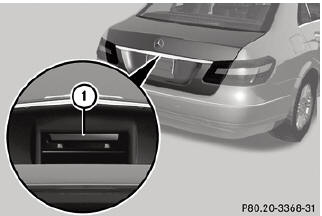
Handle (example: Sedan)
•► Sedan: pull handle 1.
•► Raise the trunk lid.
Wagon: if you pull handle 1 and keep it in this position, you can open the tailgate manually. If you release the handle, the tailgate opens automatically.
Closing
![]() WARNING
WARNING
To prevent possible personal injury, always
keep hands and fingers away from the trunk/cargo compartment opening when
closing the
trunk lid/tailgate. Be especially careful when
small children are around.

Recess (example: Sedan)
•► Pull the trunk lid/tailgate down using recess 1.
•► Wagon: push the tailgate closed from outside the vehicle.
•► If necessary, lock the vehicle with
the  button on the SmartKey or with
KEYLESS-GO.
button on the SmartKey or with
KEYLESS-GO.
If a KEYLESS-GO key is detected in the trunk/cargo compartment, the trunk lid/ tailgate will not lock.
Sedan: the trunk lid then opens again.
Opening the tailgate from inside the vehicle (Wagon with a folding bench seat)
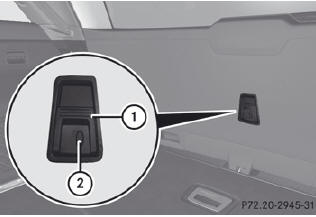
Inside of tailgate
•► To unlock the tailgate: slide locking
catch 2 to the right.
•► To open: pull the top of handle 1.
•► Swing the tailgate upwards.
•► To lock the tailgate: slide locking
catch 2 to the left.
Opening/closing automatically from outside
Important safety notes
![]() WARNING
WARNING
Ensure that the trunk lid/tailgate is closed
when the engine is running and the vehicle is
in motion. Among other dangers, deadly
carbon monoxide (CO) may enter the vehicle
interior and cause unconsciousness and even
death.
The trunk lid/tailgate swings upwards and to the rear when opened. Therefore, make sure that there is sufficient clearance above and behind the trunk lid/tailgate.
Sedan: to open the trunk lid completely, a minimum clearance of 5.78 ft (1.76 m) above the ground is necessary.
Wagon: to open the tailgate completely, a minimum clearance of 6.36 ft (1.94 m) above the ground is necessary.
Opening
You can open the trunk lid/tailgate automatically using the SmartKey or the handle in the trunk lid/tailgate.
•► Press and hold the  button on the
SmartKey until the trunk lid/tailgate
opens.
button on the
SmartKey until the trunk lid/tailgate
opens.
or
•► When the trunk lid/tailgate is unlocked,
pull the trunk lid/tailgate handle and let it
go again immediately.
![]() WARNING
WARNING
Monitor the closing procedure carefully to
make sure no one is in danger of being
injured. To prevent possible personal injury,
always keep hands and fingers away from the
trunk opening when closing the trunk lid. Be
especially careful when small children are
around. To stop the closing procedure, do one
of the following:
- Press button  on the SmartKey.
on the SmartKey.
- Press the remote trunk opening/closing
switch (on the driver's door).
- Press the trunk closing switch.
- Press the KEYLESS-GO locking/closing
switch.
RPull the trunk lid handle.
Even with the SmartKey removed from the starter switch or the SmartKey with KEYLESSGO removed from the vehicle, the remote trunk opening/closing switch can be operated. Therefore, do not leave children unattended in the vehicle, or with access to an unlocked vehicle. A child's unsupervised access to a vehicle could result in an accident and/or serious personal injury.
Sedan: you can close the trunk lid automatically using the closing button4 or the locking button5.
Wagon: you can close the tailgate automatically using either the closing button or the locking button6.
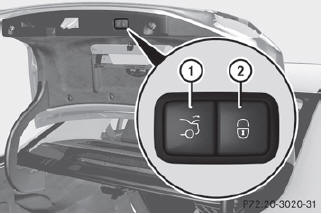
Closing button and locking button (example:
Sedan)
•► To close: press closing button 1 in the trunk lid/tailgate.
•► To close and lock simultaneously: Press closing button 2 in the trunk lid/ tailgate.
if you leave a KEYLESS-GO key in the trunk/cargo compartment, the trunk lid/ tailgate will not lock.
Opening/closing automatically from inside
![]() WARNING
WARNING
Keep an eye on the area at the rear end of the
vehicle when operating the trunk lid/tailgate
with the remote operating switch on the door.
Monitor the entire closing procedure to ensure that there is no risk of injury to anyone near the vehicle.
Release the switch on the door to interrupt the closing procedure.
The remote operating switch can also be used if the SmartKey has been removed from the starter switch or the KEYLESS-GO key has been removed from the vehicle. Never leave children with no adult supervision in the vehicle or with access to an unlocked vehicle.
If unsupervised children have access to a vehicle, it could lead to an accident and/or serious injury.
![]() WARNING
WARNING
Ensure that the trunk lid/tailgate is closed
when the engine is running and the vehicle is
in motion. Among other dangers, deadly
carbon monoxide (CO) may enter the vehicle
interior and cause unconsciousness and even
death.
You can open and close the trunk lid/tailgate from the driver's seat when the vehicle is stationary and unlocked.

•► To open: pull remote operating switch for trunk lid/tailgate 1 until the trunk lid/ tailgate opens.
•► To close (Sedan): press remote operating switch for trunk lid 1 until the trunk lid is closed.
•► To close (Wagon): turn the SmartKey to position 1 or 2 in the ignition lock.
•► Press remote operating switch for tailgate 1 until the tailgate is closed.
Limiting the opening angle of the tailgate (Wagon)
Important safety notes
You can limit the opening angle of the tailgate. This is possible in the top half of its opening range, up to approximately 8 in (20 cm) before the stop.
Make sure there is sufficient clearance to open the tailgate fully when setting the opening angle. The tailgate could otherwise be damaged. Ideally, set the opening angle outside.
Activating
•► To open the tailgate: pull the handle on the tailgate.
•► To stop the opening procedure at the desired position: press the closing button (Y page 86) in the tailgate or pull the handle on the outside of the tailgate again.
•► To store the position: press and hold the closing button in the tailgate until you hear a short tone.
The opening angle limiter is activated. The tailgate will now stop in the stored position when opening.
Deactivating
•► Press and hold the closing button in the tailgate until you hear two short tones.
Locking the trunk separately (Sedan)
You can lock the trunk separately. If you then unlock the vehicle centrally, the trunk remains locked and cannot be opened.
•► Close the trunk lid.
•► Take the mechanical key out of the
SmartKey
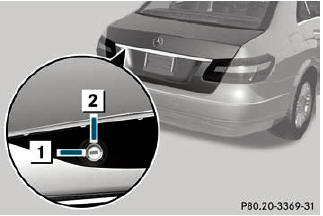
•► Insert the mechanical key into the trunk lid lock as far as the stop.
•► Turn the mechanical key clockwise from position 1 to position 2.
•► Remove the mechanical key.
•► Insert the mechanical key into the SmartKey.
Unlocking the trunk (Sedan)
The trunk lid swings upwards when opened. Therefore, make sure that there is sufficient clearance above the trunk lid.
If the trunk cannot be unlocked with the SmartKey or KEYLESS-GO, use the mechanical key.
If you use the mechanical key to unlock and open the trunk lid, the anti-theft alarm system will be triggered.
•► Take the mechanical key out of the
SmartKey.
•► Insert the mechanical key into the trunk lid
lock as far as the stop.

•► Turn the mechanical key counter-clockwise from position 1 as far as it will go to position 2.
The trunk is unlocked.
•► Turn the mechanical key back to position 1 and remove it.
•► Insert the mechanical key into the SmartKey.
Trunk emergency release (Sedan)
You can open the trunk lid from inside the vehicle with the emergency release button.
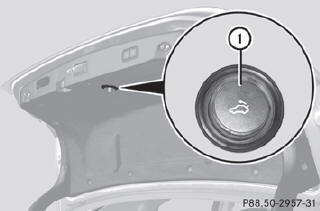
Briefly press emergency release button 1.
The trunk lid unlocks and opens.
The trunk lid can be unlocked and opened with the trunk lid emergency release when the vehicle is stationary or while driving.
Trunk lid emergency release light:
Remergency release button 1 flashes for 30 minutes after the trunk lid is opened.
Remergency release button 1 flashes for 60 minutes after the trunk lid is closed.
The trunk lid emergency release does not open the trunk lid if the battery is disconnected or discharged.
Tailgate emergency release (Wagon)
If the tailgate can no longer be opened from outside the vehicle, use the emergency release on inside of the tailgate.
On vehicles with a folding bench seat you can open the tailgate from inside the vehicle using the handle.
•► Take the mechanical key out of the SmartKey
To open the tailgate completely, a minimum clearance of 6.36 ft (1.94 m) above the ground is necessary.
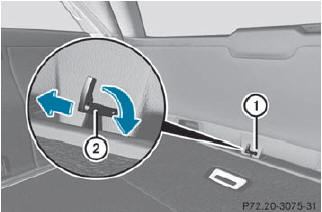
The tailgate swings upwards and to the rear when opened. Therefore, make sure that there is sufficient clearance above and behind the tailgate.
•► Insert mechanical key 2 into opening in trim 1.
•► Turn mechanical key 2 90° clockwise.
•► Push mechanical key 2 in the direction of the arrow and open the tailgate.


