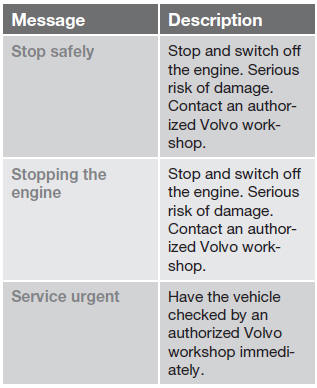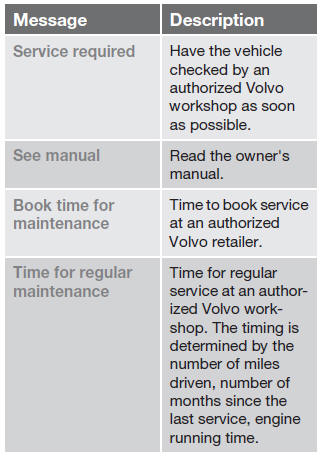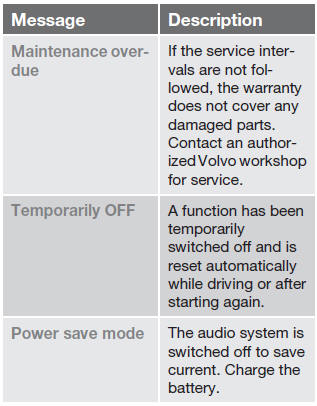Volvo S60: Menus and messages
 Volvo S60: Menus and messages
Volvo S60: Menus and messages
Main instrument panel
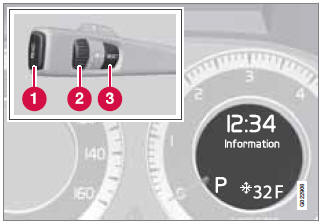
Information display and menu controls
1 - READ – access to the list of messages and message confirmation.
2 - Thumbwheel – browse among menus and options in the list of functions.
3 - RESET – reset the active function. Used in certain cases to select/activate a function, see the explanation under each respective function.
The menus shown on the information displays in the instrument panel are controlled with the left lever. The menus shown depend on ignition mode. Press READ to erase a message and return to the menus.
Menu overview
Driving distance on current fuel reserve
Average
Instantaneous
Average
speed
Current speed in mph (Canadian models only)
Engine oil level*
Calibrate
tire pressure
Messages

When a warning, information or indicator symbol comes on, a corresponding message appears on the information display. An error message is stored in a memory list until the fault is rectified.
Press READ to acknowledge and scroll among the messages.
![]() NOTE
NOTE
If a warning message appears while you are using the trip computer, the message must be read and confirmed by pressing READ before the previous activity can be resumed.