Volvo S60: The MY CAR menus
 Volvo S60: The MY CAR menus
Volvo S60: The MY CAR menus
Introduction
 The menu system provides
access to menus for operating many of the vehicle's functions, such as setting the
clock, door mirrors, locks, etc.
The menu system provides
access to menus for operating many of the vehicle's functions, such as setting the
clock, door mirrors, locks, etc.
Navigating in the menus is done using the buttons on the center console control panel or with the right-side steering wheel keypad.
Some of the features mentioned in this section are optional.
Operation
Center console controls

Center console controls for menu navigation
1 - Press MY CAR to access the My Car menus.
2 - Press OK/MENU to select a highlighted selection or to store a certain function in the system's memory.
3 - Turn to navigate up/down among menu selections.
4 - EXIT
EXIT functions
EXIT can be used to go back in the menu structure or to cancel the most recent selection. The results of pressing EXIT vary, depending on where you are in the menu structure.
- Press EXIT briefly to go back one step at a time in the current menu.
- Press and hold EXIT to go to the main MY CAR menu.
- From the main MY CAR menu, press and hold EXIT to go to the infotainment system's main view. See page 208 for additional information.
Steering wheel keypad
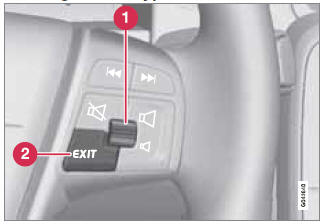
The keypad varies according to the vehicle's equipment
1 - Turn the thumb wheel to go up/down among menu selections. Press the thumb wheel to make a selection or store a function in the system's memory.
2 - EXIT.
Paths
The current menu level is displayed at the upper right of the center console display. Menu paths are displayed as follows, for example:

The following is an example of how to set a function in the menu system:
1. Press the MY CAR button on the center console control panel.
2. Navigate to a menu, for example Settings using the thumb wheel (1) and press it to open a submenu.
3. Navigate to the desired submenu such as Car settings.
4. Navigate to Lock settings and press the thumb wheel to open a new submenu.
5. Navigate to Doors unlock and press the thumb wheel to open a submenu with alternatives that can be selected.
6. Use the thumb wheel to move to the desired choice and press the thumb wheel to put an X in the box.
7. Finish by exiting the menu system either one step at a time with short presses on EXIT (2) or press and hold this button to return to the main menu.
The OK/MENU (2), EXIT (4) and control (3) in the center console can be used in the same way.
MY CAR
When the MY CAR symbol has been selected, the following menu alternatives are displayed.
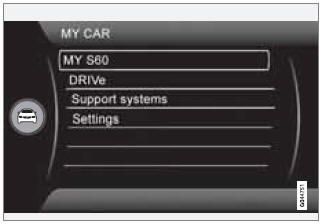
- My S60
- Support systems
- Settings
My S60


The display shows all of the vehicle's driver support systems, which can be activated/ deactivated here.
Driver support systems
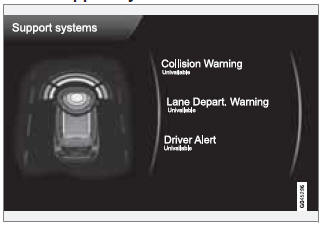
MY CAR - Support systems
(MY CAR > Support systems)
The screen shows the current status (settings) for the vehicle's driver support systems.


