Buick LaCrosse: OnStar Overview
 Buick LaCrosse: OnStar Overview
Buick LaCrosse: OnStar Overview
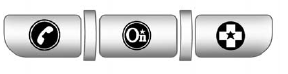
If equipped, this vehicle has a comprehensive, in-vehicle system that can connect to a live Advisor for Emergency, Security, Navigation, Connection, and Diagnostic Services.
The OnStar system status light is next to the OnStar buttons. If the status light is:
• Solid Green: System is ready.
• Flashing Green: On a call.
• Red: Indicates a problem.
Push  or call 1-888-4-ONSTAR
(1-888-466-7827) to speak to an
Advisor.
or call 1-888-4-ONSTAR
(1-888-466-7827) to speak to an
Advisor.
Push  to:
to:
• Make a call, end a call, or answer an incoming call.
• Give OnStar Hands-Free Calling voice commands.
• Give OnStar Turn-by-Turn Navigation voice commands.
Requires the available Directions and Connections service plan.
Push  to connect to a live
Advisor to:
to connect to a live
Advisor to:
• Verify account information or update contact information.
• Get driving directions. Requires the available Directions and Connections service plan.
• Receive On-Demand Diagnostics for a check on the vehicle’s key operating systems.
• Receive Roadside Assistance.
Push  to get a priority connection
to an Emergency Advisor available
24/7 to:
to get a priority connection
to an Emergency Advisor available
24/7 to:
• Get help for an emergency.
• Be a Good Samaritan or respond to an AMBER Alert.
• Get crisis assistance and evacuation routes.


