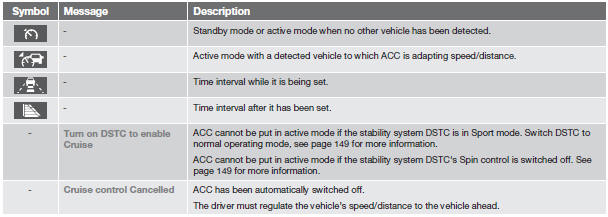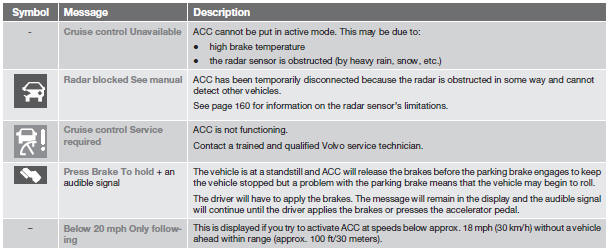Volvo S60: Adaptive Cruise Control (ACC)*
 Volvo S60: Adaptive Cruise Control (ACC)*
Volvo S60: Adaptive Cruise Control (ACC)*
- Introduction
- Function
- Operation
- The radar sensor and its limitations
- Fault tracing and actions
- Symbols and messages in the display
Introduction
Adaptive Cruise Control (ACC) is an optional system designed to assist the driver by maintaining a set speed or a set time interval to the vehicle ahead. It is primarily intended for use on long straight roads in steady traffic, such as on highways and other main roads.
When the driver has set the desired speed and the time interval to the vehicle ahead, ACC functions as follows:
- If there are no other vehicles in the lane ahead of you, your vehicle will travel at the set speed.
- If ACC's radar sensor detects a slower moving vehicle in the lane ahead, the system will adapt your vehicle's speed to help maintain the set time interval to the vehicle ahead. When there are no longer slower moving vehicles ahead, your vehicle will accelerate to resume the set speed.
If ACC is switched off completely or in standby mode and your vehicle comes too close to another vehicle ahead, the driver will be warned by the Distance Alert system (see page 165).
![]() WARNING
WARNING
- Adaptive Cruise Control cannot cover all driving situations and traffic, weather and road conditions. The "Function" section provides information about limitations that the driver must be aware of before using this feature.
- This system is designed to be a supplementary driving aid. It is not, however, intended to replace the driver's attention and judgement. The driver is responsible for maintaining a safe distance and speed and must intervene if Adaptive Cruise Control does not maintain a suitable speed or suitable distance to the vehicle ahead.
- Maintenance of ACC components may only be performed by a trained and qualified Volvo technician.
Function
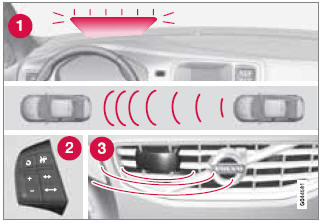
Function overview
1 - Warning light, braking by driver required
2 - Controls in steering wheel
3 - Radar sensor in front grille
Adaptive Cruise Control consists of:
- A cruise control system to maintain a set speed
- A system to maintain a set distance to the vehicle ahead, which is expressed as a time interval. For example, you can choose to remain approximately 2 seconds behind the vehicle ahead. The actual distance required to maintain a 2-second interval will vary according the speed of the vehicles.
![]() WARNING
WARNING
- Adaptive Cruise Control is not a collision avoidance system. The driver is always responsible for applying the brakes if the system does not detect another vehicle.
- Adaptive Cruise Control does not react to people or animals, or small vehicles such as bicycles and motorcycles. It also does not react to slow moving, parked or approaching vehicles, or stationary objects.
- Do not use Adaptive Cruise Control in demanding driving conditions such as city driving or other heavy traffic situations, in slippery conditions, when there is a great deal of water or slush on the road, during heavy rain or snow, in poor visibility, on winding roads or on highway on- or off-ramps.
The distance to the vehicle ahead (in the same lane) is monitored by a radar sensor. Your vehicle's speed is regulated by accelerating and braking. The brakes may emit a sound when they are being modulated by the adaptive cruise control system. This is normal.
![]() WARNING
WARNING
The brake pedal moves when the adaptive cruise control system modulates the brakes. Do not rest your foot under the brake pedal.
The ACC system is designed to smoothly regulate speed. However, the driver must apply the brakes in situations that require immediate braking. This applies when there are great differences in speed between vehicles, or if the vehicle ahead brakes suddenly.
![]() WARNING
WARNING
Due to limitations in the radar sensor, braking may occur unexpectedly or not at all, see page 160.
Adaptive Cruise Control can be put in active mode at any permitted speed. However, if the vehicle's speed falls below 18 mph (30 km/h) or if engine speed (rpm) becomes too low, ACC disengages (goes into standby mode) and will no longer modulate the brakes2. The driver will then have to maintain a safe distance to the vehicle ahead.
![]() WARNING
WARNING
When Adaptive Cruise Control is in standby mode or is switched off completely, the brakes will not be modulated automatically. The driver must assume full control over the vehicle.
Warning light—driver braking required
Adaptive Cruise Control can exert brake force that is equivalent to approximately 40% of the vehicle's total braking capacity. In situations requiring more brake force than ACC can provide and if the driver does not apply the brakes, an audible signal from the Collision Warning system will sound and warning light will illuminate (see page 174) in the windshield to alert the driver to react.
![]() NOTE
NOTE
Strong sunlight, reflections, extreme light contrasts, the use of sunglasses, or if the driver is not looking straight ahead may make the visual warning signal in the windshield difficult to see.
![]() WARNING
WARNING
Adaptive Cruise Control only warns of vehicles detected by the radar sensor, see page 160. In some cases there may be no warning or the warning may be delayed. The driver should always apply the brakes when necessary.
Steep inclines and/or heavy loads
ACC is primarily intended for use on fairly level roads. The system may have difficulty maintaining the correct distance to a vehicle ahead on steep inclines, if the vehicle is carrying a heavy load or is towing a trailer. In these situations, the driver should always be prepared to apply the brakes if necessary.
Operation
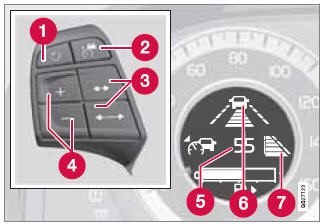
Controls and display
1 - Resume previous settings, increase speed (each additional press increases
speed by 2 - 1 mph (approximately 2 km/h).
3 - Standby mode on/off
4 - Set time
interval
5 - Put in active mode and set a speed
Set speed (parentheses indicate
standby mode)
6 - Time interval while it is being set
7 - Time interval after
it has been set
Putting ACC in standby mode
Before ACC can be used to regulate speed and/or the distance to a vehicle ahead, it must first be put in standby mode.
To do so:
Press  .
.
The  symbol appears in the display
and parentheses (---) indicate that ACC is in standby mode.
symbol appears in the display
and parentheses (---) indicate that ACC is in standby mode.
![]() NOTE
NOTE
The driver's door must be closed and the driver's seat belt must be fastened before ACC can be put in active mode. If the driver's seat belt is taken off or if the driver's door is opened, ACC will return to standby mode.
Setting a speed
Once ACC has been put in standby mode, use the
 or
or
 buttons to store (set) the vehicle's
current speed. This puts the system in active mode. The set speed, for example 55
mph, is shown in the display.
buttons to store (set) the vehicle's
current speed. This puts the system in active mode. The set speed, for example 55
mph, is shown in the display.
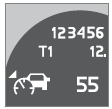
When the  symbol on the left side
of the display changes to
symbol on the left side
of the display changes to  , the radar
sensor has detected another vehicle ahead. The distance to a vehicle ahead is only
regulated when this symbol (
, the radar
sensor has detected another vehicle ahead. The distance to a vehicle ahead is only
regulated when this symbol ( ) is illuminated.
) is illuminated.
Changing the set speed
After a speed has been set, it can be increased or decreased by using the
 or
or
 buttons. Each time one of these buttons
is pressed, the vehicle's speed changes by 5 mph (approximately 8 km/h).
buttons. Each time one of these buttons
is pressed, the vehicle's speed changes by 5 mph (approximately 8 km/h).
When the system is in active mode, the
 button has the same function as
button has the same function as
 , but results in a smaller increase
in speed.
, but results in a smaller increase
in speed.
![]() NOTE
NOTE
- If one of the Adaptive Cruise Control buttons is pressed for more than approximately one minute, ACC will be deactivated. The engine must then be switched off and restarted to reset ACC.
- In some situations Adaptive Cruise Control cannot be put in active mode. Cruise control Unavailable is shown in the display, see page 163.
Setting a time interval
The set time interval to vehicles ahead can be increased by pressing
 and decreased by pressing
and decreased by pressing
 . The current time interval is shown
briefly in the display following adjustment.
. The current time interval is shown
briefly in the display following adjustment.
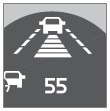 Different time intervals
can be selected and are shown in the display as 1–5 horizontal bars. The greater
the number of bars, the longer the time interval.
Different time intervals
can be selected and are shown in the display as 1–5 horizontal bars. The greater
the number of bars, the longer the time interval.
One bar represents a time interval of approximately 1 second; 5 bars is approximately 2.5 seconds. At low speeds, when the distance to the vehicle ahead is short, ACC increases the time interval slightly. In order to follow the vehicle ahead as smoothly as possible, ACC allows the time interval to vary considerably in certain situations.
![]() WARNING
WARNING
- Only use a time interval that is suitable in current traffic conditions.
- A short time interval gives the driver limited reaction time if an unexpected situation occurs in traffic.
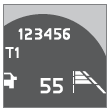 The number of bars indicating
the selected time interval are shown while the setting is being made and for several
seconds afterward. A smaller version of the symbol is then shown to the right in
the display. The same symbol is also displayed when Distance Alert is in active
mode, see page 165 .
The number of bars indicating
the selected time interval are shown while the setting is being made and for several
seconds afterward. A smaller version of the symbol is then shown to the right in
the display. The same symbol is also displayed when Distance Alert is in active
mode, see page 165 .
Standby mode (temporary deactivation)
Press  to temporarily deactivate
cruise control (put it in standby mode). The set speed, for example 55 mph, is then
shown in parentheses. The previously set speed and time interval are resumed by
pressing
to temporarily deactivate
cruise control (put it in standby mode). The set speed, for example 55 mph, is then
shown in parentheses. The previously set speed and time interval are resumed by
pressing  .
.
![]() WARNING
WARNING
There may be a significant increase in speed after the
 button has been pressed.
button has been pressed.
When ACC is in active mode, the vehicle’s speed increases by approximately 1
mph (1 km/h) each additional time  is
pressed.
is
pressed.
Standby mode due to action by the driver
ACC is temporarily deactivated and put in standby mode:
- when the brakes are applied
- if the driver's seat belt is taken off
- If the driver's door is opened
- if the gear selector is moved to N
- if the accelerator pedal is depressed for more than 1 minute.
![]() NOTE
NOTE
If the accelerator pedal is only depressed for a short time, such as when passing another vehicle, ACC is deactivated temporarily and is reactivated when the pedal is released.
Automatic standby mode
Adaptive cruise control is linked to other systems such as the stability and traction control system (DSTC). If this system is not functioning properly, adaptive cruise control is automatically deactivated and will go into standby mode.
In the event of automatic deactivation, an audible signal will sound and the message Cruise control Cancelled is shown in the display. The driver must then intervene and adapt the vehicle's speed to the surrounding traffic and regulate the distance to the vehicle ahead.
An automatic switch to standby mode may be caused if:
- the wheels lose traction
- brake temperature is high
- the radar sensor is obstructed by, for example, wet snow or rain.
Queue Assist*
The following functions are linked to your vehicle's automatic transmission and comprise the Queue Assist feature.
Please note that the lowest speed that can be set is 18 mph (30 km/h), although ACC can maintain a set speed/distance to a vehicle ahead down to a standstill. Queue Assist consists of the following features:
Enhanced speed interval
Your vehicle can maintain the set time interval to the vehicle ahead at any permissible speed, including a complete stop.
In order to activate ACC at speeds below 18 mph (30 km/h):
- The vehicle ahead must be within a reasonable distance (not farther away than approx. 100 ft/30 meters)
- The lowest speed that can be selected is 18 mph (30 km/h), although ACC will also help maintain the set time interval to the vehicle ahead at lower speeds, including a complete stop.
During short stops (less than approximately 3 seconds) in slow-moving traffic, your vehicle will begin moving again automatically as soon as the vehicle ahead begins to move. If it takes more than 3 seconds for the vehicle ahead to begin moving, ACC will be automatically go into standby mode.
The driver will then have to reactivate ACC in one of the following ways:
- By pressing

- By accelerating up to at least 3 mph (4 km/h)
Your vehicle will then resume following the vehicle ahead at the set time interval.
![]() NOTE
NOTE
ACC can remain active and keep your vehicle at a standstill for up to 2 minutes. After 2 minutes have elapsed, the parking brake will be engaged and ACC will go into standby mode.
To reactivate ACC, the driver must release the parking brake (see page 125) and
press  .
.
Automatic standby mode when ACC changes target vehicles
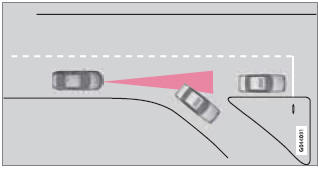
If the vehicle ahead turns suddenly, there may be a stationary vehicle ahead
The following only applies at speeds below approximately 18 mph (30 km/h):
If ACC changes target vehicles (the vehicle that the radar sensor has detected) from a moving vehicle to a stationary one, the system will apply the brakes in your vehicle.
![]() WARNING
WARNING
At speeds above 18 mph (30 km/h), ACC will not react to a stationary vehicle and apply the brakes but will instead accelerate to the previously set speed. The driver must actively apply the brakes to stop the vehicle.
ACC disengages and goes into standby mode if:
- Your vehicle's speed goes below 10 mph (15 km/h) and ACC cannot determine if the target object is a stationary vehicle or some other type of object such as e.g., a speed bump.
- Your vehicle's speed goes below 10 mph (15 km/h) and the vehicle ahead turns so that ACC no longer has a target vehicle to follow.
No automatic braking when at a standstill
In certain situations, ACC will no longer apply the brakes and go into standby mode while the vehicle is not moving. This means that the driver will have to apply the brakes.
This happens if:
- The driver presses the brake pedal
- The parking brake is activated
- The gear selected is moved to P,N or R
- The driver presses the
 button
to put ACC in standby mode
button
to put ACC in standby mode
The parking brake is applied automatically
In certain situations, ACC will apply the parking brake in order to continue keeping the vehicle at a standstill.
This happens if:
- The driver opens the door or takes off his/her seat belt
- DSTC is put in Sport mode (see page 149)
- ACC has kept the vehicle at a standstill for more than 2 minutes
- The engine has been switched off
- The brakes have overheated
Turning ACC off completely
- From standby mode, press
 once.
once. - From active mode, press
 twice.
twice.
The set speed and time interval are then cleared from the system's memory and
cannot be resumed by pressing  .
.
The radar sensor and its limitations
In addition to being used by ACC, the radar sensor is also used by Distance Alert (see page 165) and Collision Warning with Full Auto-brake and Pedestrian Detection (see page 173). This sensor is designed to detect cars or larger vehicles driving in the same direction as your vehicle, in the same lane.
![]() WARNING
WARNING
Accessories or other objects, such as extra headlights, must not be installed in front of the grille.
Modification of the radar sensor could make its use illegal.
The radar sensor's capacity to detect vehicles ahead is impeded:
- if the radar sensor is obstructed and cannot detect other vehicles, for example in heavy rain, or if snow or other objects are obscuring the radar sensor.
![]() NOTE
NOTE
Keep the area in front of the radar sensor clean.
- if the speed of vehicles ahead is significantly different from your own speed.
Situations where ACC may not function optimally
![]() WARNING
WARNING
- The radar sensor has a limited field of vision. In some situations it may detect a vehicle later than expected or not detect other vehicles at all.
- If ACC is not functioning properly, cruise control will also be disabled.
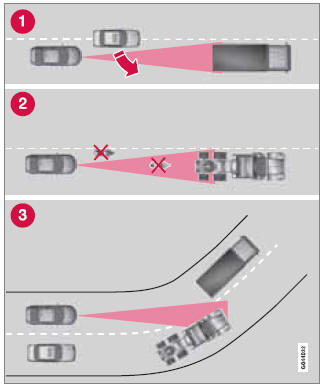
Radar sensor's field of vision (shown in pink)
1 - In certain situations, the radar sensor cannot detect vehicles at close quarters, for example a vehicle that suddenly enters the lane between your vehicle and the target vehicle.
2 - Small vehicles, such as motorcycles, or vehicles not driving in the center of the lane may remain undetected.
3 - In curves, the radar sensor may detect the wrong vehicle or lose sight of the target vehicle.
![]() WARNING
WARNING
- Adaptive Cruise Control cannot cover all driving situations and traffic, weather and road conditions. The "Function" section provides information about limitations that the driver must be aware of before using this feature.
- This system is designed to be a supplementary driving aid. It is not, however, intended to replace the driver's attention and judgement. The driver is responsible for maintaining a safe distance and speed and must intervene if Adaptive Cruise Control does not maintain a suitable speed or suitable distance to the vehicle ahead.
- Maintenance of ACC components may only be performed by a trained and qualified Volvo technician.
![]() WARNING
WARNING
- Adaptive Cruise Control is not a collision avoidance system. The driver is always responsible for applying the brakes if the system does not detect another vehicle.
- Adaptive Cruise Control does not react to people or animals, or small vehicles such as bicycles and motorcycles. It also does not react to slow moving, parked or approaching vehicles, or stationary objects.
- Do not use Adaptive Cruise Control in demanding driving conditions such as city driving or other heavy traffic situations, in slippery conditions, when there is a great deal of water or slush on the road, during heavy rain or snow, in poor visibility, on winding roads or on highway on- or off-ramps.
Fault tracing and actions
If the message Radar blocked See manual is displayed, this means that the radar signals from the sensor have been obstructed and that a vehicle ahead cannot be detected.
This, in turn, means that the functions of the ACC, Distance Alert, and Collision Warning System with Auto-brake and Pedestrian Detection will not function.
The table lists possible causes for this message being displayed, and suitable actions.
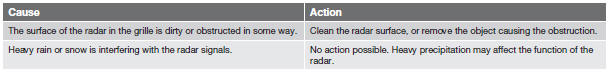
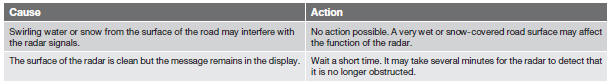
Symbols and messages in the display