Nissan Maxima: Personal lights - front
 Nissan Maxima: Personal lights - front
Nissan Maxima: Personal lights - front
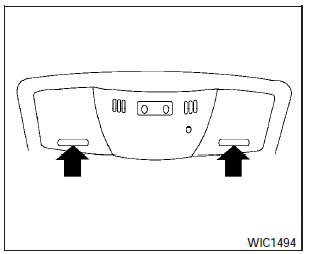
Models without moonroof
To turn the map lights on, press the switches. To turn them off, press the switches again.
CAUTION:
Do not use for extended periods of time with the engine stopped. This could result in a discharged battery.
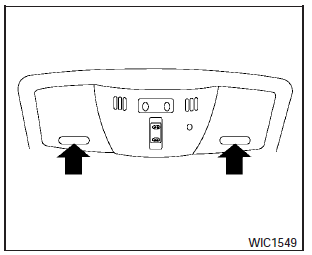
Models with moonroof
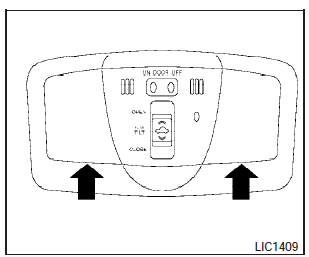
Models with dual panel moonroof


