Ford Fusion: Rear seat armrest
 Ford Fusion: Rear seat armrest
Ford Fusion: Rear seat armrest
Activity console
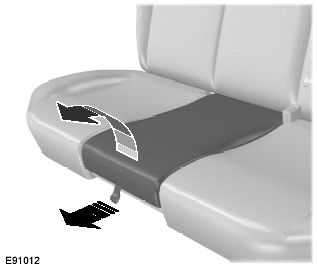
Installing the activity console
1. Remove the centre seat cusion.
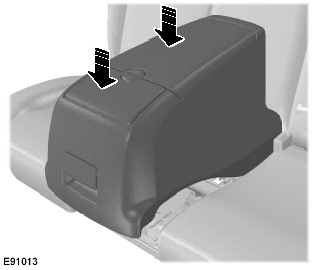
2. Install the activity console.
Removing the activity console
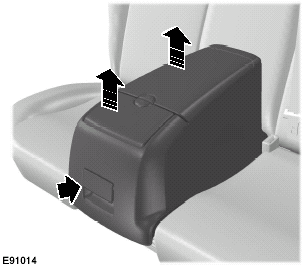
1. Pull the handle and remove the activityconsole.
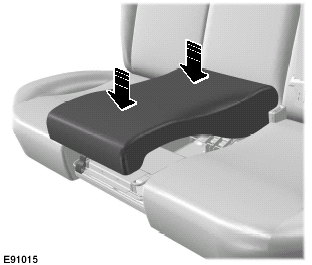
2. Install the centre seat cushion.


