Hyundai Sonata: Remote keyless entry
 Hyundai Sonata: Remote keyless entry
Hyundai Sonata: Remote keyless entry
Remote keyless entry system operations
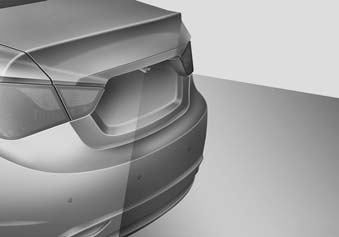
Lock (1)
All doors are locked if the lock button is pressed. If all doors, trunk and hood are closed, the hazard warning lights will blink once to indicate that all doors are locked.
Also, if the lock button is pressed once more within 4 seconds, the hazard warning lights will blink and the horn will sound once to confirm that the door is locked.
However, if any door, trunk lid or engine hood remains open, the hazard warning lights (and/or the horn) will not operate. But if all doors, trunk lid and engine hood are closed after the lock button is pressed, the hazard warning lights will blink once.
Unlock (2)
The driver's door is unlocked if the unlock button is pressed once. The hazard warning lights will blink twice to indicate that the driver's door is unlocked. After depressing this button, the doors will be locked automatically unless you open any door within 30 seconds.
Trunk unlock (3)
The trunk is unlocked if the button is pressed for more than 1 second. Also, once the trunk is opened and then closed, the trunk will be locked automatically.
Panic (4)
The horn sounds and hazard warning lights flash for about 30 seconds if this button is pressed for more than 0.5 second. To stop the horn and lights, press any button except the trunk button on the transmitter
Transmitter precautions
NOTICE
The transmitter will not work if any of following occur:
• The ignition key is in ignition switch.
• You exceed the operating distance limit (about 90 feet [30 m]).
• The battery in the transmitter is weak.
• Other vehicles or objects may be blocking the signal.
• The weather is extremely cold.
• The transmitter is close to a radio transmitter such as a radio station or an
airport which can interfere with normal operation of the transmitter. When the transmitter
does not work correctly, open and close the door with the ignition key. If you have
a problem with the transmitter, contact an authorized HYUNDAI dealer.
CAUTION
Keep the transmitter away from water or any liquid. If the keyless entry system is inoperative due to exposure to water or liquids, it will not be covered by your manufacturer’s vehicle warranty.
This device complies with Part 15 of the FCC rules.
Operation is subject to the following two conditions:
1. This device may not cause harmful interference, and
2. This device must accept any interference received, including interference that may cause undesired operation.
WARNING
Changes or modifications not expressly approved by the party responsible for compliance could void the user’s authority to operate the equipment. If the keyless entry system is inoperative due to changes or modifications not expressly approved by the party responsible for compliance, it will not be covered by your manufacturer’s vehicle warranty.
Battery replacement

The transmitter uses a 3 volt lithium battery which will normally last for several years. When replacement is necessary, use the following procedure.
1. Insert a slim tool into the slot and gently pry open the transmitter center cover.
2. Replace the battery with a new battery (CR2032). When replacing the battery, make sure the battery positive “+” symbol faces up.
3. Install the battery in the reverse order of removal.
For replacement transmitters, see an authorized HYUNDAI dealer for transmitter reprogramming.
CAUTION
• The transmitter is designed to give you years of trouble-free use, however it can malfunction if exposed to moisture or static electricity. If you are unsure how to use your transmitter or replace the battery, contact an authorized HYUNDAI dealer.
• Using the wrong battery can cause the transmitter to malfunction. Be sure to use the correct battery.
• To avoid damaging the transmitter, don't drop it, get it wet, or expose it to heat or sunlight.
CAUTION
An inappropriately disposed battery can be harmful to the environment and human health.
Dispose the battery according to your local law(s) or regulation.


