Volvo S60: Seats
 Volvo S60: Seats
Volvo S60: Seats
Front seats

1 - Lumbar support: turn the control for firmer or softer lumbar support.
2 - Front-rear adjustment: lift the bar and move the seat to the position of your choice.
3 - Raise/lower front edge of seat cushion, pump up/down.
4 - Backrest tilt: turn the control to adjust the angle of the backrest.
5 - Raise/lower the seat, pump up/down. Control panel for power seat*.
![]() WARNING
WARNING
- Do not adjust the seat while driving. The seat should be adjusted so that the brake pedal can be depressed fully. In addition, position the seat as far rearward as comfort and control allow.
- Check that the seat is securely locked into position after adjusting.
Folding the front seat backrest
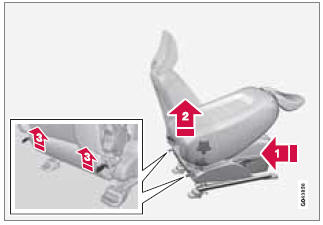
The front passenger seat backrest can be folded to a horizontal position to make room for a long load. Fold the backrest as follows:
1 - Move the seat as far back and down as possible.
2 - Adjust the backrest to an upright position.
3 - Lift the catches on the rear of the backrest.
4 - Without releasing the catches, push the backrest forward.
Move the seat as far forward as possible so that the head restraint slides under the glove compartment.
![]() WARNING
WARNING
- When transporting long objects, cover sharp edges on the load to help prevent injury to occupants. Secure the load to help prevent shifting during sudden stops.
- When the seat's backrest is returned to the upright position, push and pull it to be sure that it is securely locked in this position.
Power seat
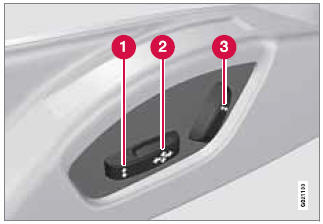
1 - Front edge of seat cushion up/down
2 - Seat forward/rearward and up/down
3 - Backrest tilt
Operation
The seats can be adjusted for a short period after unlocking the door with the remote control without the key in the ignition slot. Seat adjustment is normally made when the ignition is on and can always be made when the engine is running.
![]() NOTE
NOTE
- Only one of the power seat's controls can be used at the same time.
- The power seats have an overload protector that activates if a seat is blocked by any object. If this occurs, switch off the ignition (key in position 0) and wait for a short period before operating the seat again.
Seat with memory function

1 - Stored seat position
2 - Stored seat position
3 - Stored seat position
4 - Memory button
Programming the memory
Three different seating and door mirror positions can be stored in the driver seat's memory.
The following example explains how button (1) can be programmed. Buttons (2) and (3) are programmed in the same way.
To program (store) a seat position and door mirror position in button (1):
1. Move the seat (and door mirrors) to the desired position using the seat and mirror adjustment controls.
2. Press and hold down the memory button (4).
3. With the memory button depressed, press button (1) briefly to store the current position for the seat/mirrors.
To move the seat and mirrors to the position that they were in when a button was programmed:
Press and hold down button (1) until the seat and mirrors stop moving.
![]() NOTE
NOTE
As a safety precaution, the seat will stop automatically if the button is released before the seat has reached the preset position.
Remote keyless entry system and the driver's seat and door mirrors

The remote control transmitter also controls the position of the power driver's seat and door mirrors in the following way:
1. Adjust the seat to your preferences.
2. When you leave your vehicle, lock it using the remote control.
The position of the driver's seat and door mirrors is now stored in the remote control's memory.
Automatic seat/mirror adjustment To move the seat and door mirrors to the position in which you left them:
1. Unlock the driver's door with the same remote control (the one used to lock the doors).
2. Open the driver's door within 2 minutes.
The driver's seat and door mirrors will automatically move to the position in which you left them.
![]() NOTE
NOTE
- The key memory is independent of the seat memory.
- The seat will move to this position even if someone else has moved it to a different seating position and locked the vehicle with a different remote control.
- This feature will work in the same way with all of the remote control transmitters that you use with your vehicle.
The function can be activated/deactivated under MY CAR under Settings - Car settings - Car key memory - Position of door mirrors and driver's seat in key. See page 133 for a description of the menu system.
Emergency stop
If the seat accidentally begins to move, press one of the buttons to stop the seat.
![]() WARNING
WARNING
- Because the driver's seat can be adjusted with the ignition off, children should never be left unattended in the vehicle.
- Movement of the seat can be STOPPED at any time by pressing any button on the power seat control panel.
- Do not adjust the seat while driving. The seat should be adjusted so that the brake pedal can be depressed fully. In addition, position the seat as far rearward as comfort and control allow.
- The seat rails on the floor must not be obstructed in any way when the seat is in motion.
Rear seats
Rear center head restraint
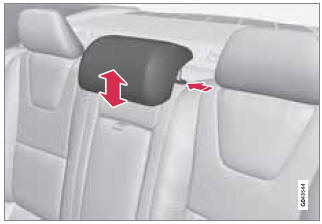
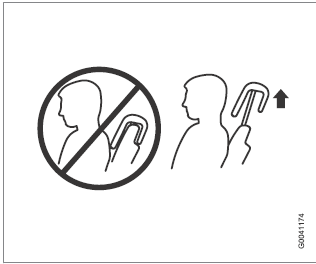
The center head restraint should be adjusted according to the passenger's height. The restraint should be carefully adjusted to support the occupant's head.
• Pull the head restraint up as required.
• To lower, press the button at the
base of the head restraint’s left support while pressing the head restrain down.
![]() WARNING
WARNING
The center rear seat head restraint should only be in its lowest position when this seat is NOT occupied. When the center position is occupied, the head restraint should be correctly adjusted to the passenger’s height. The upper edge of the head restraint should be at least on a level with the uppermost point of the seat occupant's ear.
Automatically folding down the rear seat’s outboard head restraints

1. The ignition must be in mode I or II.
2. Press the button to lower the rear head restraints for improved visibility.
![]() NOTE
NOTE
- The head restraint must be returned to the upright position manually.
- The outboard head restraints cannot be folded down on models that are not equipped with this button.
CAUTION
The rear head restraints should not be kept folded down for prolonged periods. This could result in pressure marks in leather upholstery.
![]() WARNING
WARNING
For safety reasons, no one should be allowed to sit in the outboard rear seat positions if the head restraints are folded down. If these positions are occupied, the head restraints should be in the upright (fixed) position.
Folding down the rear seat backrests

The rear seat backrests are split and can be folded down together or separately
1. Pull the release control handle(s).
2. Fold the backrest forward. Adjust the center seat head restraint if necessary.
![]() NOTE
NOTE
When the backrests are folded down, move the outboard head restraints forward slightly so that they do not catch on the seat cushion.
CAUTION
To help avoid damage to the upholstery, there should be no objects on the rear seat and the seat belt should not be buckled when the backrest is folded down.
![]() WARNING
WARNING
- Keep vehicle doors and trunk locked and keep keys out of a child’s reach. Unsupervised children could lock themselves in an open trunk and risk injury. Children should be taught not to play in vehicles.
- On hot days, the temperature in the trunk or vehicle interior can rise very quickly. Exposure of people to these high temperatures for even a short period of time can cause heat-related injury or death. Small children are particularly at risk.
![]() WARNING
WARNING
- When one or more sections of the backrest is returned to the upright position, check that it is properly locked in place by pushing and pulling it. The red indicators should also not be visible.
- Return the outboard head restraints to the upright position.
- Long loads should always be securely anchored to help avoid injury in the event of a sudden stop.
- Always turn the engine off and apply the parking brake when loading/unloading the vehicle.
- Place the transmission in the Park (P) position to help prevent inadvertent movement of the gear selector.
- On hot days, the temperature in the vehicle interior can rise very quickly. Exposure of people to these high temperatures for even a short period of time can cause heat-related injury or death. Small children are particularly at risk.


