BMW 5 Series: Voice activation system
 BMW 5 Series: Voice activation system
BMW 5 Series: Voice activation system
- Vehicle equipment
- The concept
- Requirements
- Using voice activation
- Possible commands
- Example: playing back a CD
- Setting the voice dialog
- Adjusting the volume
- Notes on Emergency Requests
- Environmental conditions
Vehicle equipment
All standard, country-specific and optional equipment that is offered in the model series is described in this chapter. Therefore, equipment is also described that is not available in a vehicle, e. g., because of the selected optional equipment or country variant. This also applies for safety-related functions and systems.
The concept
▷ Most functions that are displayed on the
Control Display can be operated by spoken
commands via the voice activation system.
The system prompts you to make your entries.
▷ Functions that can only be used when the
vehicle is stationary cannot be operated using
the voice activation system.
▷ The system uses a special microphone on
the driver's side.
▷ ›...‹ Verbal instructions in the Owner's
Manual to use with the voice activation system.
Requirements
Via the Control Display, set a language that is also supported by the voice activation system so that the spoken commands can be identified.
Set the language
Using voice activation
Activating the voice activation system
1.  Press
the button on the steering
wheel.
Press
the button on the steering
wheel.
2. Wait for the signal.
3. Say the command.
The command is displayed in the instrument cluster.
 This symbol in the instrument
cluster indicates
that the voice activation system is active.
This symbol in the instrument
cluster indicates
that the voice activation system is active.
If no other commands are available, operate the function in this case via iDrive.
Terminating the voice activation system
 Briefly press the button on the
steering
wheel or ›Cancel‹.
Briefly press the button on the
steering
wheel or ›Cancel‹.
Possible commands
Most menu items on the Control Display can be voiced as commands.
The available commands depend on which menu is currently displayed on the Control Display.
There are short commands for functions of the main menu.
Some list entries, e.g. Phone book entries, can also be selected via the voice activation system.
Speak these list entries exactly as they are displayed in the respective list.
Having possible commands read aloud
You can have the available commands read out loud for you: ›Voice commands‹ For example, if the "Settings" menu is displayed, the commands for the settings are read out loud.
Executing functions using short commands
Functions on the main menu can be performed directly by means of short commands, nearly irrespective of which menu item is currently selected, e.g., ›Vehicle status‹.
List of short commands of the voice activation system
Help dialog for the voice activation system
Calling up help dialog: ›Help‹
Additional commands for the help dialog:
▷ ›Help with examples‹: information about the current operating options and the most important commands for them are announced.
▷ ›Help with voice activation‹: information about the principle of operation for the voice activation system is announced.
Example: playing back a CD
1. Switch on the Entertainment sound output if necessary.
2.  Press the button on the steering
wheel.
Press the button on the steering
wheel.
3. ›C D and multimedia‹
The medium last played is played back.
4.  Press the button on the steering
wheel.
Press the button on the steering
wheel.
5. ›C D track ...‹ e.g., CD track 4.
Setting the voice dialog
You can set whether the system should use the standard dialog or a shorter version.
In the shorter variant of the voice dialog, the announcements from the system are issued in an abbreviated form.
On the Control Display:
1. "Settings"
2. "Language/Units"
3. "Speech mode:"
4. Select the setting.
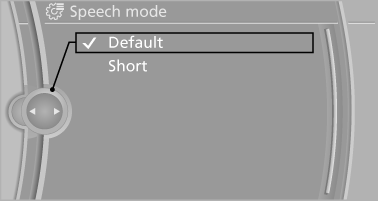
Adjusting the volume
Turn the volume button while giving an instruction until the desired volume is set.
▷ The volume remains constant even if the
volume of other audio sources is changed.
▷ The volume is stored for the remote control
currently in use.
Notes on Emergency Requests
Do not use the voice activation system to initiate an Emergency Request. In stressful situations, the voice and vocal pitch can change. This can unnecessarily delay the establishment of a telephone connection.
Instead, use the SOS button, in the vicinity of the interior mirror.
Environmental conditions
▷ Say the commands, numbers, and letters
smoothly and with normal volume, emphasis,
and speed.
▷ Always say commands in the language of
the voice activation system.
▷ When selecting a radio station, use the common
pronunciation of the station name:
›Station ...‹ e. g. Classic Radio station ▷ Keep the doors, windows, and glass sunroof closed to prevent noise interference.
▷ Avoid making other noise in the vehicle while speaking.


