Ford Fusion: Telephone controls
 Ford Fusion: Telephone controls
Ford Fusion: Telephone controls
Ending or rejecting calls
By pressing one of several functionbuttons on the audio or navigation unit(example: AM/FM,CD/AUX) active callscan be ended or incoming calls can berejected.
Remote control
One of several different types of remotecontrol may be fitted to your vehicle:
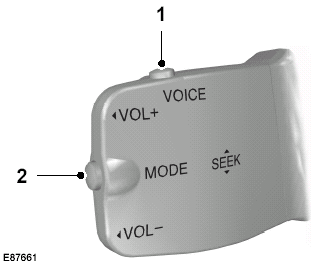
Voice and mode buttonVoice button 1Mode button 2
Incoming calls can be accepted bypressing the MODE button once or endedby pressing twice.
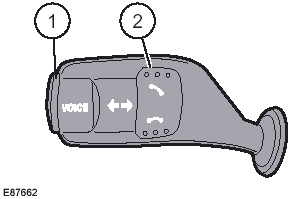
Voice and accept/reject buttonVoice button 1Accept/Reject button 2
The VOICE button is used to activate orswitch off the Voice control.
On vehicles with an accept/reject button,phone calls can be accepted and rejectedby pressing the appropriate button.
Note: Some audio units have theaccept/reject buttons on the front bezel.
These operate in the same way.
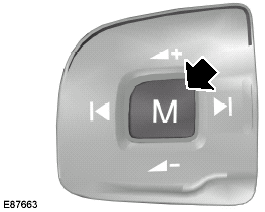
Mode button on the steering wheel
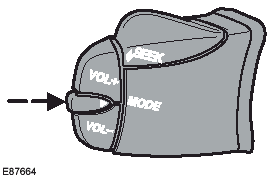
Mode button only
On vehicles without a VOICE button, theMODE button on the remote control isused to activate or switch off the voicecontrol.
Note: You will not be able to use theMODE button to activate the voice controlduring an incoming or active call.
You will not be able to use the MODEbutton to control the audio system.


