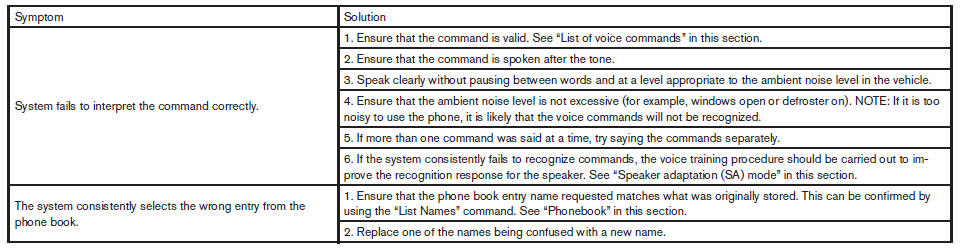Nissan Maxima: Troubleshooting guide
 Nissan Maxima: Troubleshooting guide
Nissan Maxima: Troubleshooting guide
The system should respond correctly to all voice commands without difficulty. If problems are encountered, try the following solutions.
Where the solutions are listed by number, try each solution in turn, starting with number 1, until the problem is resolved.