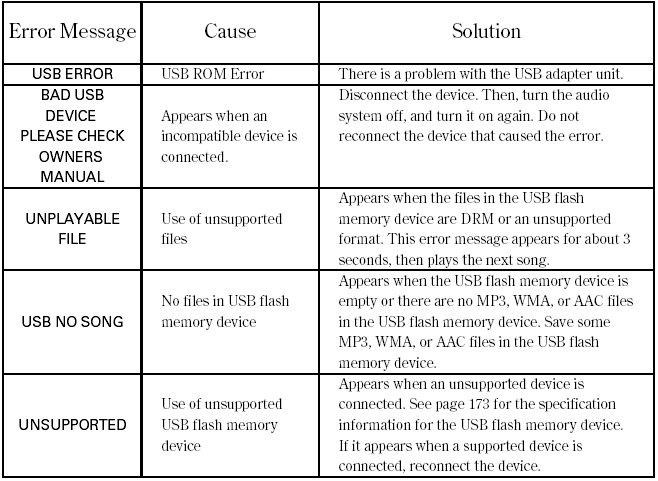Honda Accord: USB Flash Memory Device Error Messages
 Honda Accord: USB Flash Memory Device Error Messages
Honda Accord: USB Flash Memory Device Error Messages
If you see an error message on the audio display while playing a USB flash memory device, find the solution in the chart to the right. If you cannot clear the error message, take your vehicle to your dealer.