Subaru Legacy: Vehicle Dynamics Control system
 Subaru Legacy: Vehicle Dynamics Control system
Subaru Legacy: Vehicle Dynamics Control system
WARNING
Always use the utmost care in driving – overconfidence because you are driving with a Vehicle Dynamics Control system equipped vehicle could easily lead to a serious accident.
CAUTION
● Even if your vehicle is equipped with Vehicle Dynamics Control system, winter
tires should be used when driving on snow-covered or icy roads; in addition, vehicle
speed should be reduced considerably. Simply having a Vehicle Dynamics Control system
does not guarantee that the vehicle will be able to avoid accidents in any situation.
● Activation of the Vehicle Dynamics Control system is an indication that the road
being travelled on has a slippery surface; since having Vehicle Dynamics Control
is no guarantee that full vehicle control will be maintained at all times and under
all conditions, its activation should be seen as a sign that the speed of the vehicle
should be reduced considerably.
● Whenever suspension components, steering components, or an axle are removed from
a vehicle equipped with the Vehicle Dynamics Control system, have an inspection
of that system performed by an authorized SUBARU dealer.
● The following precautions should be observed in order to ensure that the Vehicle
Dynamics Control system is operating properly.
– All four wheels should be fitted with tires of the same size, type, and brand.
Furthermore, the amount of wear should be the same for all four tires.
– Keep the tire pressure at the proper level as shown on the vehicle placard attached
to the driver’s side door pillar.
– Use only the specified temporary spare tire to replace a flat tire. With a temporary
spare tire, the effectiveness of the Vehicle Dynamics Control system is reduced
and this should be taken into account when driving the vehicle in such a condition.
In the event of wheelspin and/or skidding on a slippery road surface and/or during cornering and/or an evasive maneuver, the Vehicle Dynamics Control system adjusts the engine’s output and the wheels’ respective braking forces to help maintain traction and directional control.
● Traction Control Function The traction control function is designed to prevent spinning of the driving wheels on slippery road surfaces, thereby helping to maintain traction and directional control. Activation of this function is indicated by flashing of the Vehicle Dynamics Control operation indicator light.
● Skid Suppression Function The skid suppression function is designed to help maintain directional stability by suppressing the wheels’ tendency to slide sideways during steering operations. Activation of this function is indicated by flashing of the Vehicle Dynamics Control operation indicator light.
NOTE
● Slight twitching of the brake pedal may be felt when the Vehicle Dynamics Control system operates; a small degree of vehicle or steering wheel shaking may also be noticed in this situation. These are normal characteristics of Vehicle Dynamics Control operation and are no cause for alarm.
● When driving off immediately after starting the engine, a short-lived operation noise may be noticed coming from the engine compartment. This noise is generated as a result of a check being performed on the Vehicle Dynamics Control system and is normal.
● Depending on the timing of activation of the brakes, the brake pedal may seem to jolt when you drive off after starting the engine. This is a consequence of the Vehicle Dynamics Control operational check and is normal.
● In the circumstances shown in the following list, the vehicle may be more unstable than it feels to the driver. The Vehicle Dynamics Control System may therefore operate. Such operation does not indicate a system malfunction.
– on gravel-covered or rutted roads
– on unfinished roads
– when the vehicle is towing a trailer
– when the vehicle is fitted with snow tires or winter tires
● Activation of the Vehicle Dynamics Control system will cause operation of the steering wheel to feel slightly different compared to that for normal conditions.
● Even if the vehicle is equipped with a Vehicle Dynamics Control system, it is important that winter tires be used when driving on snow-covered or icy roads. (All four wheels should be fitted with tires of the same size and brand.)
● It is always important to reduce speed when approaching a corner, even if the vehicle is equipped with Vehicle Dynamics Control.
● All four wheels should be fitted with tires of the same size, type, and brand; furthermore, the amount of wear should be the same for all four tires. If these precautions are not observed and non-matching tires are used, it is quite possible that the Vehicle Dynamics Control system will be unable to operate correctly as intended.
● Always turn off the engine before replacing a tire as failure to do so may render the Vehicle Dynamics Control system unable to operate correctly.
Vehicle Dynamics Control system monitor
Vehicle Dynamics Control warning light/Vehicle Dynamics Control operation indicator light
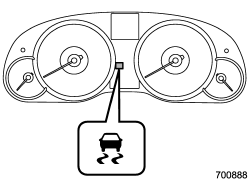
The light illuminates when the ignition switch is turned to the “ON” position and turns off several seconds after the engine has started. This lighting pattern indicates that the Vehicle Dynamics Control system is operating normally.
Vehicle Dynamics Control warning light
CAUTION
Because the Vehicle Dynamics Control system controls each brake through the ABS, whenever the ABS stops operating due to a malfunction in that electrical system, the Vehicle Dynamics Control will also become unable to control all four brakes. Thus Vehicle Dynamics Control system operation halts and the warning light illuminates.
Although both the Vehicle Dynamics Control system and the ABS will be inoperable in this situation, it will still be possible to stop the vehicle using normal braking. The Vehicle Dynamics Control system and the ABS do not adversely affect operation of the vehicle in any way when they are inoperable. However should such a situation occur, drive with care and have an authorized SUBARU dealer carry out an inspection of those systems at the first available opportunity.
NOTE
● When a malfunction has occurred in the Vehicle Dynamics Control electrical system, only the warning light will illuminate. In such an event, the ABS will still be operating normally.
● The warning light will also illuminate when a problem occurs with the ABS or Vehicle Dynamics Control electronic control systems.
The following situations could indicate a malfunction of the Vehicle Dynamics Control system. If any of these situations occur, have an authorized SUBARU dealer carry out an inspection of the system at the first available opportunity.
● The warning light does not illuminate when the ignition switch is turned to the ON position.
● The warning light illuminates while the vehicle is being driven.
NOTE
When the warning light turns on and off in the following way, it indicates that the Vehicle Dynamics Control system is operating normally.
● Although illuminating after the engine has been started, the warning light quickly turns off and remains off.
● The warning light illuminates when the vehicle is being driven, it then turns off and remains off.
Vehicle Dynamics Control operation indicator light
The indicator light flashes during activation of the skid suppression function and during activation of the traction control function.
NOTE
● The indicator light may remain illuminated for a while after the engine has
been started, especially in cold weather. This occurs because the engine has not
yet warmed up and is completely normal. The light will turn off when the engine
has reached a suitable operating temperature.
● When an engine problem occurs and the CHECK ENGINE warning light/ malfunction
indicator lamp illuminates, the indicator light will also illuminate. The following
two situations could indicate malfunction of the Vehicle Dynamics Control system.
If either of these situations occurs, have an authorized SUBARU dealer carry out
an inspection of that system at the first available opportunity.
● The indicator light does not illuminate when the ignition switch is turned to
the ON position.
● The indicator light fails to turn off after the engine is started, even when several
minutes have passed to allow the engine to heat up sufficiently.
Vehicle Dynamics Control OFF indicator light
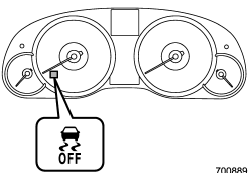
The light illuminates when the ignition switch is turned to the “ON” position and turns off after approximately 2 seconds. The light illuminates when the Vehicle Dynamics Control OFF switch is pressed to deactivate the Vehicle Dynamics Control system.
The following two situations could indicate a malfunction of the Vehicle Dynamics Control system. If either should occur, have an authorized SUBARU dealer carry out an inspection of that system at the first available opportunity.
● The indicator light does not illuminate when the ignition switch is turned to the ON position.
● The indicator light does not turn off approximately 2 seconds after the ignition switch has been turned to the ON position.
Vehicle Dynamics Control OFF switch
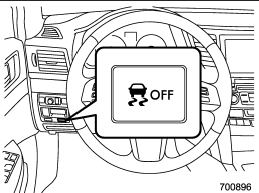
Pressing the switch to deactivate the Vehicle Dynamics Control system can facilitate the following operations.
● a standing start on a steeply sloping road with a snowy, gravel-covered, or otherwise slippery surface
● extrication of the vehicle when its wheels are stuck in mud or deep snow
When the switch is pressed during engine operation, the Vehicle Dynamics Control OFF indicator light on the combination meter illuminates. The Vehicle Dynamics Control system will be deactivated. When the switch is pressed again to reactivate the Vehicle Dynamics Control system, the Vehicle Dynamics Control OFF indicator light turns off.
You should not deactivate the Vehicle Dynamics Control system except under the above-mentioned situations.
CAUTION
The Vehicle Dynamics Control system helps prevent unstable vehicle motion such as skidding using control of the brakes and engine power. Do not turn off the Vehicle Dynamics Control system unless it is absolutely necessary. If you must turn off the Vehicle Dynamics Control system, drive very carefully based on the road surface condition.
NOTE
● When the switch has been pressed to deactivate the Vehicle Dynamics Control
system, the Vehicle Dynamics Control system automatically reactivates itself the
next time the ignition switch is turned to the “LOCK” position and the engine is
restarted.
● If the switch is held down for 10 seconds or longer, the indicator light turns
off, the Vehicle Dynamics Control system is activated, and the system ignores any
further pressing of the switch. To make the switch usable again, turn the ignition
switch to the “LOCK” position and restart the engine.
● When the switch is pressed to deactivate the Vehicle Dynamics Control system,
the vehicle’s running performance is comparable with that of a vehicle that does
not have a Vehicle Dynamics Control system. Do not deactivate the Vehicle Dynamics
Control system except when absolutely necessary.
● Even when the Vehicle Dynamics Control system is deactivated, components of the
brake control system may still activate. When the brake control system is activated,
the Vehicle Dynamics Control operation indicator light illuminates.


