Kia Optima: Vehicle load limit
 Kia Optima: Vehicle load limit
Kia Optima: Vehicle load limit
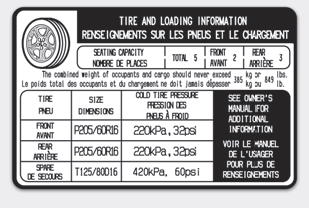
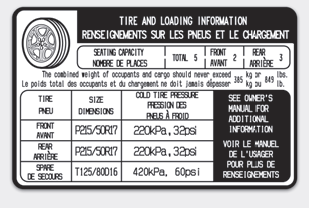
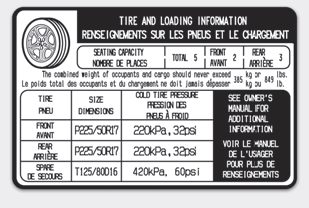
Tire and loading information label
The label located on the driver's door sill gives the original tire size, cold tire pressures recommended for your vehicle, the number of people that can be in your vehicle and vehicle capacity weight.
Vehicle capacity weight:
385 kg (849 lbs.)
Vehicle capacity weight is the maximum combined weight of occupants and cargo.
Seating capacity:
Total : 5 persons (Front seat : 2 persons, Rear seat : 3 persons)
Seating capacity is the maximum number of occupants including a driver, your vehicle may carry.
However, the seating capacity may be reduced based upon the weight of all of the occupants, and the weight of the cargo being carried.
Do not overload the vehicle as there is a limit to the total weight, or load limit including occupants and cargo, the vehicle can carry.
Cargo capacity:
The cargo capacity of your vehicle will increase or decrease depending on the weight and the number of occupants.
Steps for determining correct load limit
1. Locate the statement "The combined weight of occupants and cargo should never exceed XXX kg or XXX lbs.'' on your vehicle's placard.
2. Determine the combined weight of the driver and passengers that will be riding in your vehicle.
3. Subtract the combined weight of the driver and passengers from XXX kg or XXX lbs.
4. The resulting figure equals the available amount of cargo and luggage load capacity. For example, if the "XXX" amount equals 635 kg (1400 lbs.), and there will be five 68 kg (150 lbs.) passengers in your vehicle, the amount of available cargo and luggage load capacity is 295 kg (650 lbs.).
(635-340 (5 x 68) = 295 kg or 1400-750 (5 x 150) = 650 lbs.) 5. Determine the combined weight of luggage and cargo being loaded on the vehicle. That weight may not safely exceed the available cargo and luggage load capacity calculated in Step 4.
6. If your vehicle will be towing a trailer, load from your trailer will be transferred to your vehicle. Consult this manual to determine how this reduces the available cargo and luggage load capacity of your vehicle.
Example 1
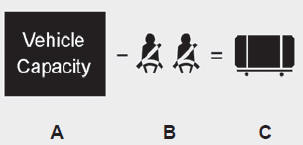
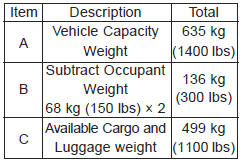
Example 2
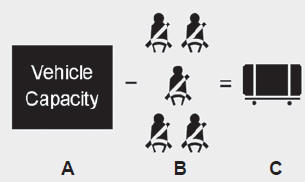
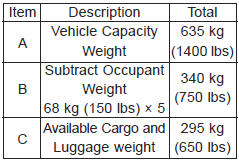
Example 3
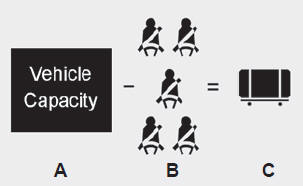
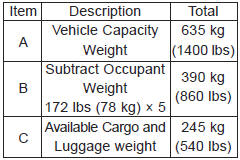
Refer to your vehicle’s tire and loading information label for specific information about your vehicle's capacity weight and seating positions. The combined weight of the driver, passengers and cargo should never exceed your vehicle's capacity weight.
Certification label
The certification label is located on the driver's door sill at the center pillar.
This label shows the maximum allowable weight of the fully loaded vehicle. This is called the GVWR (Gross Vehicle Weight Rating). The GVWR includes the weight of the vehicle, all occupants, fuel and cargo.
This label also tells you the maximum weight that can be supported by the front and rear axles, called Gross Axle Weight Rating (GAWR).
To find out the actual loads on your front and rear axles, you need to go to a weigh station and weigh your vehicle.Your dealer can help you with this. Be sure to spread out your load equally on both sides of the centerline.
WARNING: - Over loading.
• Never exceed the GVWR for your vehicle, the GAWR for either the front or rear axle and vehicle capacity weight.
Exceeding these ratings can cause an accident or vehicle damage.You can calculate the weight of your load by weighing the items (or people) before putting them in the vehicle. Be careful not to overload your vehicle.
• Do not load your vehicle any heavier than the GVWR, either the maximum front or rear GAWR and vehicle capacity weight. If you do, parts, including tires on your vehicle can break, and it can change the way your vehicle handles and braking ability. This could cause you to lose control and crash. Also, overloading can shorten the life of your vehicle.
The label will help you decide how much cargo and installed equipment your vehicle can carry.
If you carry items inside your vehicle - like suitcases, tools, packages, or anything else - they are moving as fast as the vehicle. If you have to stop or turn quickly, or if there is a crash, the items will keep going and can cause an injury if they strike the driver or a passenger.
WARNING:
• Overloading your vehicle can cause heat buildup in your vehicle's tires and possible tire failure that could lead to a crash.
• Overloading your vehicle can cause increased stopping distances that could lead to a crash.
• A crash resulting from poor handling, vehicle damage, tire failure, or increased stopping distances could result in serious injury or death.
CAUTION:
• Overloading your vehicle may cause damage. Repairs would not be covered by your warranty.
Do not overload your vehicle.
• Using heavier suspension components to get added durability might not change your weight ratings. Ask your dealer to help you load your vehicle the right way.
WARNING: - Loose cargo.
Items you carry inside your vehicle can strike and injure occupants in a sudden stop or turn, or in a crash.
• Put items in the cargo area of your vehicle.Try to spread the weight evenly.
• Never stack items, like suitcases, inside the vehicle above the tops of the seats.
• Do not leave an unsecured child restraint in your vehicle.
• When you carry something inside the vehicle, secure it.


