Nissan Maxima: CD care and cleaning
 Nissan Maxima: CD care and cleaning
Nissan Maxima: CD care and cleaning
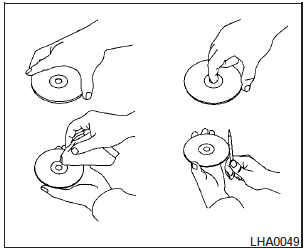
-Handle a CD by its edges. Do not bend the disc. Never touch the surface of the disc.
- Always place the discs in the storage case when they are not being used.
- To clean a disc, wipe the surface from the center to the outer edge using a clean, soft cloth. Do not wipe the disc using a circular motion.
- Do not use a conventional record cleaner or alcohol intended for industrial use.
- A new disc may be rough on the inner and outer edges. Remove the rough edges by rubbing the inner and outer edges with the side of a pen or pencil as illustrated.
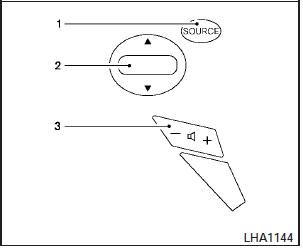
Type A
1. Power on and SOURCE select switch.
2. Tuning switch.
3. Volume control switch.
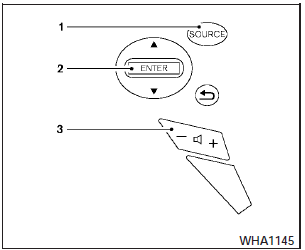
Type B
1. Power on and SOURCE select switch.
2. Menu control switch/ENTER button.
3. Volume control switch.


