 Subaru Legacy: Channel scan
Subaru Legacy: Channel scan
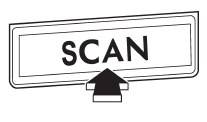
If you press the “SCAN” button while the radio is in the category search mode, the radio turns to the category SCAN mode. In the category SCAN mode, the radio scans only channels in the selected category. If you press the “SCAN” button while the radio is not in the category search mode, the radio turns to the ALL SCAN mode. In the ALL SCAN mode, the radio scans all channels.
In both SCAN modes, the radio will stop at the station for 5 seconds while displaying the channel number, after which scanning will continue until the entire channel has been scanned from the low end to the high end.
Press the “SCAN” button again to cancel the SCAN mode and to stop on any displayed channel.
 Category selection
Category selection
To activate the category search mode, press the “PTY/CAT” button. To deactivate
the category search mode, press the “PTY/CAT” button again.
When in the category search mode, pressing th ...
 Channel preset
Channel preset
...
See also:
Follow the correction procedures. (vehicles with a smart key system)
After taking the specified steps to correct the suspected problem,
check that the warning light goes off.
...
OnStar Personal Identification
Number (PIN)
A PIN is needed to access some of
the OnStar services, like Remote
Door Unlock and Stolen Vehicle
Assistance. You will be prompted to
change the PIN the first time when
speaking with an Advi ...
Airbag Readiness Light
This light shows if there is an
electrical problem. The system
check includes the airbag sensor(s),
passenger sensing system, the
pretensioners, the airbag modules,
the wiring, and the crash ...
