 Toyota Camry: Checking and replacing fuses
Toyota Camry: Checking and replacing fuses
If any of the electrical components do not operate, a fuse may have blown. If this happens, check and replace the fuses as necessary.
- Vehicles without a smart key system: Turn the engine
switch off.
Vehicles with a smart key system: Turn the “ENGINE START STOP” switch off. - Open the fuse box cover.
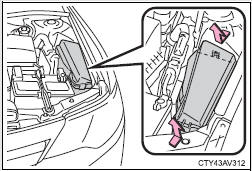
Engine compartment
Push the tabs in and lift the lid off.
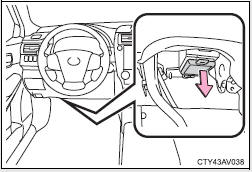
Under the instrument panel
Remove the lid.
- After a system failure, see “Fuse layout and amperage ratings” for details about which fuse to check.
- Remove the fuse.
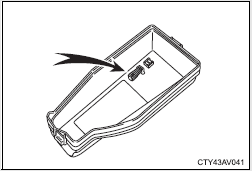
Only type A fuse can be removed using the pullout tool.
- Check if the fuse has blown.
Type A
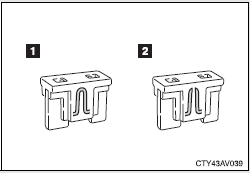
- Normal fuse
- Blown fuse
Replace the blown fuse with a new fuse of an appropriate amperage rating. The amperage rating can be found on the fuse box lid.
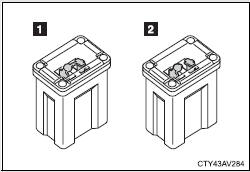
- Normal fuse
- Blown fuse
Replace the blown fuse with a new fuse of an appropriate amperage rating. The amperage rating can be found on the fuse box lid.
Type C
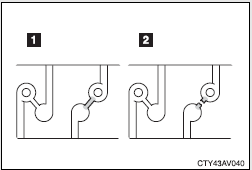
- Normal fuse
- Blown fuse
Contact your Toyota dealer.
 If the key battery is depleted
If the key battery is depleted
The following symptoms may occur:
●The smart key system and wireless remote control will not function properly.
●The operational range will be reduced.
CAUTION
■Removed battery ...
 Fuse layout and amperage ratings
Fuse layout and amperage ratings
■ Engine compartment
Fuse block
Fuse block on the back of the cover
*1: 3.5 L V6 (2GR-FE) engine
*2: 2.5 L 4-cylinder (2AR-FE) engine
*3: Vehicles with halogen headlight
*4: Vehi ...
See also:
Water on brake discs and brake pads affects braking
Driving in rain and slush or passing through an automatic car wash can cause
water to collect on the brake discs and pads. This will cause a delay in braking
effect when the pedal is depressed. To ...
Calling a contact
The dialogue below enables you to call the predefined contacts in your cell phone.
See the phone's user's guide if necessary.
The user initiates the dialogue by saying:
Phone > call con ...
Air distribution
1 - Manual air distribution—defroster 2 - Manual air distribution—dashboard
air vents 3 - Manual air distribution—floor
The figure consists of three buttons. When a button is pressed, the ...
