 Nissan Altima: Cruise control
Nissan Altima: Cruise control
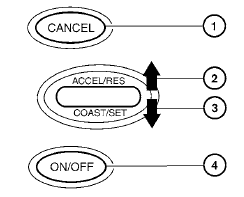
1. CANCEL switch
2. ACCEL/RES switch
3. COAST/SET switch
4. ON/OFF switch
 Parking brake
Parking brake
WARNING
● Be sure the parking brake is fully released
before driving. Failure to do so
can cause brake failure and lead to an
accident.
● Do not release the parking brake from
outsid ...
 Precautions on cruise control
Precautions on cruise control
● If the cruise control system malfunctions, it
cancels automatically. The SET indicator
light in the instrument panel then blinks to
warn the driver.
● If the SET indicator light blin ...
See also:
Vehicle information display
The vehicle information display 1 is located on
the bottom of the speedometer. It displays such
items as:
● Intelligent Key operation information
● some indicators and warnings
` ...
Turn Signals
Move the multifunction lever up or down and the arrows
on each side of the instrument cluster flash to show
proper operation of the front and rear turn signal lights.
Turn Signal Control
NOTE: ...
Resuming a Set Speed
If the cruise control is set at a
desired speed and then the brakes
are applied or the is pressed, the
cruise control is disengaged without
erasing the set speed from memory.
Once the vehicl ...
