Chrysler 200: Electronic Vehicle Information Center (EVIC) — If Equipped
 Chrysler 200: Electronic Vehicle Information Center (EVIC) — If Equipped
Chrysler 200: Electronic Vehicle Information Center (EVIC) — If Equipped
The Electronic Vehicle Information Center (EVIC) features a driver-interactive display that is located in the instrument cluster.
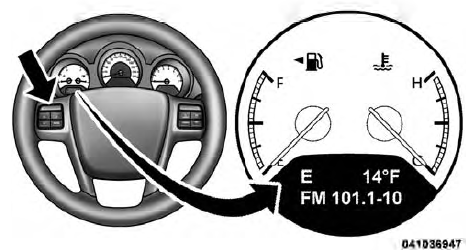
Electronic Vehicle Information Center (EVIC)
The EVIC consists of the following:
• Compass Heading Display (N, S, E, W, NE, NW, SE, SW)
• Mileage (Avg/MPG)
• Miles To Empty
• Low Tire Information (Tire Pressure Monitor System (TPMS) Displays) — if
equipped
• Timer
• Units
• System Warnings (Door Ajar, etc.)
• Personal Settings (Customer-Programmable Features)
• Outside Temperature Display (°F or °C)
• Audio Mode Displays – 12 preset Radio Stations or CD Title and Track number
when playing
The system allows the driver to select information by pressing the following buttons on the instrument panel switch bank located below the climate controls:

EVIC Steering Wheel Buttons

Press and release the MENU button to advance the display to each of the EVIC Main Menu features. Upon reaching the last item in the Main Menu the EVIC will advance to the first item in the Main Menu with the next MENU button press and release.

Press and release the DOWN button to advance the display through the various Trip Functions or Personal Settings.

Press and release the COMPASS button to display the compass heading, the outside temperature, and Audio Info (when the radio is on) screen when the current screen is not the compass, outside temp, audio info screen.

Press and release the SELECT Button to accept a selection. The SELECT Button also resets various Trip Functions.
- Electronic Vehicle Information Center (EVIC) Displays
- Oil Change Required — If Equipped
- EVIC Main Menu
- Compass Display
- Average Fuel Economy
- Distance To Empty (DTE)
- Tire Psi
- Elapsed Time
- EVIC Units Selection (Units In Display)
- System Status
- Personal Settings (Customer-Programmable Features)
Electronic Vehicle Information Center (EVIC) Displays
When the appropriate conditions exist, the EVIC displays the following
messages:
• Turn Signal On (with a continuous warning chime after one mile traveled)
• Left Front Turn Signal Lamp Out (with a single chime)
• Left Rear Turn Signal Lamp Out (with a single chime)
• Right Front Turn Signal Lamp Out (with a single chime)
• Right Rear Turn Signal Lamp Out (with a single chime)
• RKE (Remote Keyless Entry) Battery Low (with a single chime)
• Personal Settings Not Avail – Vehicle Not In PARK
• Personal Settings Not Avail – Vehicle in Motion
• Door Ajar (with vehicle graphic showing which door is open. A single chime
sounds if the vehicle is in motion).
• Doors Ajar (with vehicle graphic showing which doors are open. A single chime
sounds if the vehicle is in motion).
• Trunk Open (with vehicle graphic showing and open trunk and A single chime )
• Lights On
• Key In Ignition
• Remote start aborted — Door ajar
• Remote start aborted — Hood ajar
• Remote start aborted — Trunk ajar
• Remote start aborted — Fuel low
• Remote start disabled — System fault
• Oil Change Required (with a single chime)
• Low Tire (with a graphic of the car showing which tire(s) is/are low - with a
single chime). Refer to Tire Pressure Monitoring System in Starting and
Operating.
• Check TPM System (with a single chime) Refer to Tire Pressure Monitoring
System in Starting and Operating.
• Gear Not Available — Refer to Automatic Transmission/Six-Speed Automatic
Transmission (C635) – If Equipped in Starting and Operating for further
information.
• Shift Not Allowed — Refer to Automatic Transmission/Six-Speed Automatic
Transmission (C635) – If Equipped in Starting and Operating for further
information.
• Shift To Neutral - Then D Or R — Refer to Automatic Transmission/Six-Speed
Automatic Transmission (C635) – If Equipped in Starting and Operating for
further information.
• Autostick Not Available — Refer to Automatic Transmission/Six-Speed Automatic
Transmission (C635) – If Equipped in Starting and Operating for further
information.
• Automatic Mode Not Available—Refer to Automatic Transmission/Six-Speed
Automatic Transmission (C635) – If Equipped in Starting and Operating for
further information.
• Reduce Gear Changes — Refer to Automatic Transmission/Six-Speed Automatic
Transmission (C635) – If Equipped in Starting and Operating for further
information.
• Trans. Getting Hot Press Brake — Refer to Automatic Transmission/Six-Speed
Automatic Transmission (C635) – If Equipped in Starting and Operating for
further information.
• Trans. Hot Stop Safely Shift To P — Refer to Automatic
Transmission/Six-Speed Automatic Transmission
(C635) – If Equipped in Starting and Operating
for further information.
• Service Transmission — Refer to Automatic
Transmission/Six-Speed Automatic Transmission
(C635) – If Equipped in Starting and Operating for
further information.
• Service Shifter — Refer to Automatic Transmission/
Six-Speed Automatic Transmission (C635) – If
Equipped in Starting and Operating for further
information.
• Engage Park Brake — Refer to Automatic
Transmission/Six-Speed Automatic Transmission
(C635) – If Equipped in Starting and Operating for
further information.
• Trans. Hot Wait To Cool — Refer to Automatic
Transmission/Six-Speed Automatic Transmission
(C635) – If Equipped in Starting and Operating for
further information.
• Trans. Cool Ready To Drive — Refer to Automatic
Transmission/Six-Speed Automatic Transmission
(C635) – If Equipped in Starting and Operating for
further information.
Oil Change Required — If Equipped
Your vehicle is equipped with an engine oil change indicator system. The Oil Change Required message will flash in the EVIC display for approximately five seconds after a single chime has sounded to indicate the next scheduled oil change interval. The engine oil change indicator system is duty cycle based, which means the engine oil change interval may fluctuate dependent upon your personal driving style.
Unless reset, this message will continue to display each time you turn the ignition switch to the ON/RUN position. To turn off the message temporarily, press and release the MENU button. To reset the oil change indicator system (after performing the scheduled maintenance), perform the following procedure:
1. Turn the ignition switch to the ON position (Do not start the engine.) 2. Fully depress the accelerator pedal slowly three times within 10 seconds.
3. Turn the ignition switch to the LOCK position.
NOTE:
If the indicator message illuminates when you
start the vehicle, the oil change indicator system did not
reset. If necessary repeat this procedure.
EVIC Main Menu
To step to each main menu feature press and release the
MENU button once for each step. A step from the last
item in the list will cause the first item in the feature list
to be displayed. The following features are in the Main
menu:
• Compass
• Outside Temperature
• Audio Information (if radio is on) display
• Average Fuel Economy
• Distance to Empty
• Tire Pressure Status display
• Elapsed Time
• EVIC Units Selection
• System Status
• Personal Settings
NOTE:
For features in the EVIC that can be reset
(Average Fuel Economy and Elapsed Time), the EVIC
prompts a reset with a SELECT button graphic and the
word RESET next to it.
When the SELECT button is pressed, the selected feature will reset and RESET ALL will display next to the SELECT button graphic. Pressing SELECT a second time will reset both Average Fuel Economy and Elapsed Time.
After three seconds without pressing SELECT, RESET ALL will return to RESET and only the selected feature will have been reset.
Compass Display

The compass heading indicates the direction the vehicle is facing. Press and release the compass button to display one of eight compass headings, the outside temperature, and audio information (if the radio is on) if the EVIC display is not already displaying this screen.
NOTE:
The system will display the last known outside
temperature when starting the vehicle and may need to
be driven several minutes before the updated temperature
is displayed. Engine temperature can also affect the
displayed temperature; therefore, temperature readings
are not updated when the vehicle is not moving.
Automatic Compass Calibration
This compass is self-calibrating, which eliminates the need to calibrate the compass manually. When the vehicle is new, the compass may appear erratic and the EVIC will flash the “CAL” indicator until the compass is calibrated. You may calibrate the compass by completing one or more 360–degree turns (in an area free from large metal or metallic objects) until the CAL indicator in the EVIC turns off. The compass will now function normally.
NOTE:
A good calibration requires a level surface and
an environment free from large metallic objects such as
buildings, bridges, underground cables, railroad tracks,
etc.
Manual Compass Calibration
If the compass appears erratic or inaccurate, and the variance has been properly set, you may wish to manually recalibrate the compass. To manually calibrate the compass:
1. Start the engine. Leave the shift lever in PARK in order to enter the EVIC Programming Menus.
2. Press and release the MENU button until “Personal Settings” displays in the EVIC.
3. Press and release the DOWN button until “Calibrate Compass Yes” displays in the EVIC.
4. Press and release the SELECT button and the “CAL” indicator will start flashing.
5. Drive the vehicle slowly (under 5 mph / 8 km/h), completing one or more circles (in an area free from large metal or metallic objects) until the “CAL” indicator turns off. The compass will now function normally.
Compass Variance
Compass Variance is the difference between Magnetic North and Geographic North. To compensate for the differences, the variance should be set for the zone where the vehicle is driven, per the zone map. Once properly set, the compass will automatically compensate for the differences and provide the most accurate compass heading.
NOTE:
Magnetic and battery powered devices, (such as
cell phones, iPod’s, radar detectors, PDA’s and laptops)
should be kept away from the top of the instrument
panel. This is where the compass module is located and
such devices may interfere and cause false compass
readings.
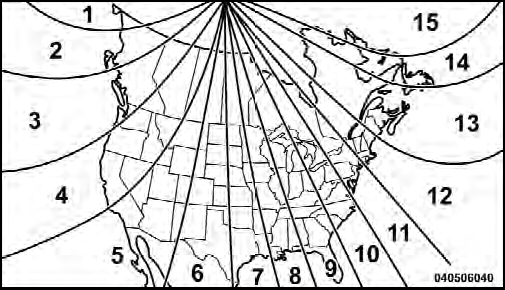
Compass Variance Map
To Change Compass Variance:
1. Turn the ignition switch to the ON position. Leave the shift lever in PARK.
2. Press and release the MENU button until “Personal Settings” displays in the EVIC.
3. Press and release the DOWN button until “Compass Variance” and the current Variance Value displays in the EVIC.
4. Press and release the SELECT button to increment the Variance Value by one, (one button press per update), until the proper variance zone is selected according to the map.
NOTE:
The Variance Values will wrap around from 15
back to 1. The Default Variance is Zone 8.
Average Fuel Economy
Shows the average fuel economy since the last reset.
Average Fuel Economy can be reset by pressing and holding the SELECT button (as prompted in the EVIC display). Upon reset, the history information will be erased, and the averaging will continue from the last fuel average reading before the reset.
Distance To Empty (DTE)
Shows the estimated distance that can be traveled with the fuel remaining in the tank. This estimated distance is determined by a weighted average of the instantaneous and average fuel economy, according to the current fuel tank level. DTE cannot be reset.
NOTE:
Significant changes in driving style or vehicle
loading will greatly affect the actual drivable distance of
the vehicle, regardless of the DTE display value.
When the DTE value is less than 30 miles (48 km) estimated driving distance, the DTE display will change to a text display of LOW FUEL”. This display will continue until the vehicle runs out of fuel. Adding a significant amount of fuel to the vehicle will turn off the LOW FUEL text and a new DTE value will display.
Tire Psi
Press and release the MENU button until Tire PSI is displayed.
Tire pressure information is displayed as follows:
• If tire pressure is OK for all tires, TIRE and a vehicle graphic are displayed with tire pressure values in each corner or the graphic.
• If one or more tires have low pressure, LOW TIRE and a vehicle graphic are displayed with tire pressure values in each corner of the graphic. Tire pressure values that are too low will be flashing.
• If the Tire Pressure System requires service, Check TPM System is displayed. Tire PSI is an information only function and cannot be reset.
Elapsed Time
Shows the total elapsed time of travel since the last reset.
Elapsed time will increment when the ignition switch is in the RUN or START position.
Elapsed time is displayed as follows:
hours:minutes:seconds
Elapsed time can be reset by pressing and holding the SELECT button (as prompted in the EVIC display). Upon reset all digits will change to zeros and time will start incrementing again if the ignition switch is in RUN or START.
EVIC Units Selection (Units In Display)
Displays the units used for the Outside Temperature, Average Fuel Economy, Distance to Empty and Tire Pressure features. Press and Release the SELECT button to toggle units between U.S. and METRIC.
System Status
Displays SYSTEM OK if there are no active Warning Messages stored. Pressing and releasing the DOWN button when SYSTEM OK is displayed will do nothing.
Displays SYSTEM WARNINGS PRESENT if there are active Warning Messages stored. Pressing and releasing the DOWN button when SYSTEM WARNINGS PRESENT is displayed will display each stored warning for each button press. Press and Release the MENU button to return to the Main Menu.
Personal Settings (Customer-Programmable Features)
Personal Settings allows the driver to set and recall features when the automatic transaxle is in PARK.
Press and release the MENU button until “Personal Settings” displays in the EVIC.
Press and release the DOWN button to display the following programmable features:
Language
When in this display you may select different languages for all display nomenclature, including the trip functions.
Pressing the SELECT button while in this display selects English, Spanish, French, German, Italian, or Dutch depending on availability. As you continue, the displayed information will be shown in the selected language.
Auto Unlock on Exit
When ON is selected and the transaxle is in the PARK or NEUTRAL position, all doors will unlock when the driver’s door is opened. To make your selection, press the SELECT button until ON or OFF appears.
RKE Unlock
When “Driver Door 1st Press” is selected, only the driver’s door will unlock on the first press of the Remote Keyless Entry (RKE) transmitter UNLOCK button. When
Driver Door 1st Press is selected, you must press the RKE transmitter UNLOCK button twice to unlock the passenger’s doors. When “All Doors 1st Press” is selected, all of the doors will unlock on the first press of the RKE transmitter UNLOCK button. To make your selection, press and release the SELECT button until “Driver Door 1st Press” or “All Doors 1st Press” appears.
Sound Horn with Lock
When ON is selected, a short horn sound will occur when the RKE transmitter LOCK button is pressed. This feature may be selected with or without the Flash Lamp with Lock feature. To make your selection, press and release the SELECT button until ON or OFF appears.
Flash Lamp with Lock
When ON is selected, the front and rear turn signals will flash when the doors are locked or unlocked with the RKE transmitter. This feature may be selected with or without the Sound Horn on lock feature selected. To make your selection, press and release the SELECT button until ON or OFF appears.
Headlamp Off Delay
When this feature is selected, the driver can choose to have the headlights remain on for 0, 30, 60, or 90 seconds when exiting the vehicle. To make your selection, press the SELECT button until 0, 30, 60, or 90 seconds appears.
Headlamps With Wipers (Available with Auto Headlights Only)
When ON is selected, and the headlight switch is in the AUTO position, the headlights will turn on approximately 10 seconds after the wipers are turned on. The headlights will also turn off when the wipers are turned off if they were turned on by this feature. To make your selection, press the SELECT button until ON or OFF appears.
NOTE:
Turning the headlights on during the daytime
causes the instrument panel lights to dim. To increase the
brightness, refer to “Lights” in “Understanding The
Features Of Your Vehicle.”
Key-Off Power Delay
When this feature is selected, the power window switches, radio, Uconnect™ phone (if equipped), and power outlets will remain active for up to 10 minutes after the ignition switch is turned to the LOCK position.
Opening either front vehicle door will cancel this feature.
To make your selection, press the SELECT button until Off, 45 sec., 5 min., or 10 min. appears.
Illumin. Approach
When this feature is selected, the headlights will activate and remain on for up to 90 seconds when the doors are unlocked with the remote keyless entry transmitter. To make your selection, press the SELECT button until “OFF,” “30 sec,” “60 sec,” or “90 sec” appears.
Display Units In
The EVIC and odometer can be changed between English and Metric units of measure. To make your selection, press and release the SELECT button until “U.S.” or “METRIC” appears.
Compass Variance
Refer to “Compass Display” for more information.
Calibrate Compass
Refer to “Compass Display” for more information.


