 Subaru Legacy: Fast-forwarding
Subaru Legacy: Fast-forwarding
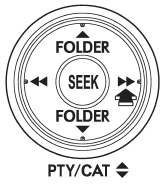
Press the “ ” side of the “SEEK” button
continuously to fast-forward the track/file. Release the button to stop fast-forwarding.
” side of the “SEEK” button
continuously to fast-forward the track/file. Release the button to stop fast-forwarding.
NOTE
If you fast-forward to the end of the last track/file (track), fast-forwarding will stop and the player will start playback beginning with the first track/file (track).
Fast-reversing
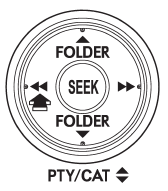
Press the “ ” side of the “SEEK” button
continuously to fast-reverse the track/file. Release the button to stop fast-reversing.
” side of the “SEEK” button
continuously to fast-reverse the track/file. Release the button to stop fast-reversing.
NOTE
If you fast-reverse to the beginning of the first track/file (track), fast-reversing will stop and the player will start playback.
 Repeating
Repeating
Type A audio
Type B audio
To repeat a track/file (track), briefly press the “RPT/RDM” button (type A audio)
or “RPT” button (type B audio) while the track/file (track) is playing.
Eac ...
See also:
COMFORT+
Comfort-oriented tuning of the shock absorbers
for optimal traveling comfort with maximum
driving stabilization.
Activating COMFORT+
Press the button repeatedly
until COMFORT+
appears in th ...
Problems with Night View Assist Plus
Problem
Possible causes/consequences and - Solutions
The picture quality of
Night View Assist Plus
has deteriorated.
The windshield wipers are smearing the windshield.
...
Mirrors
Outside Mirrors
Check the mirror angles before driving.
Mirror type
Flat type (driver's side)
Flat surface mirror.
Convex type (front passenger side)
The mirror has single curvature on its s ...

