 Subaru Legacy: Repeating
Subaru Legacy: Repeating
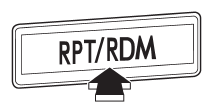
Type A audio
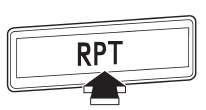
Type B audio
To repeat a track/file (track), briefly press the “RPT/RDM” button (type A audio) or “RPT” button (type B audio) while the track/file (track) is playing.
Each time you briefly press the button, the mode changes in the following sequences.
Type A audio:
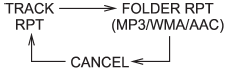
Type B audio:

NOTE
● The “TRACK RPT” indication refers to the repeat playback of a single track.
It repeats the track that is playing.
● The “FOLDER RPT” indication refers to the repeat playback of a folder. It repeats
the all of the tracks in the folder. It is possible to select the function when
the MP3/WMA/AAC format track is playing.
● The “DISC RPT” indication refers to the repeat playback of a disc. It repeats
the tracks on the CD. It is only possible to select this function for type B audio.
To cancel the track/file (track) repeat-play mode, briefly press the “RPT” button
and select CANCEL. The “RPT” indication will turn off, and the normal playback mode
will be resumed.
NOTE
The repeat-play mode will be cancelled if you perform any of the following steps:
● Press the “RPT/RDM” button and select CANCEL (type A audio)
● Press the “RPT” button and select CANCEL (type B audio)
● Press the “ ” button
” button
● Press the disc select button
● Press the “SCAN” button
● Press the “LOAD” button when there is free space in the CD magazine
 Fast-forwarding
Fast-forwarding
Press the “” side of the “SEEK” button
continuously to fast-forward the track/file. Release the button to stop fast-forwarding.
NOTE
If you fast-forward to the end of the last track/file ...
 Random playback
Random playback
Type A audio
Type B audio
To play back a track/file(s) at random, press the “RPT/RDM” button for 0.5 second
or longer (type A audio) or press the “RDM” button (type B audio).
● ...
See also:
Battery replacement
CAUTION
Be careful not to allow children to swallow
the battery or removed parts. ...
Parking/parking on hills
WARNING:
- Do not stop or park the vehicle over flammable materials such as dry grass,
waste paper or rags. They may ignite and cause a fire.
- Safe parking procedures require that both the park ...
Driver Information Center (DIC)
The DIC display is located in the
center of the instrument panel
cluster. It shows the status of many
vehicle systems. The controls for
the DIC are located on the turn
signal lever.
A. SE ...
