 Nissan Altima: Getting started
Nissan Altima: Getting started
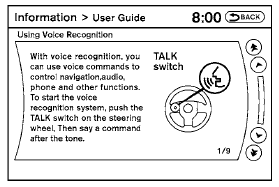
Before using the Voice Recognition system for the first time, you can confirm how to use commands by viewing the Getting Started section of the User Guide.
1. Select the “Getting Started” key.
2. You can confirm the page by scrolling the screen.
Tutorials on the operation of the Voice Recognition system
If you choose “Finding a Street Address”, “Using the Address Book” or “Placing Calls”, you can view tutorials on how to perform these operations using Voice Recognition.
 Displaying user guide
Displaying user guide
If you use the NISSAN Voice Recognition system
for the first time or you do not know how to
operate it, you can display the User Guide for
confirmation.
You can confirm how to use voice commands b ...
 Let’s Practice
Let’s Practice
The system is equipped with a tutorial that allows
you to practice saying commands and receive
feedback on the volume, speed and timing of your
speech.
To initiate a practice session, access t ...
See also:
Rear window roller sunblind (Sedan)
Important safety notes
WARNING
When leaving the vehicle, always remove the
SmartKey from the ignition lock. Always take
the SmartKey with you and lock the vehicle.
Do not leave children una ...
How the Air BagsWork
How the Front Air BagsWork
When air bag crash sensors detect a frontal impact of greater than moderate force,
an electrical current is sent to the inflators.
Gases are produced to inflate the fron ...
Entry/exit function
This system is designed so that the drivers seat and automatic operation steering
column will automatically move when the shift selector is in the P (Park) position.
This allows the driver to get ...
