 Honda Accord: Playing a USB Flash Memory Device (Models with navigation system)
Honda Accord: Playing a USB Flash Memory Device (Models with navigation system)
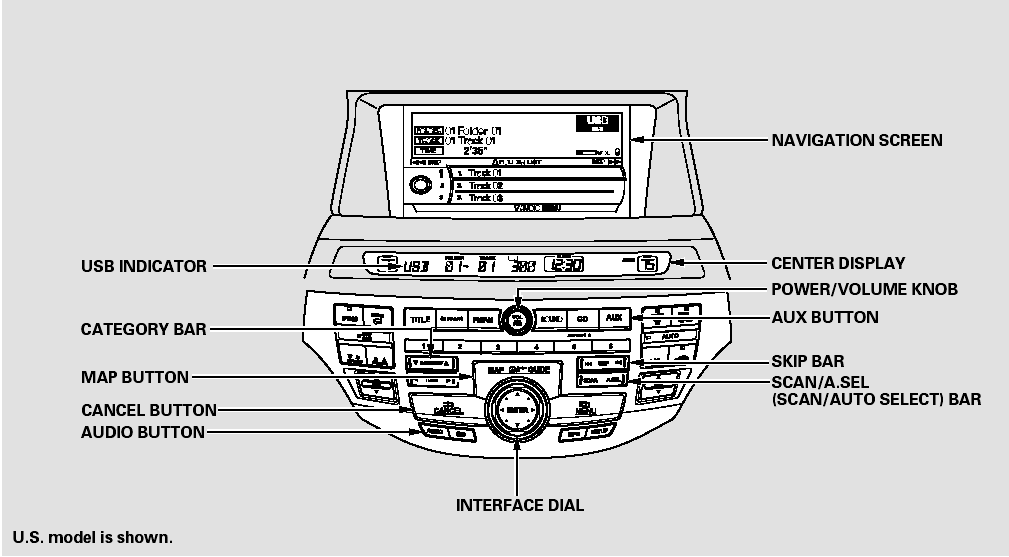
Playing a USB Flash Memory Device (Models with navigation system)
 iPod Error Messages (Models with navigation system)
iPod Error Messages (Models with navigation system)
If you see an error message in the
center display while playing an iPod,
find the solution in the chart to the
right. If you cannot clear the error
message, take your vehicle to your
dealer. ...
 To Play a USB Flash Memory Device
To Play a USB Flash Memory Device
This audio system can operate the
audio files on a USB flash memory
device with the same controls used
for the in-dash disc changer. To play
a USB flash memory device, connect
it to the USB ...
See also:
Increasing Speed While Using
Cruise Control
If the cruise control system is
already activated:
• Move the thumbwheel up toward
RES/+ and hold it until the
vehicle accelerates to the
desired speed, and then
release it.
• To incre ...
Incoming call
Receiving calls
If the number of the caller is stored in the phone
book and is transmitted by the network, the
name of the contact is displayed. Otherwise,
only the phone number is displayed.
...
Infotainment system overview
1 - Sockets for external audio sources (AUX and USB) 2 - Steering wheel keypad
3 - 7" display 4 - Center console control panel ...
