 Mercedes-Benz E-Class: Setting and storing the parking position
Mercedes-Benz E-Class: Setting and storing the parking position
You can position the front-passenger side exterior mirror in such a way that you can see the rear wheel on that side as soon as you engage reverse gear. You can store this position.
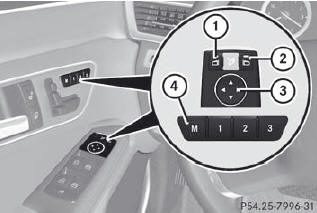
•► Make sure that the vehicle is stationary and that the SmartKey is in position 2 in the ignition lock.
•► Press button 2 for the exterior mirror on the front-passenger side.
•► Engage reverse gear.
The exterior mirror on the front-passenger side moves to the preset parking position.
•► Use adjustment button 3 to adjust the exterior mirror to a position that allows you to see the rear wheel and the curb.
The parking position is stored.
If you shift the transmission to another position, the exterior mirror on the frontpassenger side returns to the driving position.
You can also store the parking position using memory button M 4.
•► Make sure that the SmartKey is in position 2 in the ignition lock.
•► With the exterior mirror on the frontpassenger side activated, use adjustment button 3 to adjust the exterior mirror to a position which allows you to see the rear wheel and the curb.
•► Press memory button M 4 and one of the arrows on adjustment button 3 within three seconds.
The parking position is stored if the exterior mirror does not move.
If the mirror moves out of position, repeat the steps.
 Calling up a stored parking position
setting
Calling up a stored parking position
setting
•► Turn the SmartKey to position 2 in the
ignition lock.•► Adjust the exterior mirror on the frontpassenger
side with the corresponding
button•► Engage reverse gear.
The ...
See also:
Steps for Determining Correct Load Limit
1. Locate the statement “The combined weight of occupants and cargo should never
exceed XXX pounds” on your vehicle’s placard.
2. Determine the combined weight of the driver and passengers th ...
Care of the HUD
Clean the inside of the windshield
as needed to remove any dirt or film
that could reduce the sharpness or
clarity of the HUD image.
To clean the HUD lens, use a soft,
clean cloth that has ho ...
Look well ahead when driving
Avoid unnecessary acceleration and braking.
By maintaining a suitable distance to the vehicle
driving ahead of you.
Driving smoothly and looking ahead reduces
fuel consumption. ...

