 Nissan Altima: Speaker Adaptation function settings
Nissan Altima: Speaker Adaptation function settings
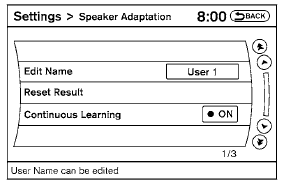
Edit Name:
Edit the user name using the keypad displayed on the screen.
Reset Result:
Resets the user’s voice that the Voice Recognition system has learned.
Continuous Learning:
When this item is turned to ON, you can have the system learn the voice commands in succession, without selecting commands one by one.
 Having the system learn the user’s
voice
Having the system learn the user’s
voice
1. Press the SETTING button on the instrument
panel, select the “Others” key on the
display.
2. Select the “Voice Recognition” key.
3. Select the “Speaker Adaptation” key.
4. Select ...
 Troubleshooting guide
Troubleshooting guide
The system should respond correctly to all voice
commands without difficulty. If problems are encountered,
follow the solutions given in this guide
for the appropriate error.
Where the solutions a ...
See also:
NISSAN Intelligent Key™ battery discharge
If the battery of the Intelligent Key is almost discharged,
the guide light A of the Intelligent Key
port blinks and the indicator appears on the vehicle
information display. See “Vehicle infor ...
Dynamic Damping Control
The concept
This system reduces undesirable vehicle motion
when using a dynamic driving style or traveling
on uneven road surfaces.
The system enhances driving dynamics and
comfort as required ...
Taillight housing
The bulbs in the taillight cluster are replaced from inside the trunk (not the
LED functions).
NOTE
Before starting to replace a bulb, see page 306.
1. Remove the covers in the left/right ...
