Ford Fusion: Using booster cables
 Ford Fusion: Using booster cables
Ford Fusion: Using booster cables
CAUTIONS:
Connect batteries with only the samenominal voltage.
Always use booster cables withinsulated clamps and adequate sizecable.
Do not disconnect the battery fromthe vehicle’s electrical system.
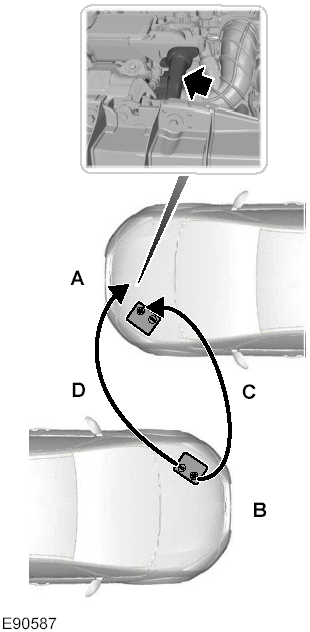
To connect the booster cablesFlat battery vehicle ABooster battery vehicle BPositive connection cable CNegative connection cable D
Vehicles with a petrol engine
CAUTIONS:
Do not connect to the negative(–) terminal of the flat battery.
Make sure that the jump leads areclear of any moving parts.
1. Position the vehicles so that they donot touch one another.
2. Switch off the engine and anyelectrical equipment.
3. Connect the positive (+) terminal ofvehicle A with the positive (+) terminalof vehicle B (cable C).
4. Connect the negative (-) terminal ofvehicle B to the engine block orengine mount of vehicle A (cable D),as far from the battery as possible.
Vehicles with a diesel engine
CAUTIONS:
Do not connect to the negative(–) terminal of the flat battery.
Make sure that the jump leads areclear of any moving parts.
1. Position the vehicles so that they donot touch one another.
2. Switch off the engine and anyelectrical equipment.
3. Connect the positive (+) terminal ofvehicle A with the positive (+) terminalof vehicle B (cable C).
4. Connect the negative (-) terminal ofvehicle B to the turbocharger ofvehicle A (cable D).
To start the engine
1. Run the engine of vehicle B atmoderately high speed.
2. Start the engine of vehicle A.
3. Run both vehicles for a minimum ofthree minutes before disconnectingthe leads.
CAUTION:
Do not switch on the headlampswhen disconnecting the cables. Thepeak voltage could blow the bulbs.
Disconnect the cables in the reverseorder.


