 Toyota Camry: Wireless remote control
Toyota Camry: Wireless remote control
The wireless remote control can be used to lock and unlock the vehicle.
Vehicles without a smart key system (type A)
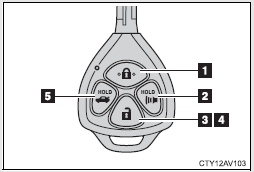
Vehicles without a smart key system (type A)
1 Locks all the doors
2 Sounds the alarm (press and hold)
3 Unlocks all the doors
Pressing the button unlocks the driver’s door. Pressing the button again within
5 seconds unlocks the other doors.
4 Opens the driver’s window and moon roof (press and hold)*
5 Unlocks the trunk (press and hold)
*: This setting must be customized at your Toyota dealer.
Vehicles without a smart key system (type B)
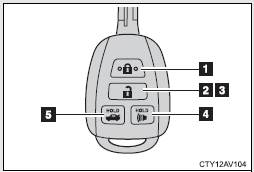
Vehicles without a smart key system (type B)
1 Locks all the doors
2 Unlocks all the doors
Pressing the button unlocks the driver’s door. Pressing the button again within
5 seconds unlocks the other doors.
3 Opens the driver’s window and moon roof (press and hold)*
4 Sounds the alarm (press and hold)
5 Unlocks the trunk (press and hold)
*: This setting must be customized at your Toyota dealer.
Vehicles with a smart key system
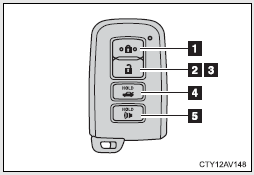
Vehicles with a smart key system
1 Locks all the doors
2 Unlocks all the doors
Pressing the button unlocks the driver’s door. Pressing the button again within
5 seconds unlocks the other doors.
3 Opens the driver’s window and moon roof (press and hold)*
4 Unlocks the trunk (press and hold)
5 Sounds the alarm (press and hold)
*: This setting must be customized at your Toyota dealer.
- Operation signals
- Door lock buzzer
- Panic mode
- Security feature
- Alarm (if equipped)
- Conditions affecting operation
- If the wireless remote control does not operate properly (vehicles with a smart key system)
- Key battery depletion
- Confirmation of the registered key number (vehicles with a smart key system)
- Customization that can be configured at Toyota dealer
- Certification for wireless remote control
 Certification for the smart key system
Certification for the smart key system
U.S.A.
FCC ID: NI4TMLF10-4
FCC ID: NI4TMLF10-5
FCC ID: HYQ23AAB
FCC ID: HYQ14FBA
NOTE:
This device complies with Part 15 of the FCC Rules. Operation is subject to
the following two conditions: ...
 Operation signals
Operation signals
Doors: A buzzer sounds and the emergency flashers flash to indicate that
the doors have been locked/unlocked.
(Locked: Once; Unlocked: Twice)
Trunk: A buzzer sounds to indicate that the trunk has ...
See also:
Adverse safety consequences of under-inflation
Driving at high speeds with excessively low tire pressures can cause the tires
to flex severely and to rapidly become hot. A sharp increase in temperature could
cause tread separation, and failure ...
Tire Psi
Press and release the MENU button until Tire PSI is
displayed.
Tire pressure information is displayed as follows:
• If tire pressure is OK for all tires, TIRE and a vehicle
graphic are display ...
Rolling with the engine switched off
WARNING
There is no power assistance for the steering
and the brake when the engine is not running.
Steering and braking requires significantly
more effort and you could lose control of the ...
