Toyota Camry: Using the air conditioning system and defogger
 Toyota Camry: Using the air conditioning system and defogger
Toyota Camry: Using the air conditioning system and defogger
- Manual air conditioning system
- Automatic air conditioning system
- Rear window and outside rear view mirror defoggers
Manual air conditioning system
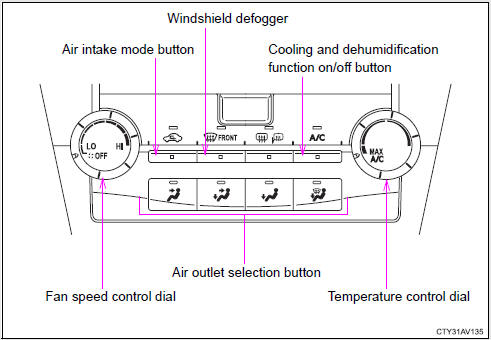
Adjusting the settings
- To adjust the fan speed, turn the fan speed control dial clockwise
(increase) or counterclockwise (decrease).
Turning the dial to “OFF” turns off the fan. - To adjust the temperature setting, turn the temperature control dial clockwise (warm) or counterclockwise (cool).
If  is not pressed, the system
will blow ambient temperature
air or heated air.
is not pressed, the system
will blow ambient temperature
air or heated air.
For quick cooling, turn the temperature control dial to “MAX A/C”.
The air conditioning will automatically turn on. The air intake mode
button will be set for recirculated air mode when
 or
or
 is
selected. It is not possible to turn to the outside air mode.
is
selected. It is not possible to turn to the outside air mode.
3. To change the air outlets, press
 ,
,
 ,
,
 or
or
 .
.
Defogging the windshield
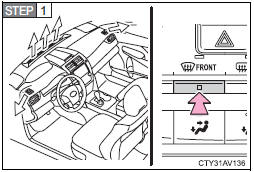
Press  .
.
If the recirculated air mode is used, it will automatically switch to the outside air mode.
 Perform the following operations
accordingly:
Perform the following operations
accordingly:
● To adjust the fan speed, turn the fan speed control dial.
● To adjust the temperature setting, turn the temperature control dial.
● If the dehumidification function is not operating, press
 to operate the dehumidification
function.
to operate the dehumidification
function.
To defog the windshield and the side windows early, turn the air flow and temperature up.
Air outlets and air flow
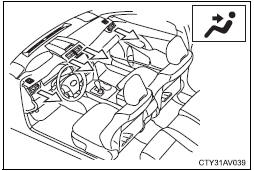
Air flows to the upper body.
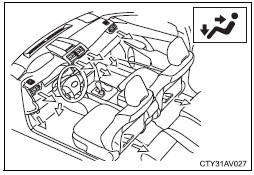
Air flows to the upper body and feet.
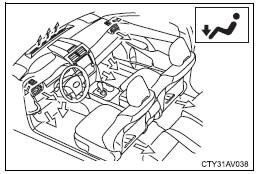
Air flows to the feet.
The air intake is automatically switched to outside air mode.
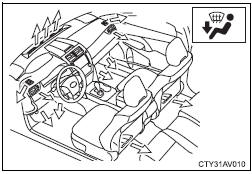
Air flows to the feet and the windshield defogger operates.
Switching between outside air and recirculated air modes
Press  .
.
The mode switches between outside air mode (introduces air from outside the vehicle) (indicator off) and recirculated air mode (recycles air inside the vehicle) (indicator on) each time the button is pressed.
Adjusting the position of and opening and closing the air outlets
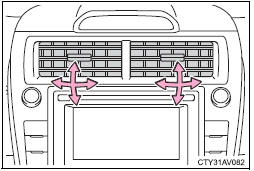
Front center outlets
Direct air flow to the left or right, up or down.
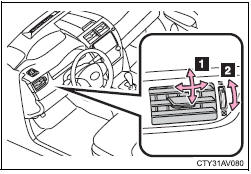
Front side outlets
- Direct air flow to the left or right, up or down.
- Turn the knob to open or close the vent.
Switching between outside air and recirculated air modes
Recirculated air mode or outside air mode may be automatically switched to in accordance with the temperature setting and the inside temperature.
Fogging up of the windows
●The windows will easily fog up when the humidity in the vehicle is high.
Turning  on will dehumidify the air
from the outlets and defog the
windshield effectively.
on will dehumidify the air
from the outlets and defog the
windshield effectively.
●If you turn  off, the windows may
fog up more easily.
off, the windows may
fog up more easily.
●The windows may fog up if the recirculated air mode is used.
Outside/recirculated air mode
When driving on dusty roads such as tunnels or in heavy traffic, set the outside/ recirculated air mode button to the recirculated air mode. This is effective in preventing outside air from entering the vehicle interior. During cooling operation, setting the recirculated air mode will also cool the vehicle interior effectively.
When the outside temperature falls to nearly 32°F (0°C)
The dehumidification function may not operate even when
 is
pressed.
is
pressed.
Air conditioning odors
●During use, various odors from inside and outside the vehicle may enter into and accumulate in the air conditioning system. This may then cause odor to be emitted from the vents.
●To reduce potential odors from occurring:
It is recommended that the air conditioning system be set to outside air mode prior to turning the vehicle off.
CAUTION
■To prevent the windshield from fogging up
Do not use  during cool air
operation in extremely humid weather.
during cool air
operation in extremely humid weather.
The difference between the temperature of the outside air and that of the
windshield can cause the outer surface of the windshield to fog up, blocking
your vision.
NOTICE
■To prevent battery discharge
Do not leave the air conditioning system on longer than necessary when the
engine is stopped.
Automatic air conditioning system
Air outlets and fan speed are automatically adjusted according to the temperature setting.
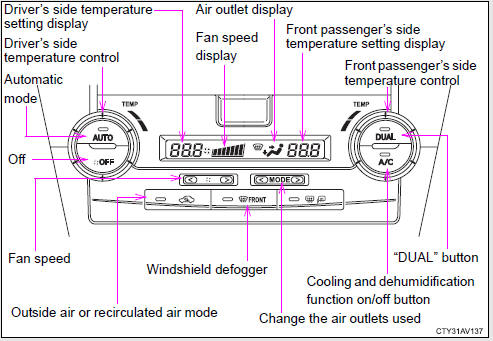
Using the automatic air conditioning system
1. Press  .
.
The air conditioning system begins to operate. Air outlets and fan speed are automatically adjusted according to the temperature setting.
2. Turn  clockwise to increase
the temperature and turn
clockwise to increase
the temperature and turn  counterclockwise to decrease the temperature.
counterclockwise to decrease the temperature.
When  is pressed (the
is pressed (the
 indicator is on) or the passenger’s
side temperature control dial is turned, the temperature for the
driver and passenger seats can be adjusted separately.
indicator is on) or the passenger’s
side temperature control dial is turned, the temperature for the
driver and passenger seats can be adjusted separately.
Adjusting the settings manually
- To adjust the fan speed, press “>” on
 to increase the
fan speed and “<” to decrease the fan speed.
to increase the
fan speed and “<” to decrease the fan speed.
Press to turn the fan off.
to turn the fan off. - To adjust the temperature setting, turn
 clockwise to
increase the temperature and turn
clockwise to
increase the temperature and turn
 counterclockwise to
decrease the temperature.
counterclockwise to
decrease the temperature.
When is pressed (the
is pressed (the
 indicator is on) or the
passenger’s
side temperature control dial is turned, the temperature for the
driver and passenger seats can be adjusted separately.
indicator is on) or the
passenger’s
side temperature control dial is turned, the temperature for the
driver and passenger seats can be adjusted separately. - To change the air outlets, press “<” or “>” on
 .
.
The air outlets used are switched each time either side of the button is pressed.
Defogging the windshield
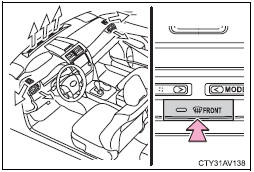
Press  .
.
The dehumidification function operates and fan speed increases.
Set the outside/recirculated air mode button to the outside air mode if the recirculated air mode is used. (It may switch automatically.) To defog the windshield and the side windows early, turn the air flow and temperature up.
To return to the previous mode,
press  again when the
windshield is defogged.
again when the
windshield is defogged.
Air outlets and air flow
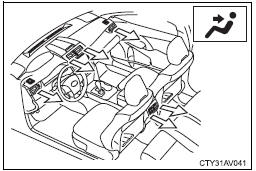
Air flows to the upper body.
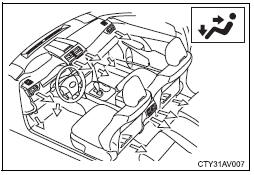
Air flows to the upper body and feet.
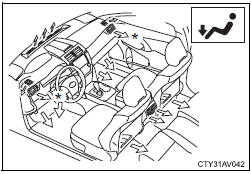
Air flows to the feet.
*: When the warming function is operating, air flows to the upper body as well to warm the upper body effectively.
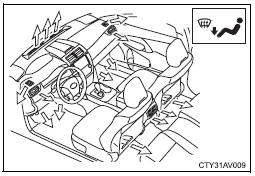
Air flows to the feet and the windshield defogger operates.
Switching between outside air and recirculated air modes
Press  .
.
The mode switches between outside air mode (the indicator is off) and recirculated air mode (the indicator is on) each time the button is pressed.
Adjusting the position of and opening and closing the air outlets
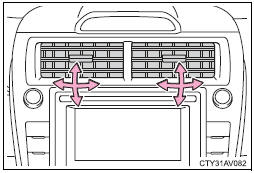
Front center outlets
Direct air flow to the left or right, up or down.
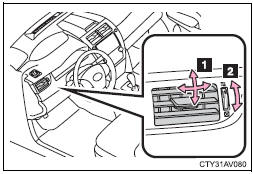
Front side outlets
1 Direct air flow to the left or right, up or down.
2 Turn the knob to open or close the vent.
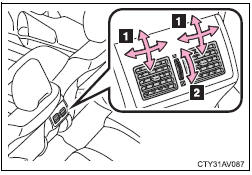
Rear outlets
1 Direct air flow to the left or right, up or down.
2 Turn the knob to open or close the vent.
Using automatic mode
Fan speed is adjusted automatically according to the temperature setting and the ambient conditions.
Therefore, the fan may stop for a while until warm or cool air is ready to flow
immediately after  is pressed.
is pressed.
Fogging up of the windows
The windows will easily fog up when the humidity in the vehicle is high.
Turning  on will dehumidify the air
from the outlets and defog the
windshield effectively.
on will dehumidify the air
from the outlets and defog the
windshield effectively.
●If you turn  off, the windows may
fog up more easily.
off, the windows may
fog up more easily.
●The windows may fog up if the recirculated air mode is used.
Outside/recirculated air mode
●When driving on dusty roads such as tunnels or in heavy traffic, set the outside/recirculated air mode button to the recirculated air mode. This is effective in preventing outside air from entering the vehicle interior. During cooling operation, setting the recirculated air mode will also cool the vehicle interior effectively.
●Outside/recirculated air mode may automatically switch depending on the temperature setting or the inside temperature.
When the outside temperature falls to nearly 32°F (0°C)
The dehumidification function may not operate even when
 is
pressed.
is
pressed.
Air conditioning odors
●During use, various odors from inside and outside the vehicle may enter into and accumulate in the air conditioning system. This may then cause odor to be emitted from the vents.
●To reduce potential odors from occurring:
• It is recommended that the air conditioning system be set to outside air mode prior to turning the vehicle off.
• The start timing of the blower may be delayed for a short period of time immediately after the air conditioning system is started in automatic mode.
Customization that can be configured at Toyota dealer
Settings (e.g. air conditioning setting) can be changed.
CAUTION
■To prevent the windshield from fogging up
Do not use  during cool air
operation in extremely humid weather.
during cool air
operation in extremely humid weather.
The difference between the temperature of the outside air and that of the
windshield can cause the outer surface of the windshield to fog up, blocking
your vision.
NOTICE
■To prevent battery discharge
Do not leave the air conditioning system on longer than necessary when the
engine is stopped.
Rear window and outside rear view mirror defoggers
Defoggers are used to defog the rear window, and to remove raindrops, dew and frost from the outside rear view mirrors.
Vehicles with a manual air conditioning system
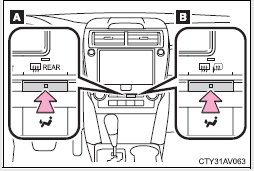
Turns the defoggers on/off
The defoggers will automatically turn off after their operation time. The operation time is between 15 minutes and 1 hour depending on the ambient temperature and vehicle speed.
A. Vehicles without outside rear view mirror defoggers
B. Vehicles with outside rear view mirror defoggers
Vehicles with an automatic air conditioning system
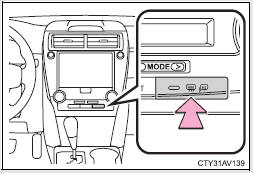
Turns the defoggers on/off
The defoggers will automatically turn off after their operation time. The operation time is between 15 minutes and 1 hour depending on the ambient temperature and vehicle speed.
■The defoggers can be operated when
Vehicles without a smart key system
The engine switch is in the “ON” position.
Vehicles with a smart key system
The “ENGINE START STOP” switch is in IGNITION ON mode.
■The outside rear view mirror defoggers (if equipped)
Turning the rear window defogger on will turn the outside rear view mirror defoggers on.
CAUTION
■When the outside rear view mirror defoggers are on (if equipped)
Do not touch the outside surface of the rear view mirrors, as they can
become very hot and burn you.


