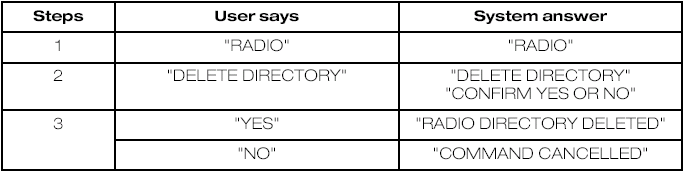Ford Fusion: Audio unit commands
 Ford Fusion: Audio unit commands
Ford Fusion: Audio unit commands
CD Player/CD Changer
You can choose a disc or track directlyby voice control.
Overview
The overview below shows the availablevoice commands for operating your CDplayer. The following lists will give furtherinformation about the completecommand menu.

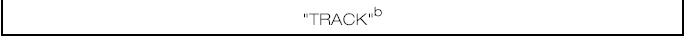
a) Can only be used with a CD changer.
b) Can be used as a shortcut.
Disc
If you have a CD changer you can choosethe disc number.
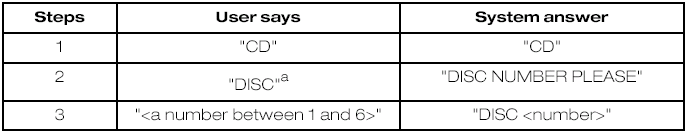
a) Can be used as a shortcut.
Track
You can also choose a track on your CDdirectly.
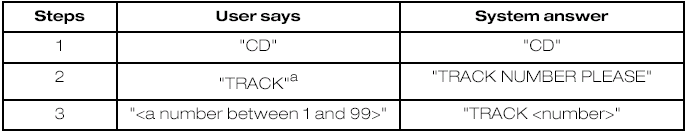
a) Can be used as a shortcut.
Radio
The radio voice commands support thefunctionality of the radio and allow you totune radio stations by voice control.
Overview
The overview below shows the availablevoice commands for operating your radio.
The following lists will give furtherinformation about the completecommand menu.
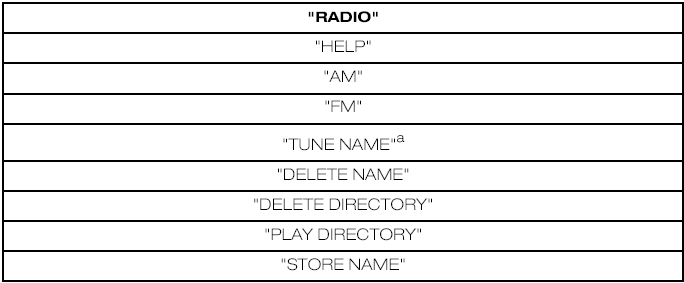
a) Can be used as a shortcut.
Tune frequency
This function allows you to tune your radioby voice commands.
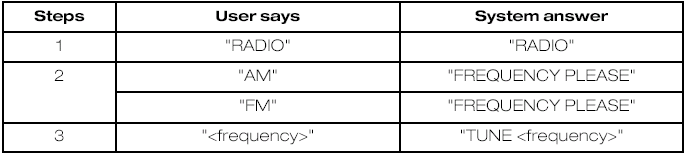
Store name
If you have tuned a radio station, you canstore it with a name in the directory.
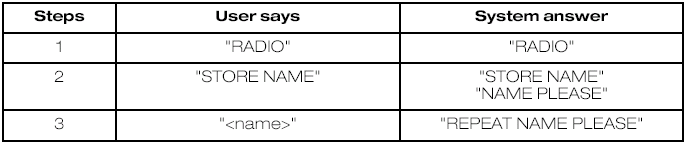

Tune name
This function allows you to call up a storedradio station.
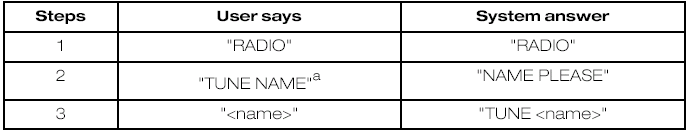
a) Can be used as a shortcut.
Delete name
This function allows you to delete a storedradio station.
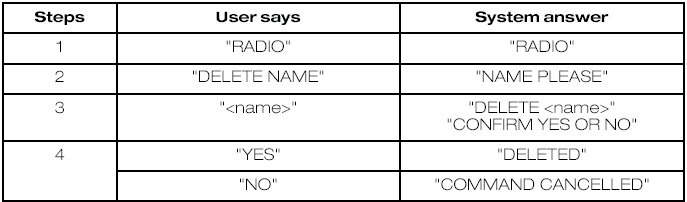
Play directory
This function allows you to let the systemtell you all of the stored radio stations.
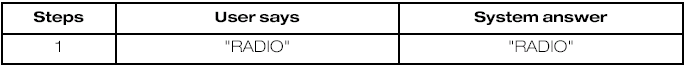
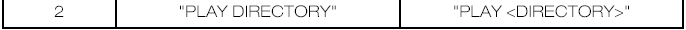
Delete directory
This function allows you to delete allstored radio stations at once.