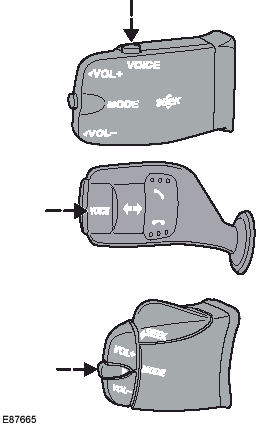Ford Fusion: Using voice control
 Ford Fusion: Using voice control
Ford Fusion: Using voice control
System operation
The order and content of the voicecontrols are given in the following lists. Thetables show the sequence of user voicecommands and system responses foreach available function.
< > indicates a number or stored name tagto be inserted by the user.
Short cuts
There are a number of voice commandshort cuts available, which allow you tocontrol some vehicle features withouthaving to follow the complete commandmenu. These are:
• phone: "MOBILE NAME"1, "DIAL NUMBER", "DIAL NAME" and "REDIAL".
• CD player: "DISC" and "TRACK".
• climate control: "TEMPERATURE", "FAN", "AUTO MODE", "DEFROSTING/DEMISTING ON" and "DEFROSTING/DEMISTING OFF".
• radio: "TUNE NAME".
• navigation: "ZOOM" and "ROUTE SETTING".
1) Only when the mobile phone is fittedwith Bluetooth and voice control
Start communicating with thesystem
Before you can start talking to the systemyou first have to press the VOICE orMODE button for each operation andwait until the system answers with a beep.