Volvo S60: General infotainment functions
 Volvo S60: General infotainment functions
Volvo S60: General infotainment functions
- FAV—storing a shortcut
- INFO—displaying additional information
- Basic sound settings
- Advanced sound settings
FAV—storing a shortcut

The FAV button can be used to store frequently used functions, making it possible to start the stored function by simply pressing FAV. One favorite (for example, Equalizer) can be programmed for each of the following infotainment system functions:
In RADIO mode
- AM
- FM1/FM2
- SIRIUS1/SIRIUS2*
In MEDIA mode
- DISC
- USB
- iPod
- Bluetooth*
- AUX
Favorites can also be stored for TEL, MY CAR, CAM* and NAV*. See page 133 for a description of the menu system.
To program a function on the FAV button:
1. Select a mode (e.g., RADIO, MEDIA, etc.).
2. Select a waveband or function
(AM, Disc, etc.).
3. Press and hold FAV until the mode/function's "favorite" menu
is displayed.
4. Turn TUNE to scroll through the list of alternatives displayed
and press OK/ MENU to confirm (store) your choice.
> The next time the infotainment system mode (RADIO, MEDIA, etc.) is selected, a short press on FAV will start the stored function.
A favorite function can also be programmed using the MY CAR menu system. See page 134 for more information.
INFO—displaying additional information
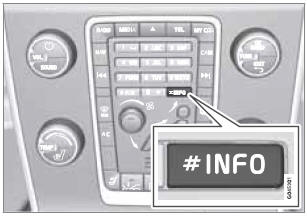
In certain cases, more information may be available (about a radio station, song, artist, etc.) than is currently displayed on the screen. Press the INFO button to display all of the available information.
Basic sound settings
Press SOUND to display the basic sound setting menu (Bass, Treble, etc). Continue pressing SOUND or OK/MENU to display the other setting alternatives.
Adjust the setting by turning TUNE and save the new setting by pressing OK/MENU. Continue pressing SOUND or OK/MENU to display:
- Surround:1 Can be set to On or Off. When switched on, the system will automatically
select settings for the best sound quality, which is normally DPLII and
 will appear in the display. If
the recording was made using Dolby Digital technology, playback will be provided
with this setting and
will appear in the display. If
the recording was made using Dolby Digital technology, playback will be provided
with this setting and  will appear
in the display. If Surround is switched off, audio will be provided using 3
channel stereo.
will appear
in the display. If Surround is switched off, audio will be provided using 3
channel stereo. - Bass: Bass level.
- Treble: Treble level.
- Fader: Balance between the front and rear speakers.
- Balance: Balance between the right and left speakers.
Advanced sound settings
Equalizer
Sound levels for different frequencies can be adjusted separately using this feature. To do so:
1. Press OK/MENU to access Audio settings and select Equalizer
2. Turn TUNE to select one of the frequencies and press OK/MENU.
3. Turn TUNE to adjust the sound setting and confirm the change by pressing OK/ MENU. Do the same for the other frequencies.
4. When you have finished making your settings, press EXIT to save.
Sound stage
The sound experience can be optimized for the driver's seat, both front seats or the rear seat. If the front and rear seats are occupied, the sound stage setting Front seats is recommended. Select one of the options under Audio settings Sound stage.
Audio volume and automatic volume control
The infotainment system compensates for disrupting noises in the passenger compartment by increasing the volume according to the speed of the vehicle. The level of sound compensation can be set at low, medium, high or off. Select the level under Audio settings Volume compensation.
External audio source volume
If an external devices such as an MP3 player or an iPod is connected to the AUX socket, the device's volume may be different from the volume of the internal sound sources such as the disc player or the radio. If the external sound source's volume is too high, the quality of the sound may be impaired. To help prevent this, adjust the input volume of the external audio source:
![]() NOTE
NOTE
Sound quality may be affected if the MP3 player is being charged while the system is in AUX mode. To help prevent this, avoid charging the MP3 player in a 12-volt socket while it is being played.
1. Press MEDIA and turn TUNE to AUX. Press OK/MENU or wait for several seconds.
2. Press OK/MENU and turn TUNE to AUX input volume. Confirm by pressing OK/ MENU.
3. Turn TUNE to adjust the volume.
Optimal sound reproduction
The audio system is pre-calibrated for optimal sound reproduction using digital signal processing.
This calibration takes into account factors such as the speakers, amplifier, cabin acoustics, the listeners' seating positions, etc., for each combination of vehicle/infotainment system.
There is also a dynamic calibration that takes into consideration the volume level, radio reception, and the speed of the vehicle.
The settings that are described in this manual, (Bass, Treble, Equalizer etc.) are only intended to enable the user to adapt sound reproduction to his/her personal tastes.


